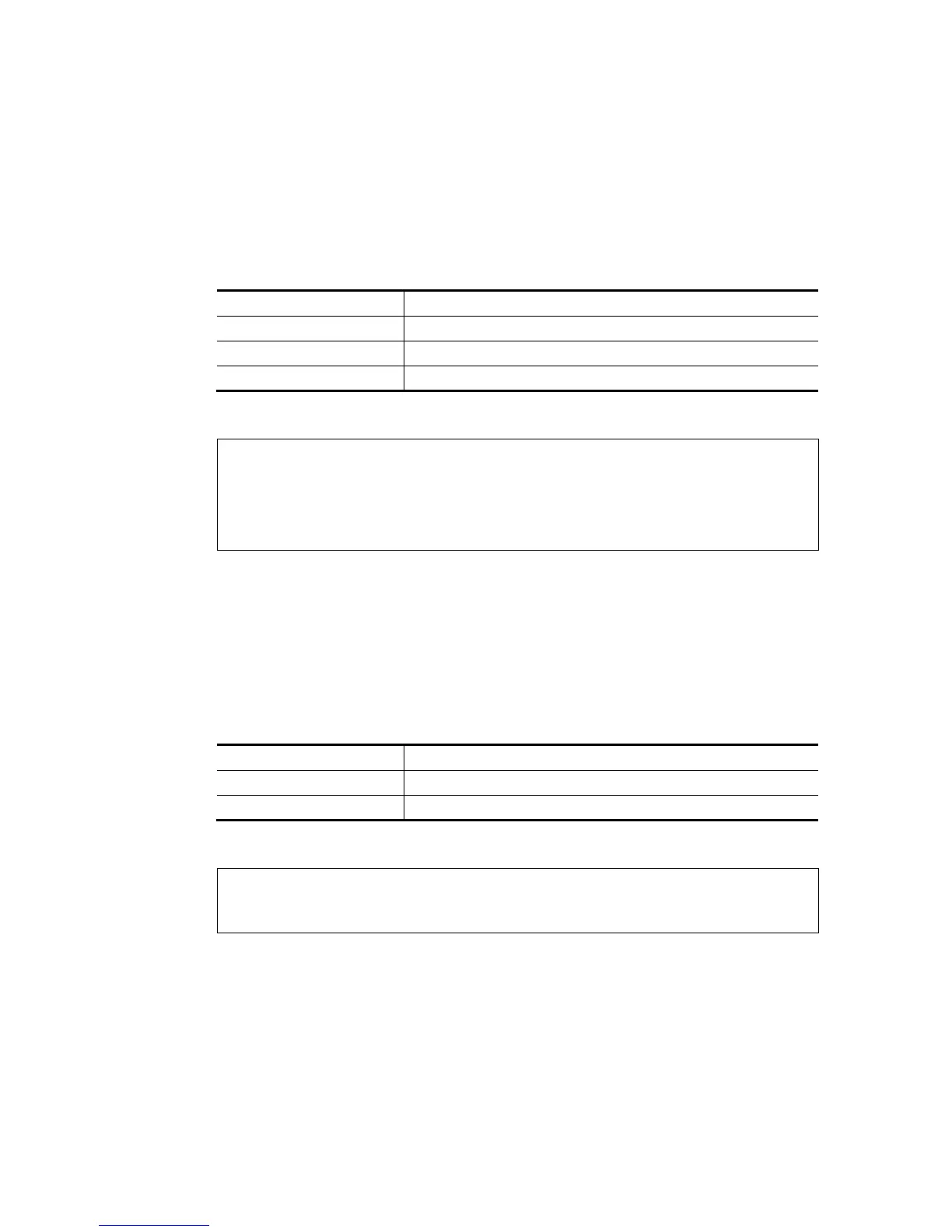Vigor2926 Series User’s Guide
805
T
T
e
e
l
l
n
n
e
e
t
t
C
C
o
o
m
m
m
m
a
a
n
n
d
d
:
:
s
s
r
r
v
v
d
d
h
h
c
c
p
p
f
f
r
r
c
c
d
d
n
n
s
s
m
m
a
a
n
n
l
l
This command can force the router to invoke DNS Server IP address.
S
S
y
y
n
n
t
t
a
a
x
x
srv dhcp frcdnsmanl [on]
srv dhcp frcdnsmanl [off]
S
S
y
y
n
n
t
t
a
a
x
x
D
D
e
e
s
s
c
c
r
r
i
i
p
p
t
t
i
i
o
o
n
n
Parameter Description
? It means to display the current status.
on It means to use manual setting for DNS setting.
Off It means to use auto settings acquired from ISP.
E
E
x
x
a
a
m
m
p
p
l
l
e
e
> srv dhcp frcdnsmanl on
% Domain name server now is using manual settings!
> srv dhcp frcdnsmanl off
% Domain name server now is using auto settings!
T
T
e
e
l
l
n
n
e
e
t
t
C
C
o
o
m
m
m
m
a
a
n
n
d
d
:
:
s
s
r
r
v
v
d
d
h
h
c
c
p
p
g
g
a
a
t
t
e
e
w
w
a
a
y
y
This command allows users to specify gateway address for DHCP server.
S
S
y
y
n
n
t
t
a
a
x
x
srv dhcp gateway [?]
srv dhcp gateway [Gateway IP]
S
S
y
y
n
n
t
t
a
a
x
x
D
D
e
e
s
s
c
c
r
r
i
i
p
p
t
t
i
i
o
o
n
n
Parameter Description
? It means to display current gateway that you can use.
Gateway IP It means to specify a gateway address used for DHCP server.
E
E
x
x
a
a
m
m
p
p
l
l
e
e
> srv dhcp gateway 192.168.2.1
This setting will take effect after rebooting.
Please use "sys reboot" command to reboot the router.