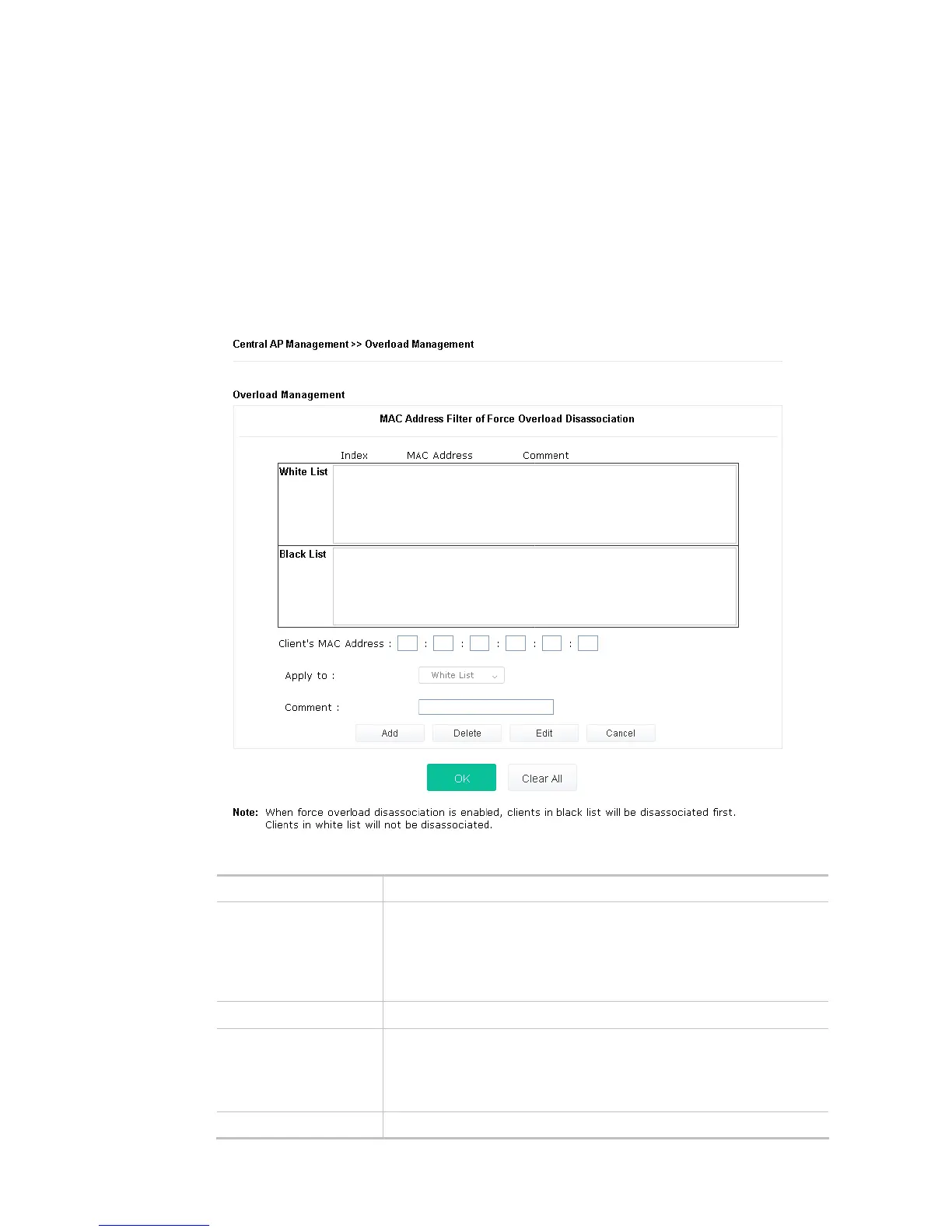105
III-2-3 Overload Management
Load Balance can help to distribute the traffic for all of the access points (e.g., VigorAP 903) registered to
Vigor router. Thus, the bandwidth will not be occupied by certain access points.
However, traffic overload might be occurred if too many wireless stations connected to VigorAP 903 for
data incoming and outgoing. Therefore, “Force Overload Disassociation” is required to terminate the
network connection of the client’s station to release network traffic. When the function of “Force Overload
Disassociation” in web user interface of Vigor router (e.g., Vigor2860 or Vigor2925 series) is enabled,
wireless clients specified in black list of such web page will be disassociated to solve the problem of traffic
overload.
The following web page is used to configure white list and black list for wireless stations.
Available settings are explained as follows:
Item Description
White List/Black List Display the information (such as index number, MAC address and
comment) for all of the members in White List/Black List.
Wireless stations listed in Black List will be forcefully disconnected first
when traffic overload occurs and “Force Overload Disassociation” is
enabled.
Client’s MAC Address Specify the MAC Address of the remote/local client.
Apply to White List – MAC address listed inside Client’s MAC Address will be
categorized as one of members in White List.
Black List - MAC address listed inside Client’s MAC Address will be
categorized as one of members in Black List.
Comment Type a brief description for the specified client’s MAC address.