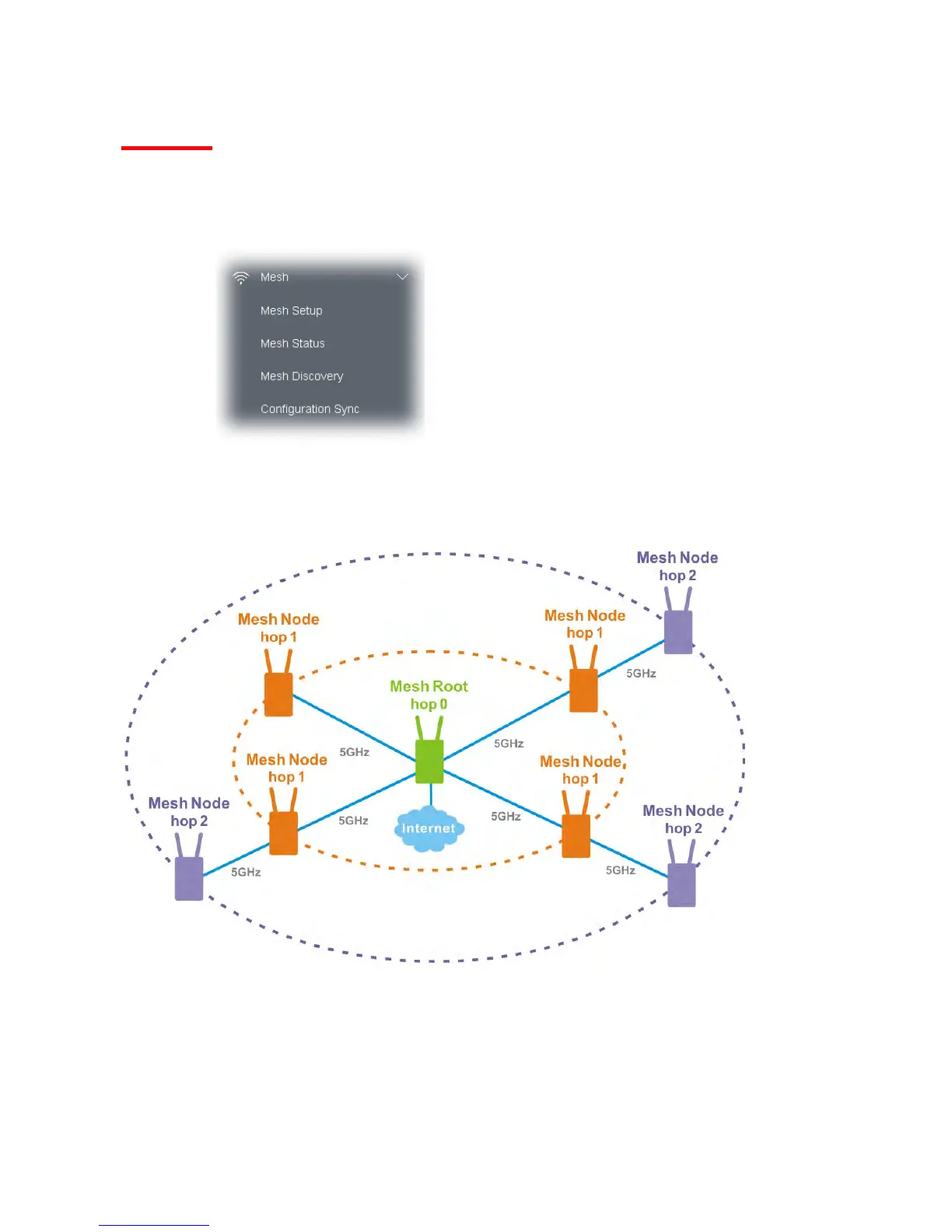67
II-4 Mesh Settings for Mesh Mode
When you choose Mesh as the operation mode, the Mesh menu with the settings of Mesh Setup, Mesh
Status, Mesh Discovery and Configuration Sync will be shown on the screen.
Please note that, within VigorMesh network,
the total number allowed for mesh nodes is 8 (including the mesh root)
the maximum number of hop is 3
Refer to the following figure:
For the mesh group set within VigorMesh network,
It must be composed by “1” Mesh Root and “0~7” mesh nodes
(Roaming) Normally members in a mesh group use the same Wireless SSID/security
(Add) Only the mesh root can add a new mesh node into the mesh group
(Recover) A disconnected mesh node will automatically try to connect to another connected mesh
node of the same group
Mesh Root and Mesh Node