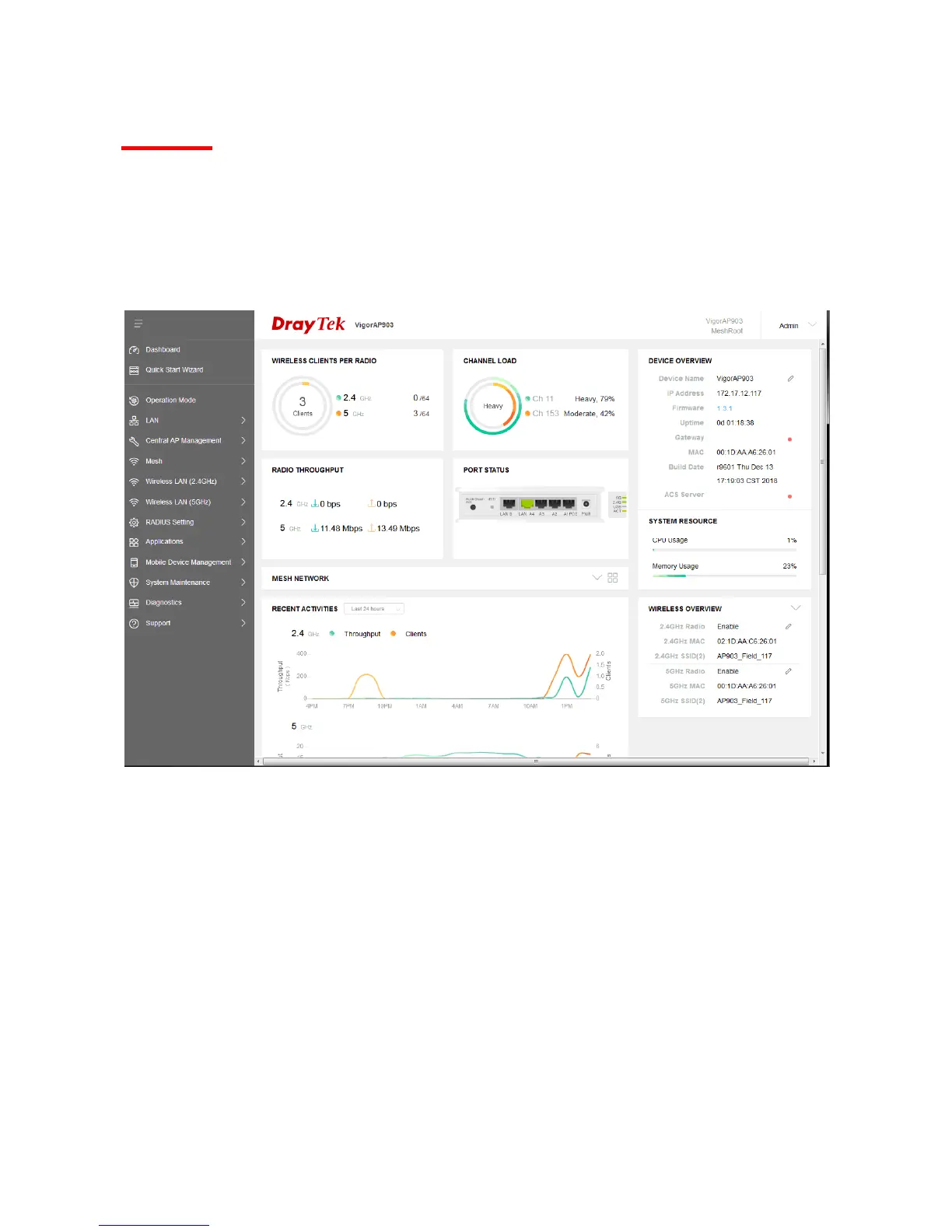19
I-6 Dashboard
Dashboard shows system status including the number of client connected, throughput, gateway, physical
connection status, radio (2.4GHz / 5GHz) status, backhaul network, recent activities, wireless network
usage, and so on.
Click Dashboard from the main menu on the left side of the main page.