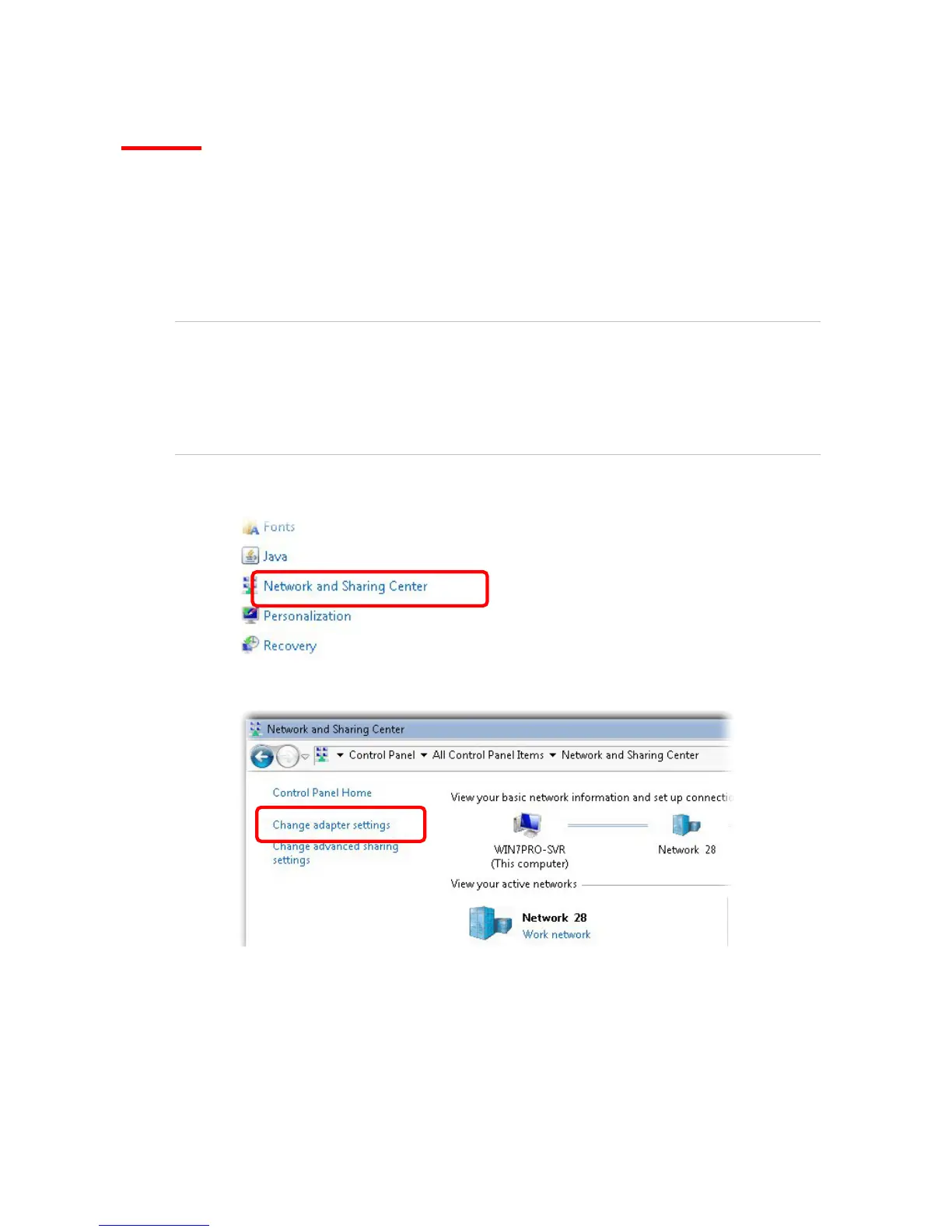137
V-3 Checking the Network Connection Settings
Sometimes the link failure occurs due to the wrong network connection settings. After trying the above
section, if the link is stilled failed, please do the steps listed below to make sure the network connection
settings is OK.
V-3-1 For Windows
Note:
The example is based on Windows 7 (Professional Edition). As to the examples for other operation
systems, please refer to the similar steps or find support notes in www.draytek.com.
1. Open All Programs>>Getting Started>>Control Panel. Click Network and Sharing
Center.
2. In the following window, click Change adapter settings.
