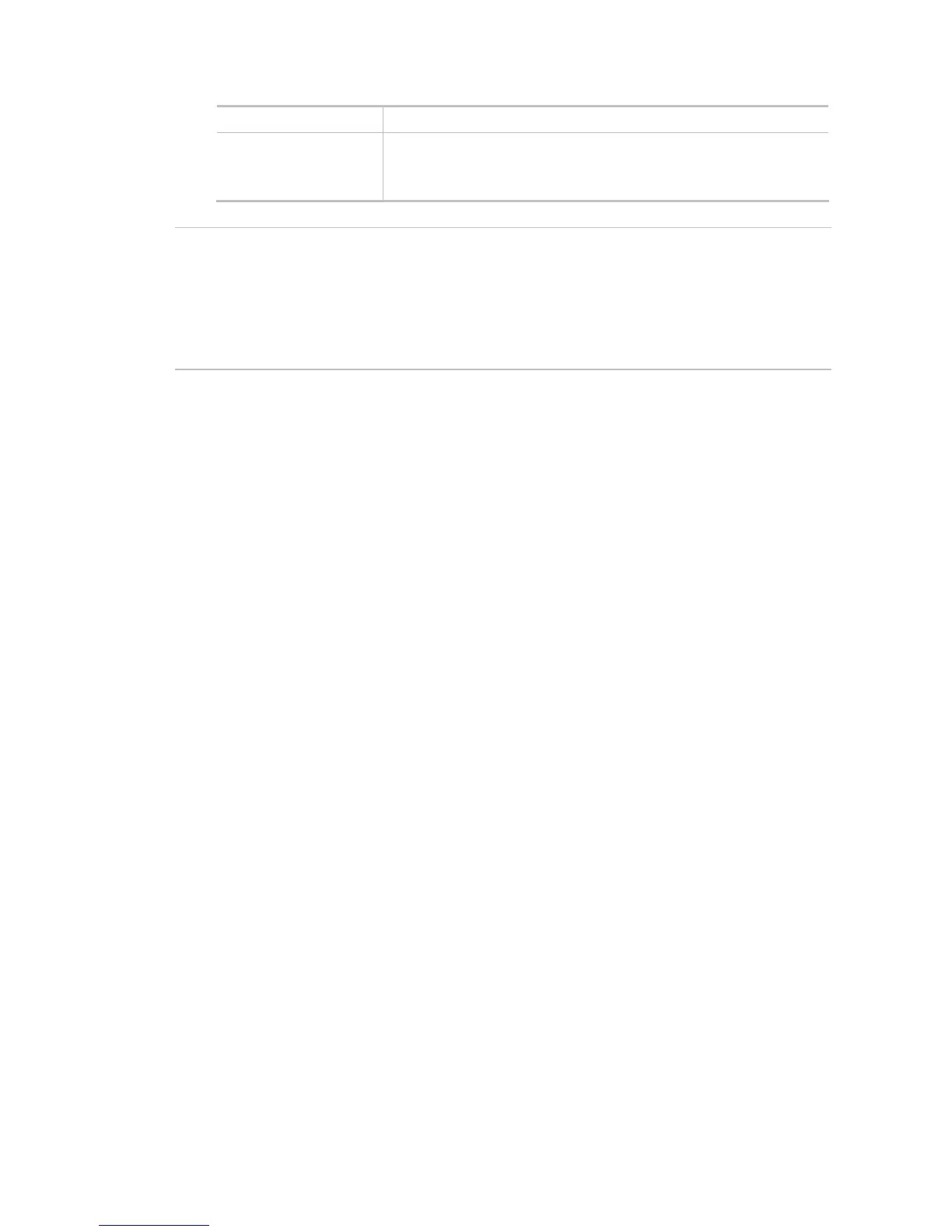115
to specify the one you need.
Apply to Web HTTPS VigorAP needs a certificate to access into Internet via Web HTTPS.
Check this box to use the user-defined root CA certificate which will
substitute for the original certificate applied by web HTTPS.
Note:
“Common Name” must be configured with rotuer’s WAN IP or domain name.
After finishing this web page configuration, please click OK to save the settings. A new root CA will be
generated.