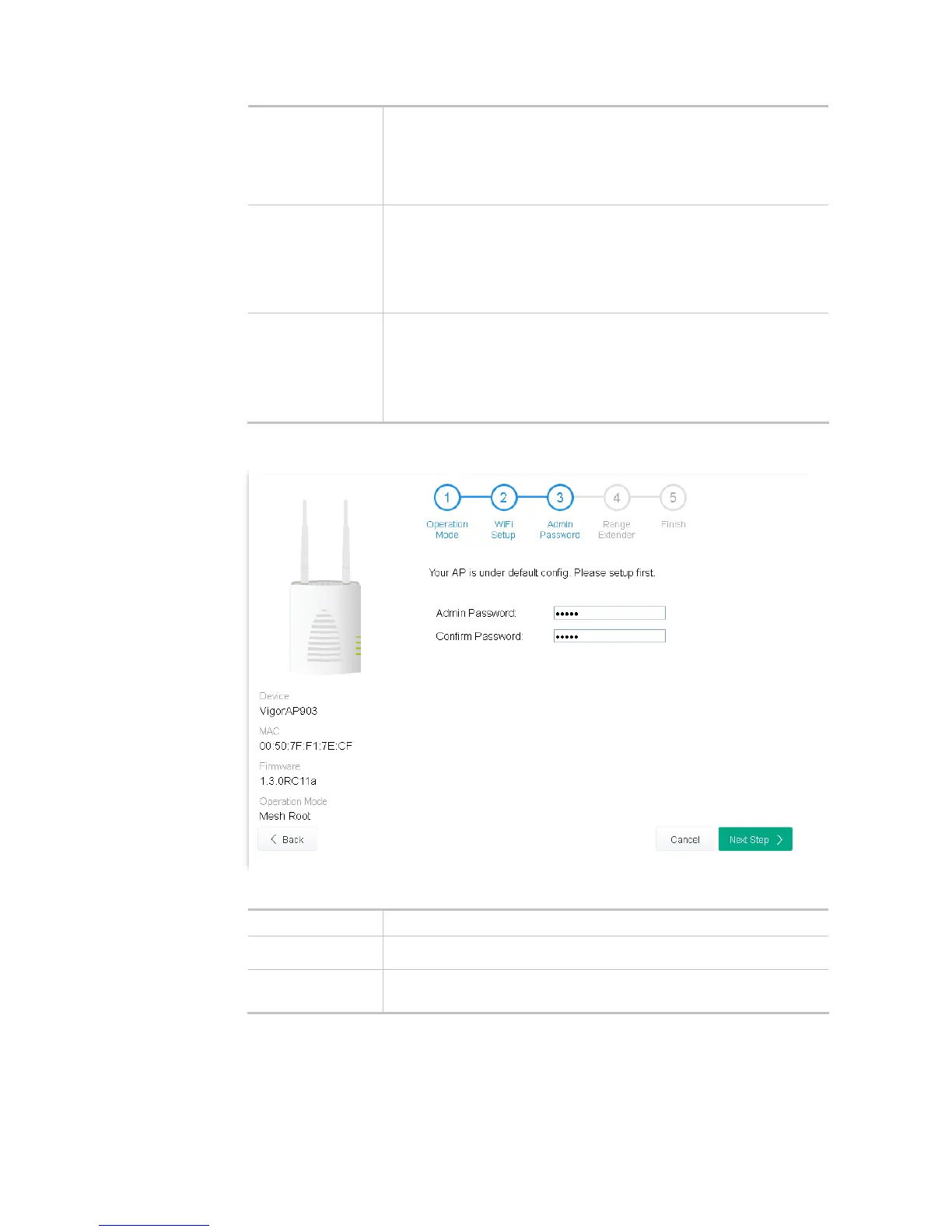31
Guest WiFi Name - Set a name for VigorAP 903 which can be identified
and connected by wireless guest.
Guest WiFi Password - Set 8~63 ASCII characters or 8~63 ASCII
characters which can be used for logging into VigorAP 903 by wireless
guest.
Enable
Bandwidth Limit
Check the box to define the maximum speed of the data
uploading/downloading which will be used for the guest connecting to
Vigor device with the same SSID.
Upload Limit – Scroll the radio button to choose the value you want.
Download Limit –Scroll the radio button to choose the value you want.
Enable Station
Control
Check the box to set the duration for the guest connecting /reconnecting
to Vigor device.
Connection Time –Scroll the radio button to choose the value you want.
Reconnection Time –Scroll the radio button to choose the value you
want.
3. Change the default password for such device with new value. Then click Next Step.
Available settings are explained as follows:
Item Description
Admin Password Enter a new password.
Confirm
Password
Enter the new password again for confirmation.
4. In the following page, click Search to find out neighboring access point. When all the available access
points appear on the page, click the one you want to connect. Corresponding settings (e.g., SSID,
security key) of the selected device will be shown below. Then click Next Step.