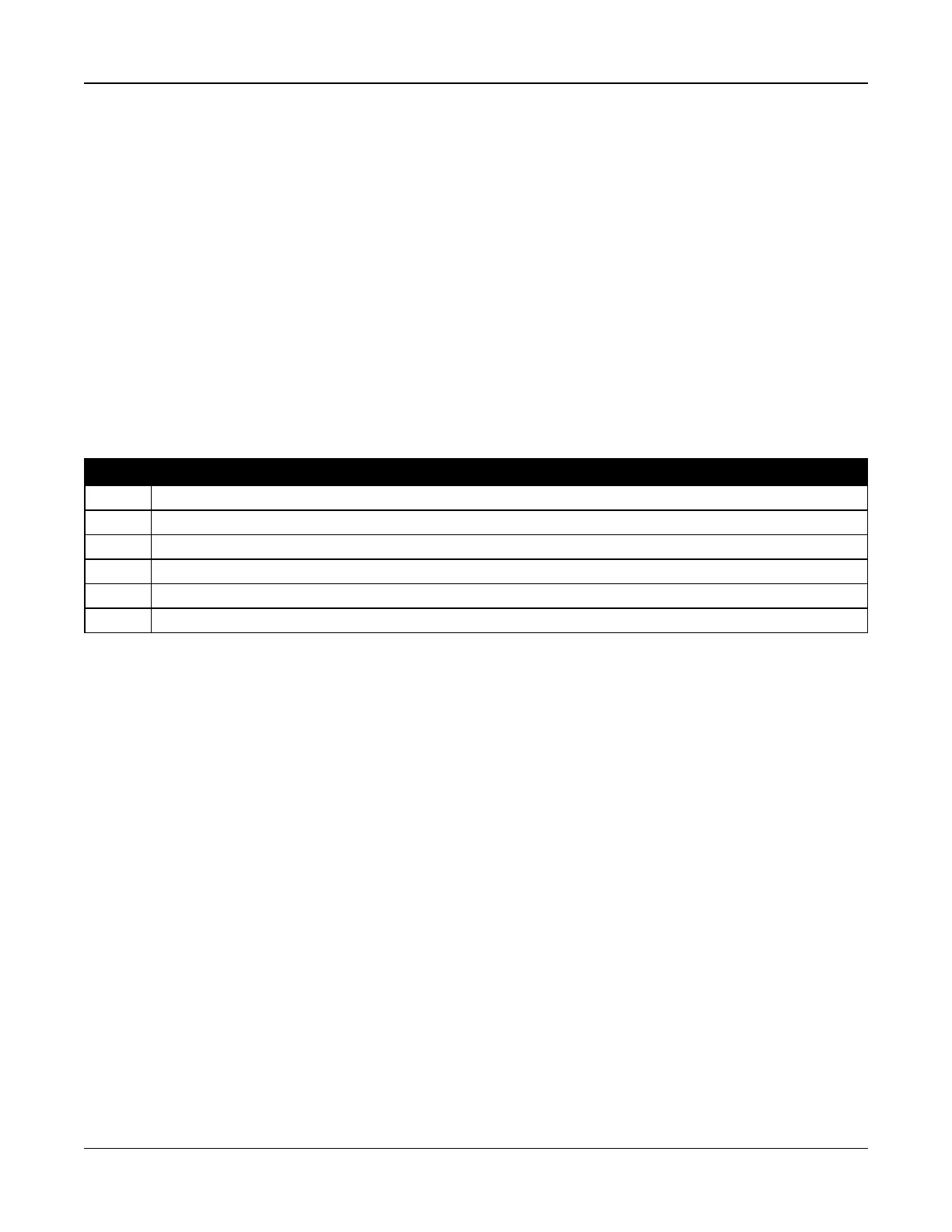Section 5: Programming
[001]-[128] Placement Test Zones 1-128
Test wireless devices individually by zone (LCD keypads only).
[521]-[528] Placement Test Repeaters 1-8
Test each enrolled wireless repeater (LCD keypads only).
[551]-[566] Placement Test Sirens 1-16
Test each enrolled wireless siren (LCD keypads only).
[601]-[632] Placement Test Wireless keys 1-32
Test individual wireless keys. Once in this section, press a button on the wireless key to begin the test (LCD keypads only).
[701]-[716] Placement Test Wireless Keypads 1-16
Test each enrolled wireless keypad (LCD keypads only).
Two test results are provided:
l 24-hour: Average status results received during a 24-hour period.
l Now: Signal status results of the current test.
During testing, the Ready and Armed LED's flash to indicate data is being received. A flashing Trouble LED indicates RF
interference. The following status indicators may be displayed:
Table 5-5 Wireless Device Status Indications
Keypad Status
Strong Strong signal strength
Good Good signal strength
Poor Poor signal strength
1-Way The device is operating in 1-way mode only. The alarm panel cannot configure or control the device
Not Test Displayed as the Now result if no test was performed.
None Always displayed as the 24-hour result when testing wireless keys.
[912] Soak Test
This feature is used to diagnose false alarms. After a false alarm has occurred on a zone, Soak Test mode impedes any aud-
ible alarm conditions or additional false alarm reporting. A record of the false alarm is stored for diagnostic purposes.
[000] – Soak Test Duration
This option is used to program the length of time the system remains in soak test. The default is 14 days.
[001]-[128] Zone Soak Test
Soak test can be performed on individual zones. The zone remains in soak test, regardless of the status of the system, until
the soak test timer has expired. If the system is armed when the timer expires, the zones are removed from soak test when
the system is disarmed.
No communications occur for events from a zone in soak test, with the exception of low battery and low battery restore
events and faults generated by low sensitivity in a smoke detector.
A message indicating that the zone is in soak test is displayed when scrolling left or right in the base disarmed keypad
menu.
Note: Soak test is not applied to temperature detector events if it is enabled.
[982] Battery Settings
[000] – Panel Battery Settings
01 – When disabled, the panel battery is charged at 400mA. When enabled, the battery is charged at 700mA.
[010] – High Current Output Battery
Enables and disables the high-current battery charge option for HSM2204 1-4.
[020] – 1A Power Supply Battery
Enables and disables the high-current battery charge option for HSM2300 1-4.
- 120 -