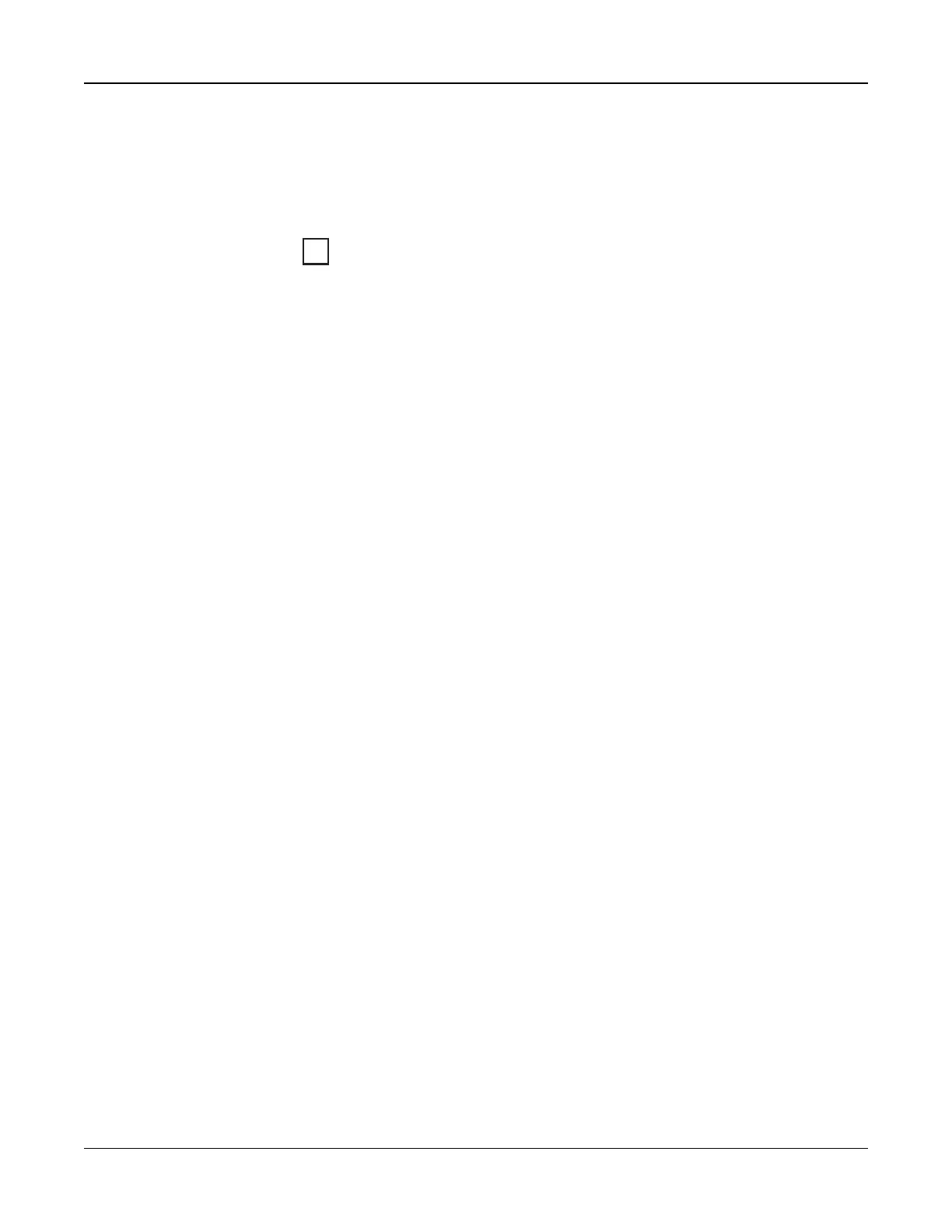Section 5: Programming
5.3.22 Defaults
[989] Default Master Code
This section is used to default the master code to the factory default. After entering this section, key in the installer code then
989.
[989][installer code][989] or [*].
Note: Feature is only available for
models of NEO.
[990] Installer Lockout Enable/Disable
When this option is enabled, an installer can not perform a hardware default; attempts to do so are logged to the event buf-
fer.
An audible indication of installer lockout is provided when powering up the alarm system (the phone line relay clicks rap-
idly). Software default changes can still be made while installer lockout is enabled.
[990][installer code][990] or [*].
[991] Default Keypads
This programming option is used to return system keypads to factory default settings.
[901]- [916] – Default Keypads 1-16
This section resets individual keypads to factory defaults. After entering this section, select the keypad to default, key in the
installer code then 991 (or press [*]).
[999] – Default All Keypads
This section resets all system keypads to factory defaults. After entering this section, key in the installer code then (*) or 991.
[993] Default Alternate Communicator
This section resets the alternate communicator to factory defaults. Enter [993][installer code][993 or *].
[996] Default Wireless Receiver
This section resets the wireless receiver (HSM2HOSTx) to factory defaults. Enter [996][installer code][996 or *].
[998] Default HSM2955
This section resets the audio module (HSM2955) to factory defaults. Enter [998][installer code][998 or *].
[999] Default System
This section resets the alarm controller to factory defaults. Enter [999][installer code][999 or *].
- 121 -