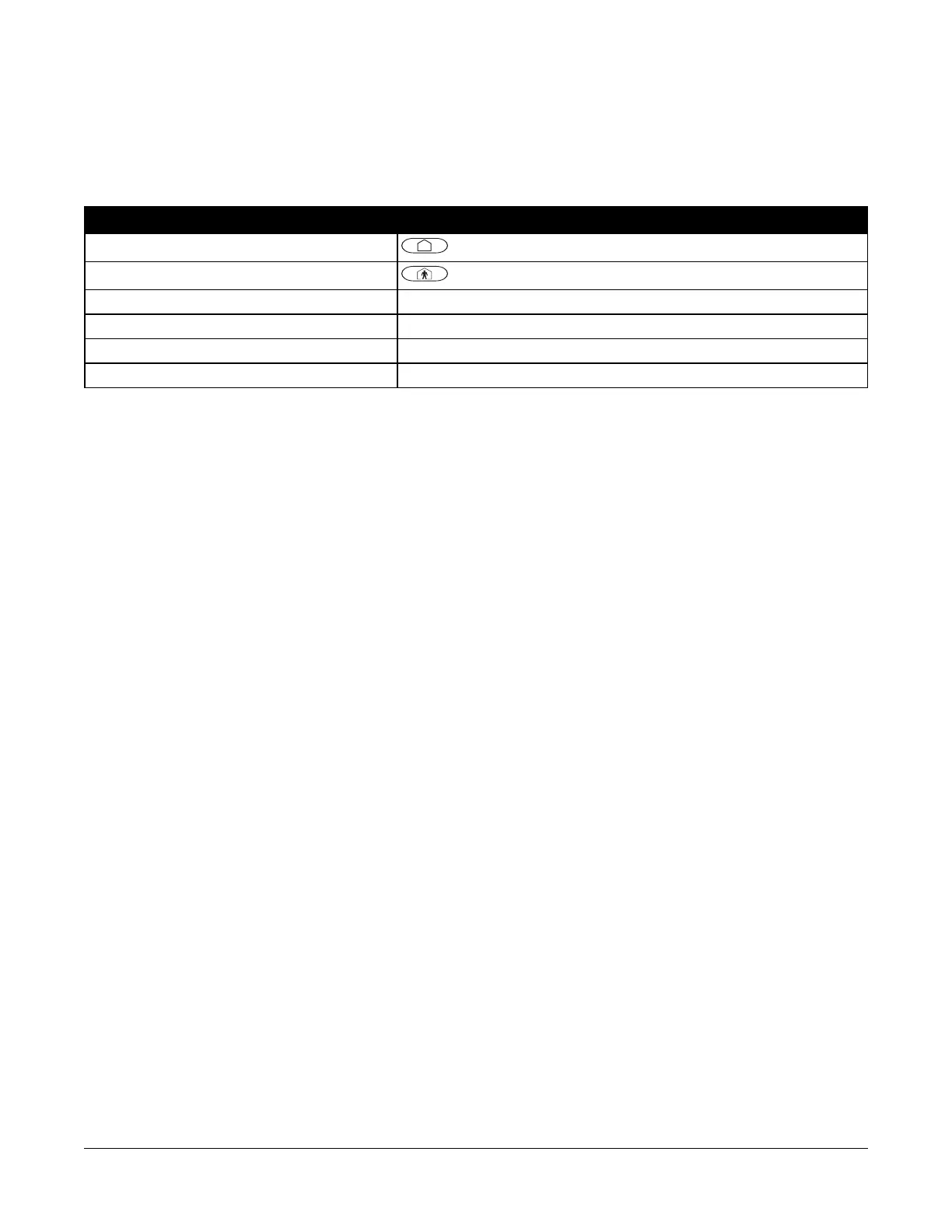- 37 -
Section 4: System Operation
4.1 Arming and Disarming
The following table describes the various arming and disarming methods available.
Table 4-1 Arming/Disarming Methods
Method Description
Away Arm for 2 seconds + [Access Code*]
Stay Arm for 2 seconds + [Access Code*]
Night Arm when armed in stay mode [*][1] + [Access Code*]
Disarm [Access Code]
No-Entry Arming [*][9] + [Access Code]
Quick Arm/Quick Exit [*][0]
* - requiring an access code can be programmed in Section [015]
For detailed arming/disarming instructions, see the PowerSeries Neo User Manual.
4.2 Partition vs. Global Keypad
Keypads can be configured to control an individual partition or all partitions (see "Keypad Partition Setup " on page 33).
Loaning a keypad to another partition does not require an access code; However, no function that requires an access code
can be performed on that partition unless the user’s code has sufficient permission.
4.2.1 Single Partition Operation
Single partition keypads provide access to alarm functionality for an assigned partition.
Single partition keypads behave as follows:
l Display the armed state of the partition
l Display open zones, if the zone belongs to the partition the keypad is on
l Display bypassed zones and allow zone bypassing or creating bypass groups of zones assigned to the keypad par-
tition
l Display system troubles (system low battery, system component faults/tampers)
l Display alarms in memory that occurred on the partition
l Allow the door chime to be enabled/disabled
l Activate system test (sounds bells/PGMs assigned to the partition)
l Allow label programming (user labels for the partition)
l Control command outputs (those assigned to the partition, or global outputs such as smoke detector reset)
l Display temperature (not evaluated by UL)
4.2.2 Global/Multiple Partition Operation
Global keypads display a list of all active partitions or assigned partitions along with their current state. The Global status
screen displays the following:
12345678 (RA!N----)
R = Ready
A = Armed
! = Alarm
N = Not Ready
X = Exit Delay
E = Entry Delay
P = Pre-Alert
- = Partition not enabled
