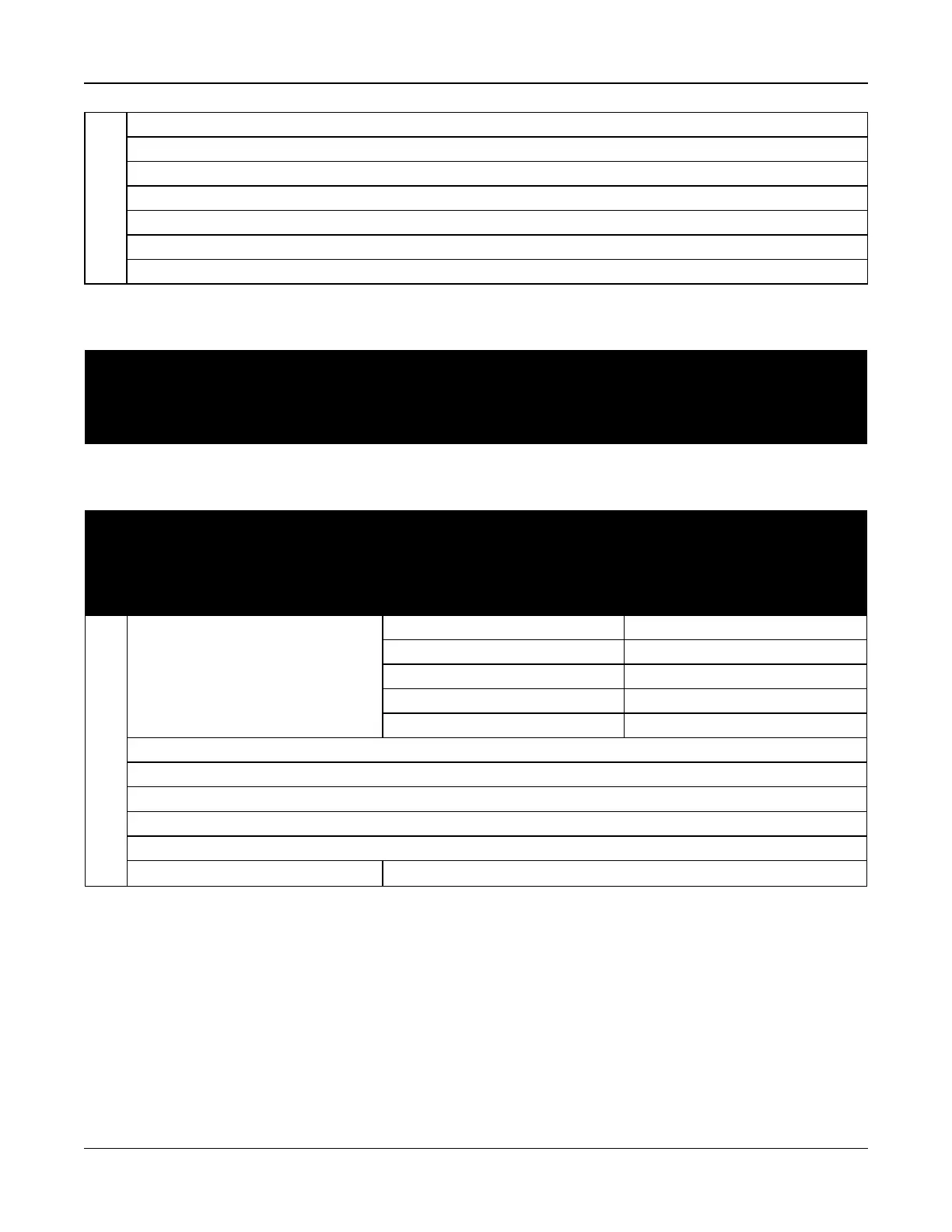Section 6: Programming Worksheets
701-716 Configure Wireless Keypads
801-810 Wireless Options
841 Visual Verification Programming
901-905 Delete Wireless Devices
921-925 Replace Wireless Devices
990 Show All Devices
999 Reset Devices to Factory Default
6.16 Alternative Communicators
[850] Cellular Signal Strength
(Description on page 116)
[851] Alternate Communicator Programming
Refer to the installation instructions provided with the alternate communicator for details.
6.17 Keypad Programming
[860] Display Keypad Slot Number
(Description on page 116)
[861]
-
[876]
Keypad Programming
Refer to the installation instructions provided with the keypad for details.
000 – Keypad Partition Mask 00 – Global
01 – R Partition 1 05 – o Partition 5
02 – o Partition 2 06 – o Partition 6
03 – o Partition 3 07 – o Partition 7
04 – o Partition 4 08 – o Partition 8
001 – Function Key 1 (Default: 03):
002 – Function Key 2 (Default: 04):
003 – Function Key 3 (Default: 06):
004 – Function Key 4 (Default: 22):
005 – Function Key 5 (Default: 16):
Function Key Programming Options: Function Key Programming Options:
- 178 -