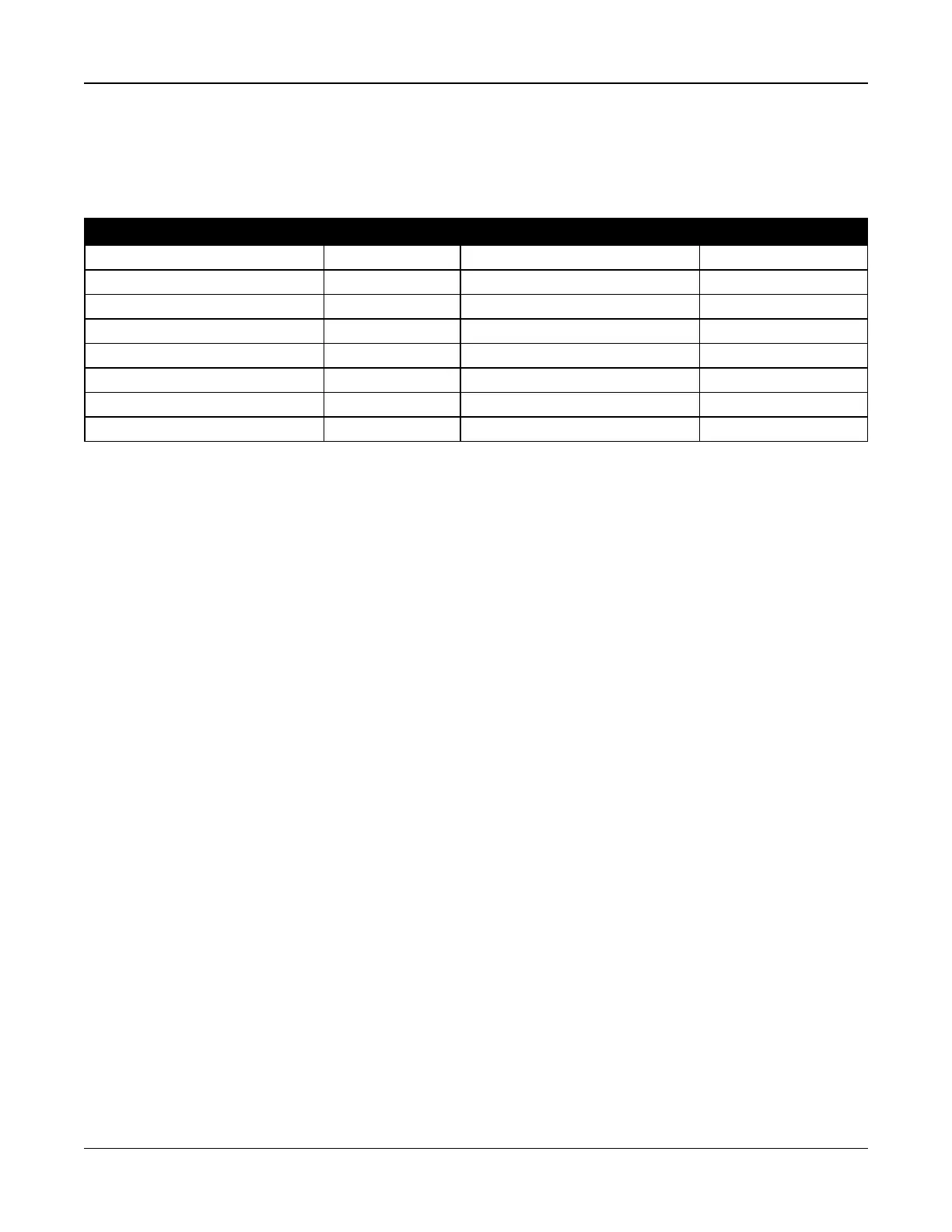Section 5: Programming
[201]-[208] Partition Zone Assignment
Zones can be assigned to any partition. Global zones are zones assigned to more than one partition. A global zone is only
armed when all assigned partitions are armed. The zone is disarmed when any of the assigned partitions is disarmed. By
default, zones 1 through 8 are assigned to partition 1.
To assign zones to partitions, first select a partition [201]-[208], then select a zone group [001]-[016] and then a zone (1-8):
Zone Group Zones Zone Group Zones
001 1-8 009 65-72
002 9-16 010 73-80
003 17-24 011 81-88
004 25-32 012 89-96
005 33-40 013 97-104
006 41-48 014 105-112
007 49-56 015 113-120
008 57-64 016 121-128
All zones assigned to a partition are supervised and operate according to the zone type programmed. If a zone is not
assigned to a partition, it is not supervised and all activity on the zone is ignored by the system.
[300] Panel/Receiver Communication Paths
This section is used to select the path of communications between the alarm system and the central station.
Paths can be established through either the alarm system’s on-board Public Switched Telephone Network (PSTN) con-
nection or through the alternate communicator (cellular or Ethernet) if equipped.
Paths to four receivers can be programmed using sections 001 - 004. The communications path for each receiver is defined
by selecting one of the following six options:
[01] Phone Line
Events are communicated through the alarm system phone line programmed in section [301]. If Phone Line is selected for
receiver 1, the phone number programmed in section [301] option [001] is used. If Phone Line is selected for receiver 2, the
phone number programmed in section [301] option [002] is used, etc.
[02] Alternate Communicator Auto Routing
Selecting this option enables the alternate communicator to determine which communications path to use (Ethernet
primary/secondary, and/or cellular primary/secondary). See the alternate communicator manual for details.
[03] Alternate Communicator Receiver 1
Events are communicated through IP receiver 1.
[04] Alternate Communicator Receiver 2
Events are communicated through IP receiver 2.
[05] Alternate Communicator Receiver 3
Events are communicated through cellular receiver 1.
[06] Alternate Communicator Receiver 4
Events are communicated through cellular receiver 2.
To use PSTN as the communications path, program section [300] options 001 through 004 as [01] PSTN 1.
To use the alternate communicator to establish a communications path, program two of the receivers (section [300] options
001, 002, 003 or 004) as [03] and [04] for Ethernet, and two of the receivers as [05] and [06] for cellular.
[301] Phone Number Programming
Section [301] is used to program up to 4 telephone numbers used to communicate with the central station over PSTN.
[001] The phone number used to communicate with receiver 1
[002] The phone number used to communicate with receiver 2
[003] The phone number used to communicate with receiver 3
- 99 -