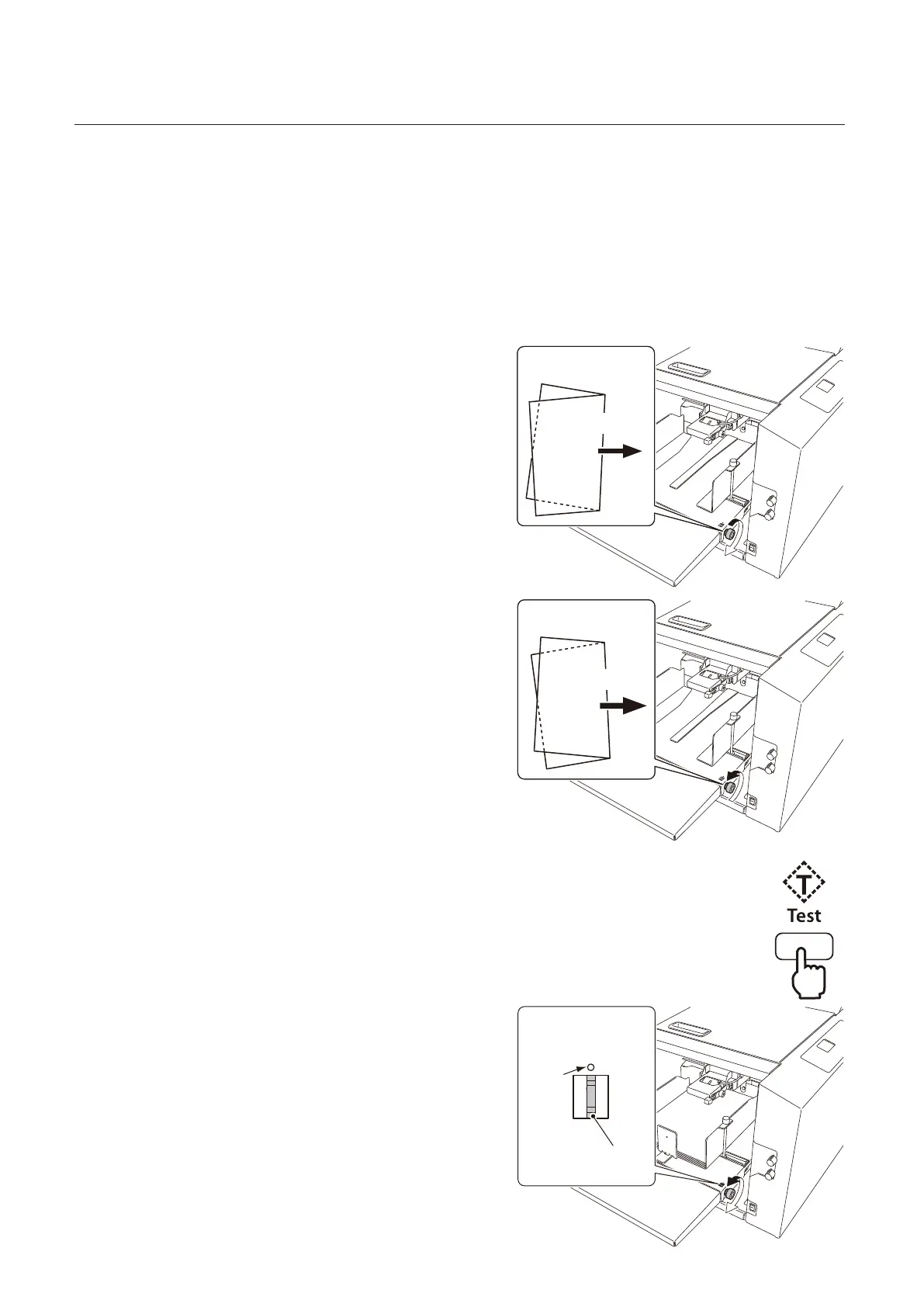3-2
Chapter 3 Advanced Operation
2
Remove the paper stacked on the paper feed tray.
Adjustments cannot be made eectively by adjusting folding misalignment with skew correction knob
when the leading edge of paper is in contact with the shutter.
3
Rotate the skew correction knob and adjust.
Rotate the skew correction knob by a quarter to half turn to adjust. Check the skew correction eect (test
fold) and adjust.
Ejection direction
Folding
misalignment A
Folding misalignment A
Rotate the knob in the clockwise direction.
The leading edge of paper on the right side (on
the control panel side) will be fed earlier.
Ejection direction
Folding
misalignment B
Folding misalignment B
Rotate the knob in the counterclockwise
direction. The leading edge of paper on the
left side (on the non-operator’s side) will be
fed earlier.
4
Stack paper on the paper feed tray.
Push in paper so that the edge of paper comes
lightly in contact with the shutter.
5
Perform test folding.
Round
hole
Plate
<Standard position>
6
After completing folding
operations,return the skew correction
knob to the standard position.
