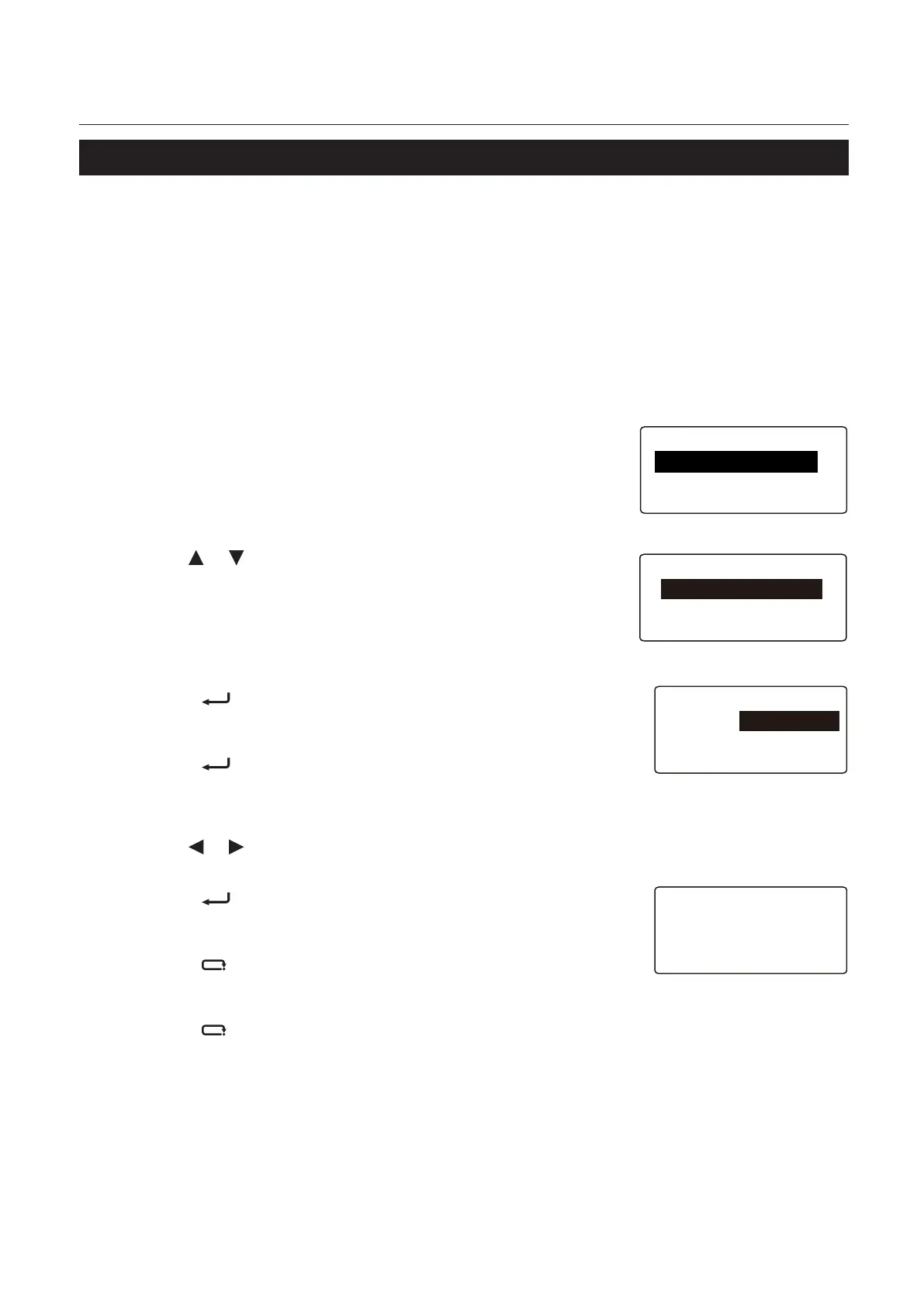3-35
Chapter 3 Advanced Operation
7-16. Paper feed tray descent distance setting
If a feeding error occur,or the stop key is pressed,the paper feed tray will descend. The descent distance can
be set. (If [No Paper] is detected, the tray will descend to the lower limit regardless of the setting.)
The following modes can be set. It is recommended to set the paper feed tray descent distance to [Large].
When the descent distance is decreased by selecting [Not Descend] or [Small], paper may be put on the
paper detection sensor depending on paper thickness or paper stack height, double-feed may occur when
paper is put on the sensor and re-fed.
(p.1-14)
[Large]: descends to the lower limit.
[Normal]: descends about 30 mm/1.18 inches from the paper feed tray stop position.
[Small]: descends about 20 mm/0.79 inch from the paper feed tray stop position.
[Not Descend]: remains at the paper feed tray stop position.
Other Setting1/5
Feed Interval
Stack Roll Adj
Belt Convey Vol
1
Press the menu key to display [Other
Setting].
Other Setting5/5
Tray Desc Amt
2
Use the or key to select [Tray Desc
Amt].
Tray Desc Amt
Large
3
Press the key.
The [Tray Desc Amt] screen is displayed.
4
Press the key.
At this stage [Large], [Not Descend], [Small] or
[Normal] can be selected.
5
Use the or key to select the item.
Tray Desc Amt
Normal
6
Press the key.
The selected item is set.
7
Press the key.
Returns to [Other Setting].
8
Press the key.
Returns to the top screen.
