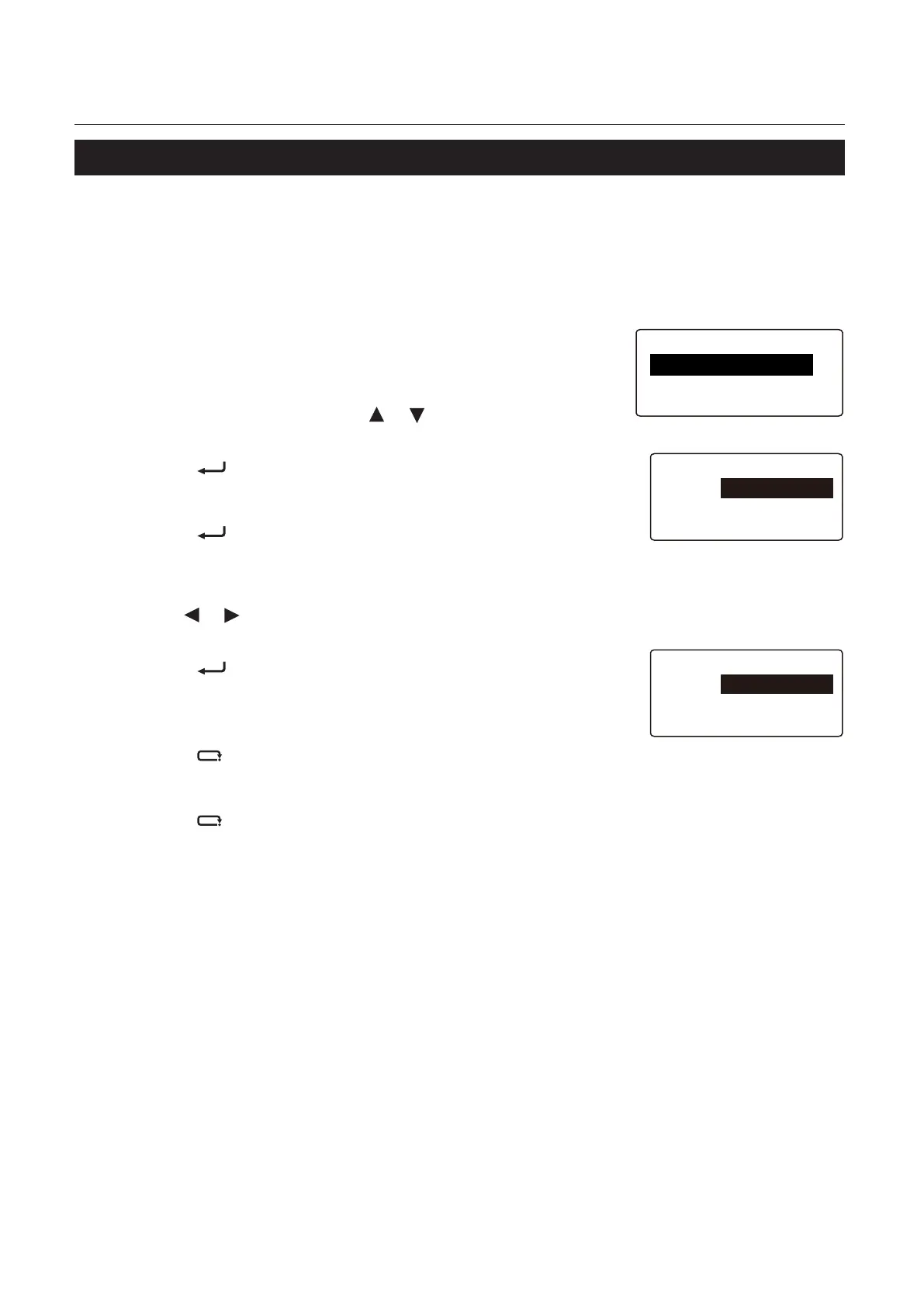3-22
Chapter 3 Advanced Operation
7-4. Paper feed interval time setting
By changing feed interval the time lag that exits after one sheet is fed and until the next is fed can be
changed. Set the feed interval to [Slow] if [Feed Err Misfeed] occurs with thick, heavy paper even after air
volume, etc. has been adjusted.
Setting the feed interval to [Fast] will raise processing performance, but feed error may be more likely to
occur with large sheets of paper such as B4, A3, etc.
Other Setting1/5
Feed Interval
Stack Roll Adj
Belt Convey Vol
1
Press the menu key to display [Other
Setting].
2
Select [Feed Interval] with the or key.
Feed Interval
Normal
3
Press the key.
The [Feed Interval] screen is displayed.
4
Press the key.
At this stage the feed interval can be changed
to [Normal], [Fast], or [Slow].
5
Use the or key to select the mode.
Feed Interval
Fast
6
Press the key.
The selected item is set.
7
Press the key.
Returns to [Other Setting].
8
Press the key.
Returns to the top screen.
