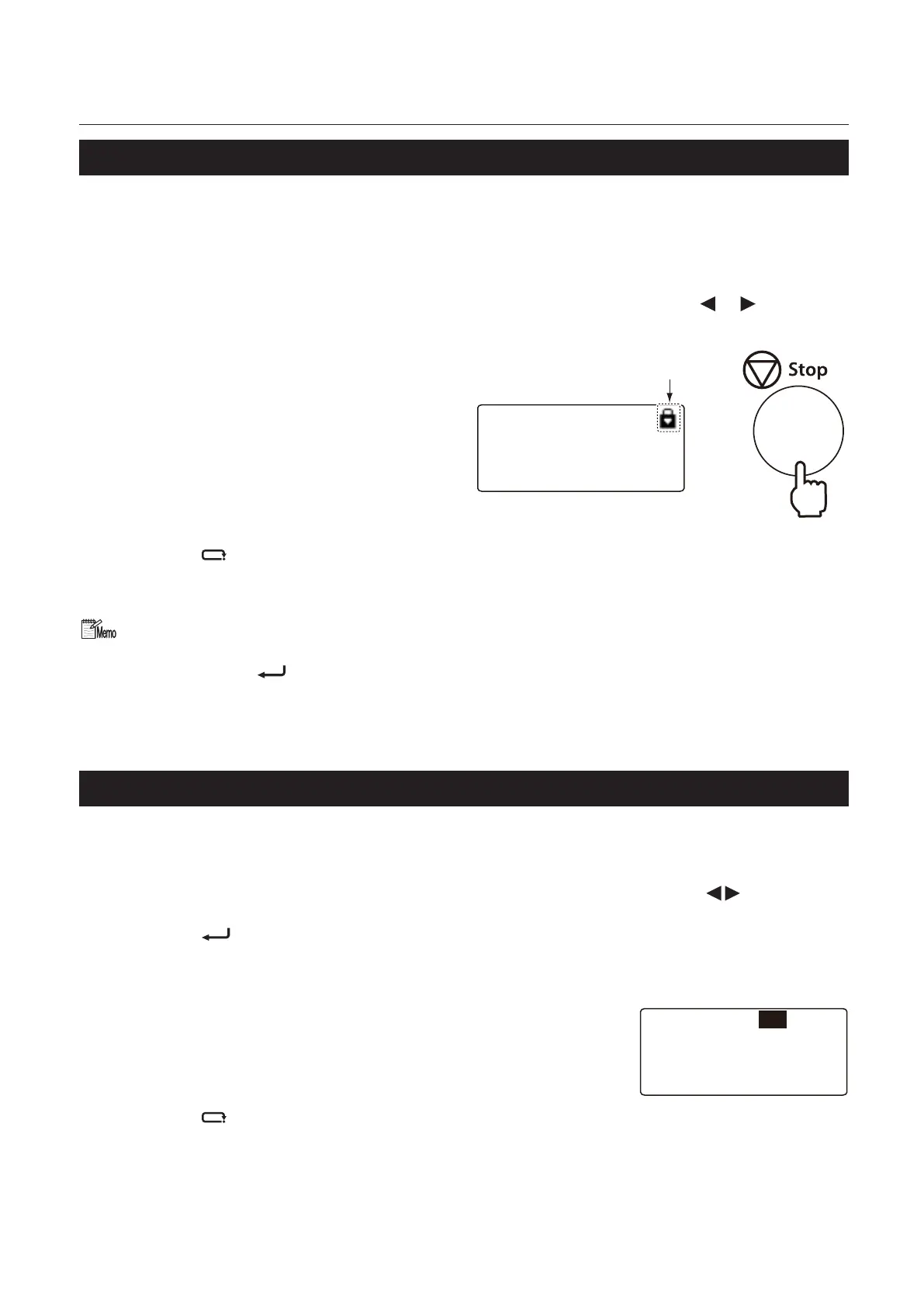3-11
Chapter 3 Advanced Operation
3-3. Locking the registered data
Lock the registered data to keep the value unchanged so that the registered data will be saved without
being deleted mistakenly.
1
Press the menu key to display the [Irreg Set] screen.
2
Select the registration number to be locked on the keypad or with the or key.
Irreg Set
01
P Length 297.0
Fold1 85.0
Fold2 95.0
Locked
3
Press the stop key.
The lock icon will be displayed to the right of
the registration number.
Press the stop key again to release the lock.
4
Press the key.
Returns to the top screen.
Even if paper folding is being processed using the locked data, the folding position can be ne-
adjusted.
(p.3-5)
Press and hold the key to register the ne-adjusted numerical value.
If there is no need to register the ne-adjusted numerical value, turn o the power to clear the value.
3-4. Clearing the registered data
1
Press the menu key to display the [Irreg Set] screen.
2
Select the registration number to be cleared on the keypad or with the key.
3
Press the key.
[P Length] can be changed.
Irreg Set
01
P Length
Fold1
Fold2
4
Press and hold the clear key.
A buzzer sounds “pii” and the registered data
will be cleared.
5
Press the key.
Returns to the top screen.
