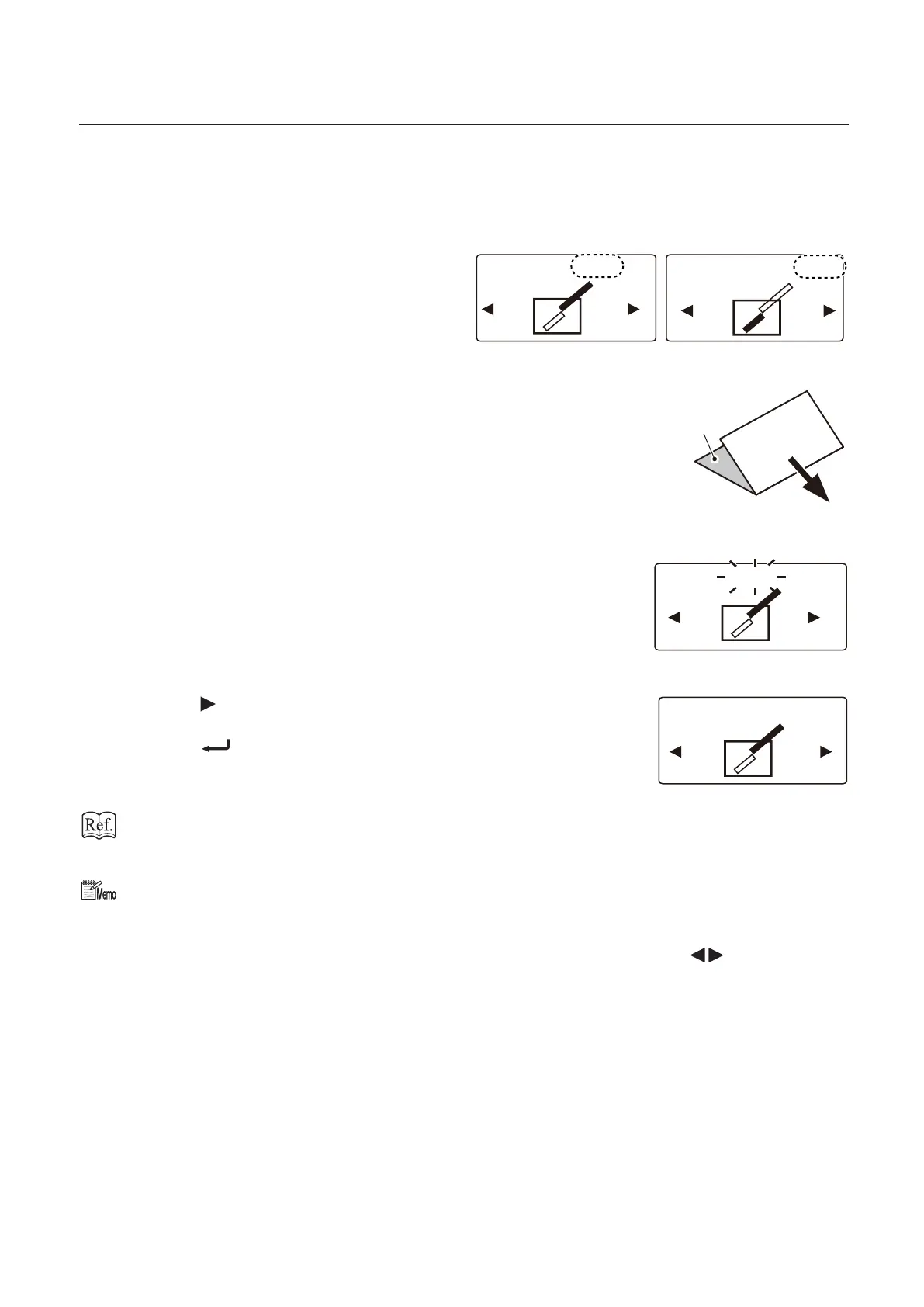3-5
Chapter 3 Advanced Operation
The folding stopper moves by 0.1 mm/0.004 inch every time the stopper adjustment key is pressed. While
holding down the stopper adjustment key, the value will continue to increase/decrease within the setting
range.
A4 +0.0/
- +
+ -
A4 +0.0/+0.0
Folding plate 1
Folding plate 2
The value adjusted with the stopper
adjustment key will be displayed on the top
right section of the LCD display.
Ejection direction
A
Example of operation procedures of single folding with
folded plane A longer by 1 mm/0.03 inch shown in the gure.
+0.0/
- +
1
Press the stopper adjustment key of the
folding plate 1.
The numerical value can be changed at this
stage.
+0.5/
- +
2
Press the key to set the value to [+0.5].
3
Press the key.
The changed value is set.
The changed value will be cleared by turning o the power switch. For registration of the changed
value, refer to “Registering the adjusted value” (p.3-6).
The numerical value of the folding plate can be changed by inputting the numerical value on the
keypad.
Inputting plus numerical value : Input the numerical value to be changed on the keypad.
Inputting minus numerical value : Change the display to minus with the key and input
the numerical value to be changed on the keypad.