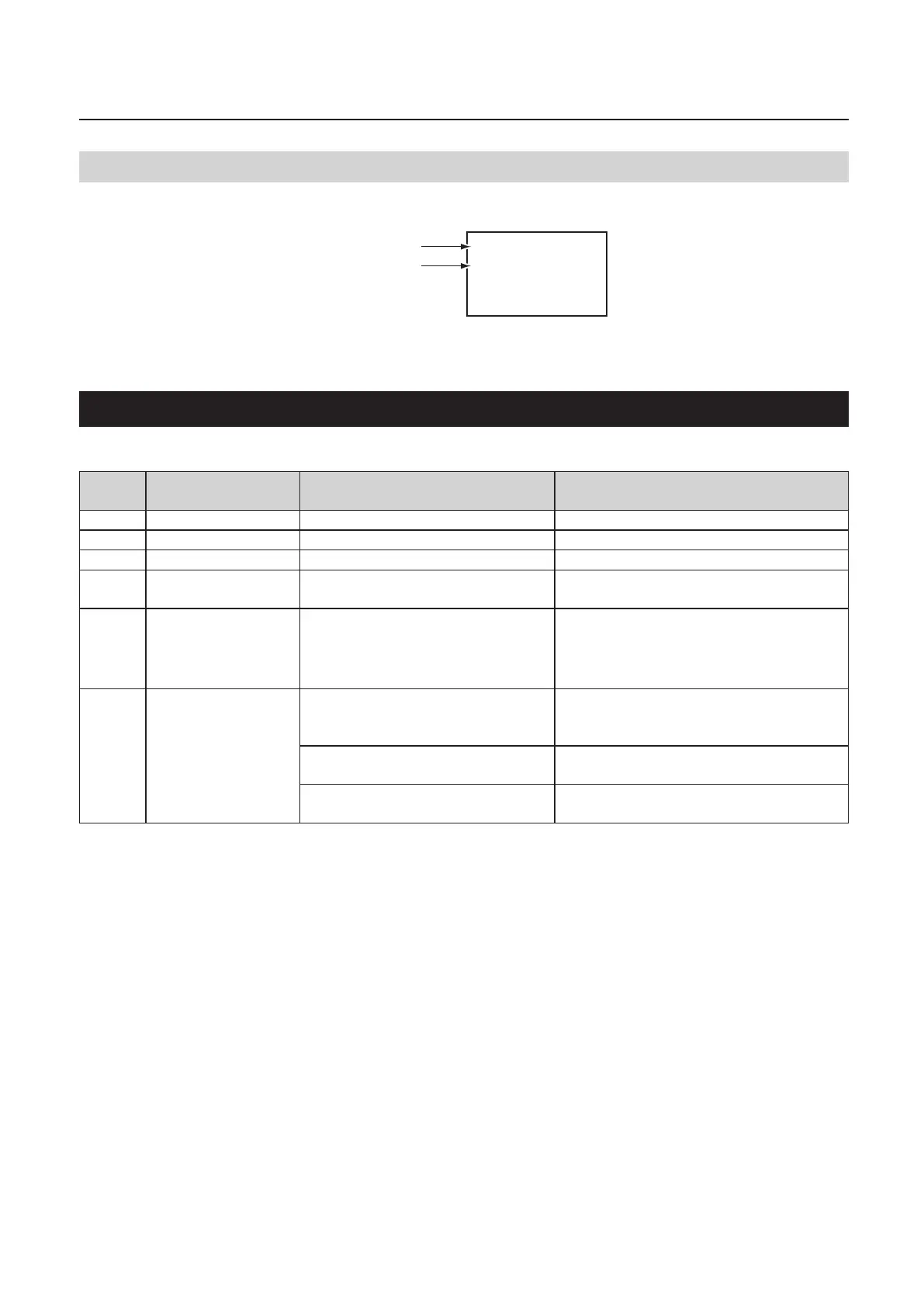5-1
Chapter 5 Trouble Guide
Chapter 5 Trouble Guide
1. Error Code
When an error occurs, error codes will be displayed on the LCD window as follows.
U***
Top Cover Open
Error Code
Error Message
Check the error code or the error message and solve the problem by following the list below.
If the error persists or occurs frequently, contact your dealer.
1-1. Warning error
Error
Code
Error Message Cause Solution
U010 Top Cover Open The top cover is open. Close the top cover.
U030 Fold Plate1 Err Folding plate 1 is not attached. Attach folding plate 1.
U040 Fold Plate2 Err Folding plate 2 is not attached. Attach folding plate 2.
U050 Suction Box Err Foreign particle is caught between
the paper feed tray and suction box.
Make sure that there is no foreign particle
on the paper feed tray.
U060 Safety Lever Err Foreign particle is caught between
the paper feed tray and safety lever.
The safety lever is being kept pressed
down.
Make sure that there is no foreign particle
under the paper feed tray.
U100 Check the paper feed
tray.
Back and forth of paper stacked
on the paper feed tray is not in
alignment.
Align paper.
[Sep. Air] is set to smaller value,
compared to paper type.
Increase the setting value of [Sep. Air] by [5]
scales at a time.
The stack height sensor is positioned
too low.
Increase the value of stack height sensor
adjustment knob by one scale.