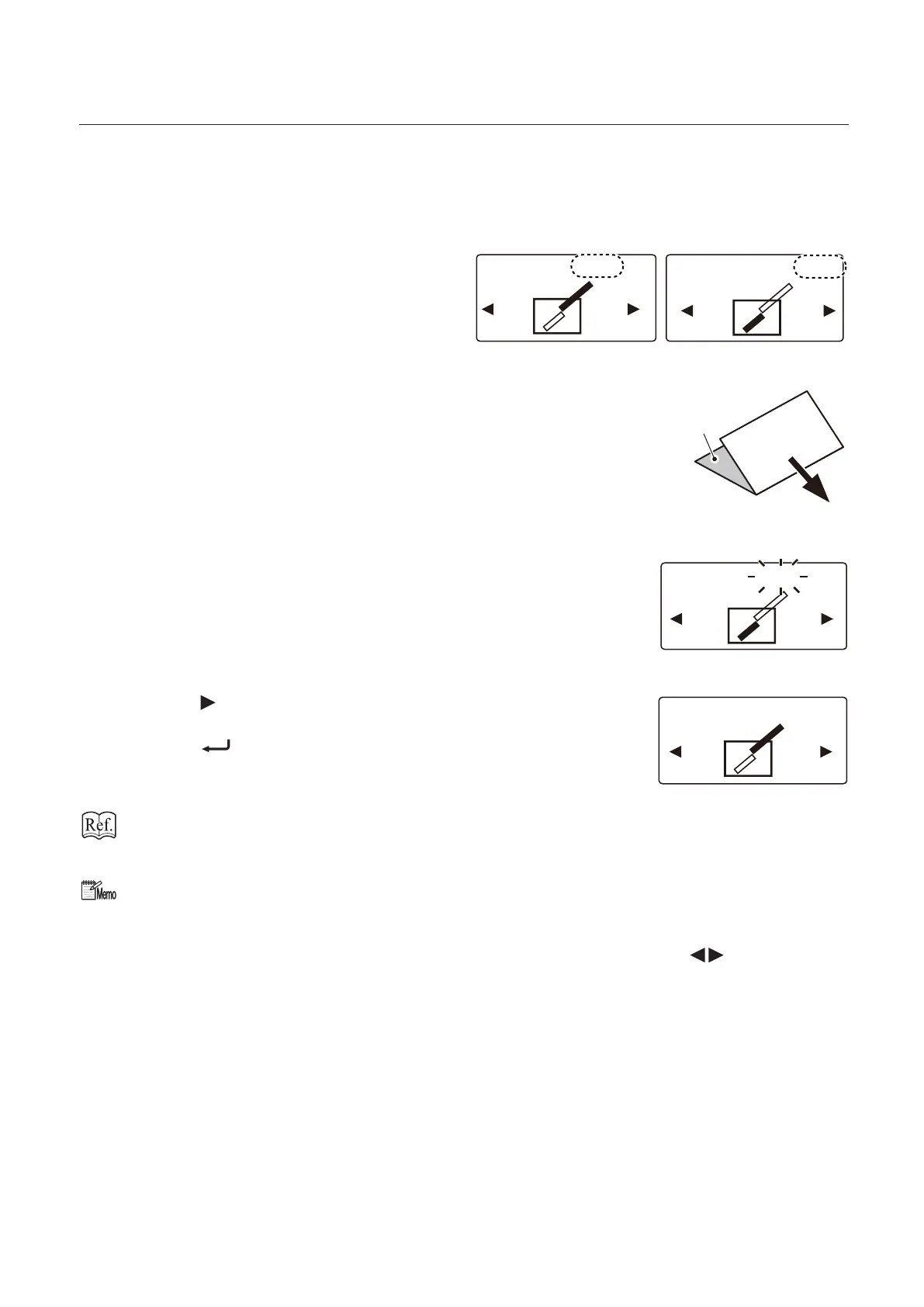3-5
Chapter 3 Advanced Operation
The folding stopper moves by 0.1 mm/0.004 inch every time the stopper adjustment key is pressed. As long
as pressing the stopper adjustment key longer, the value of the folding stopper will change continuously
within the range set.
A4 +0.0/
- +
+ -
A4 +0.0/+0.0
Folding plate 1
Folding plate 2
The value adjusted with the stopper
adjustment key will be displayed on the top
right section of the LCD display.
Ejection direction
A
Example of operation procedures of single folding with
folded plane A longer by 1 mm/0.03 inch shown in the gure.
+0.0
+ -
1
Press the stopper adjustment key of the
folding plate 1.
The numerical value can be changed at this
stage.
+0.5/
- +
2
Press the key to set the value to [+0.5].
3
Press the key.
The changed value is set.
The changed value will be cleared by turning o the power switch. For registration of the changed
value, refer to “Registering the adjusted value” (p.3-6).
The numerical value of the folding plate can be changed by inputting the numerical value on the
keypad.
Inputting plus numerical value : Input the numerical value to be changed on the keypad.
Inputting minus numerical value : Change the display to minus with the key and input
the numerical value to be changed on the keypad.