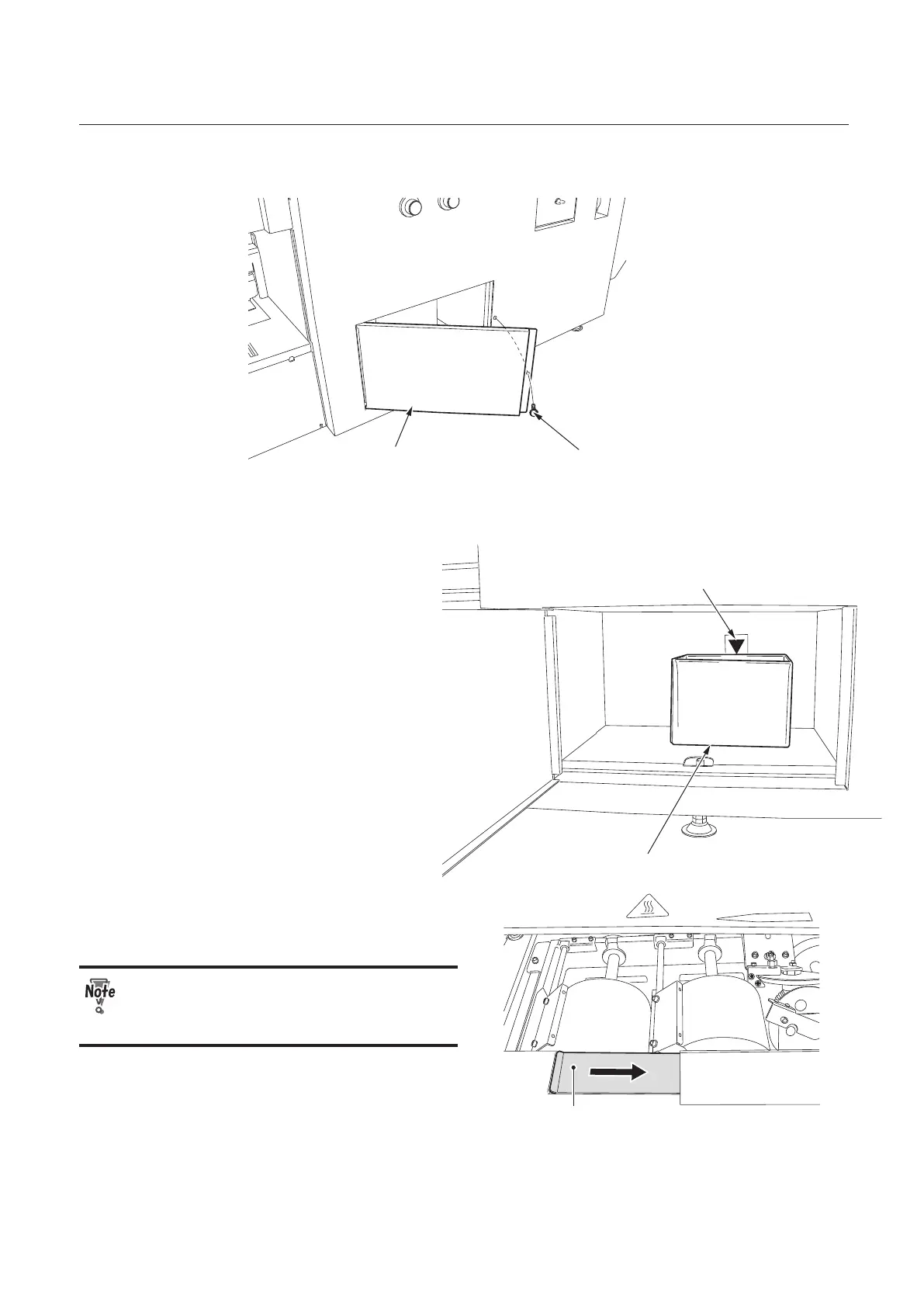5-7
CHAPTER 5 CLEANING THE UNIT
3.
Loosen the fixing screw (1) attached to the glue drain access located on the front
of the machine using a screwdriver.
Glue drain access
Fixing screw
4.
Open the glue drain access.
Triangle label
Cardboard box
5.
Place a box for receiving used glue
under the triangle label.
As the glue temperature is very high,
prepare a hard and large cardboard box.
6.
Slide the small cover to the right.
The small cover and glue tank are very
hot. Make sure that you wear protection
gloves.
