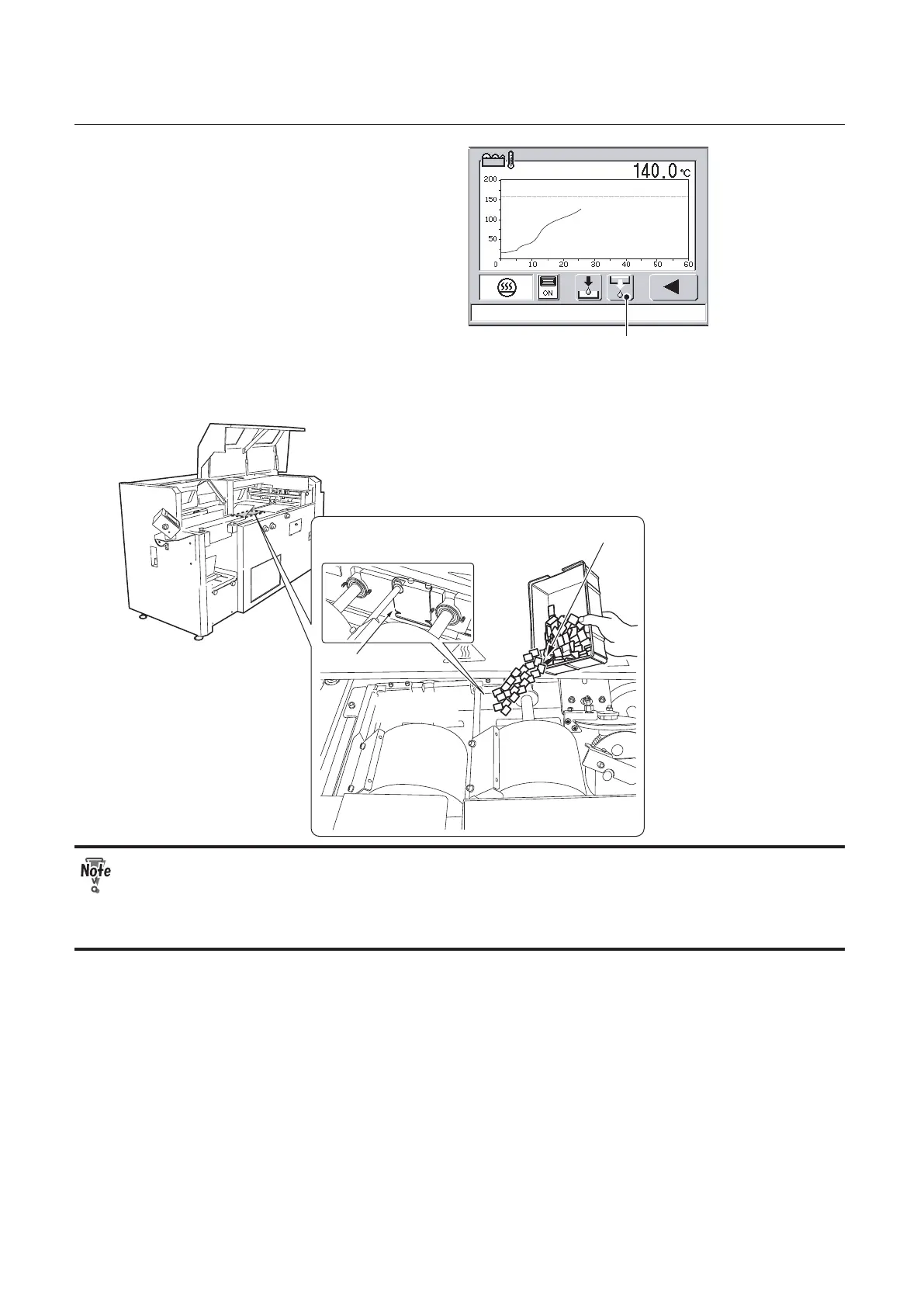2-4
CHAPTER 2 PREPARING FOR OPERATION
4.
Press the glue supply button.
The side glue rollers will open to the
maximum. If the hot melt glue temperature
has not reached a temperature that is
20°C/68°F lower than the set temperature,
the side glue rollers will not move.
5.
Add hot melt glue in the glue tank.
Add the hot melt glue little by little being careful not to exceed the upper limit.
The upper limit of the hot melt glue
Cutout
Glue tank
Hot melt glue
● When you add hot melt glue, be careful not to put it on the application drums or the
side glue rollers. Make sure that you put it in the glue tank.
● If you added hot melt glue when the glue tank is empty, you need to add the glue
several times until the melted glue reach the upper limit.