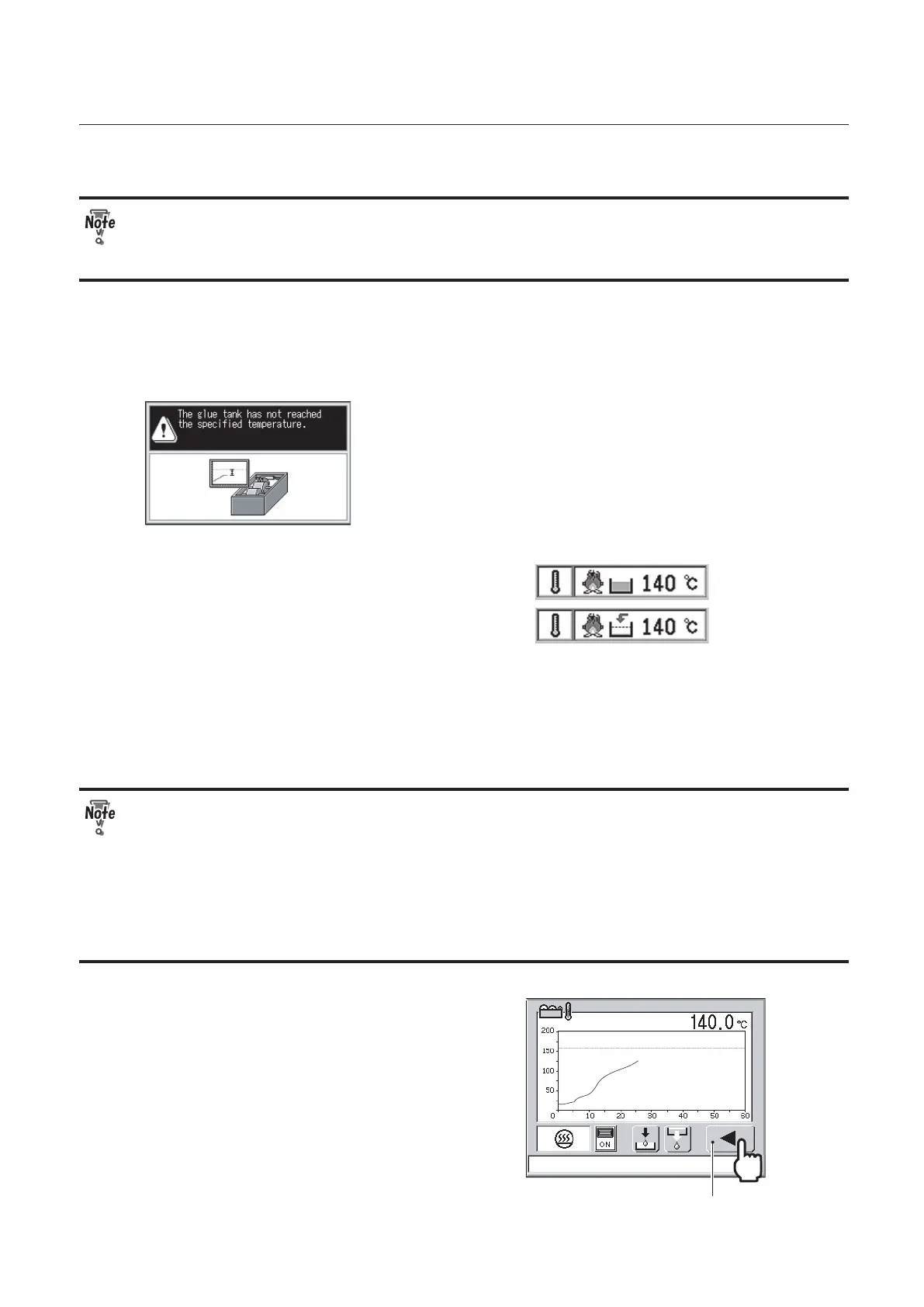2-5
CHAPTER 2 PREPARING FOR OPERATION
6.
Close the main cover.
● Be careful not to get your hand caught when you close the main cover.
● When the main cover is open, the heater will be turned OFF automatically. Make sure
that you close the main cover during heating.
Timing for adding glue
● When the message below appears on
the touch panel screen, add hot melt
glue.
Touching the screen will clear the message.
Even after adding hot melt glue, the
icon to the right will blink on the main
menu screen until the glue is melted
completely.
● When the adhesivity of the spine glue
is weak or when the surface of the glue
on the application drums is lumpy, the
remaining amount of the glue may be
low in the glue tank.
● Be careful not to boil dry the glue tank.
● When you add hot melt glue, be careful not to put it on the application drums or the
side glue rollers. Make sure that you put it in the glue tank.
● The temperature around the glue tank is very high. Be careful when you add hot melt
glue.
● High voltage of electricity supplied to the glue tank may cause an electric shock. Be
careful.
7.
Press the previous button to return
to the main menu.