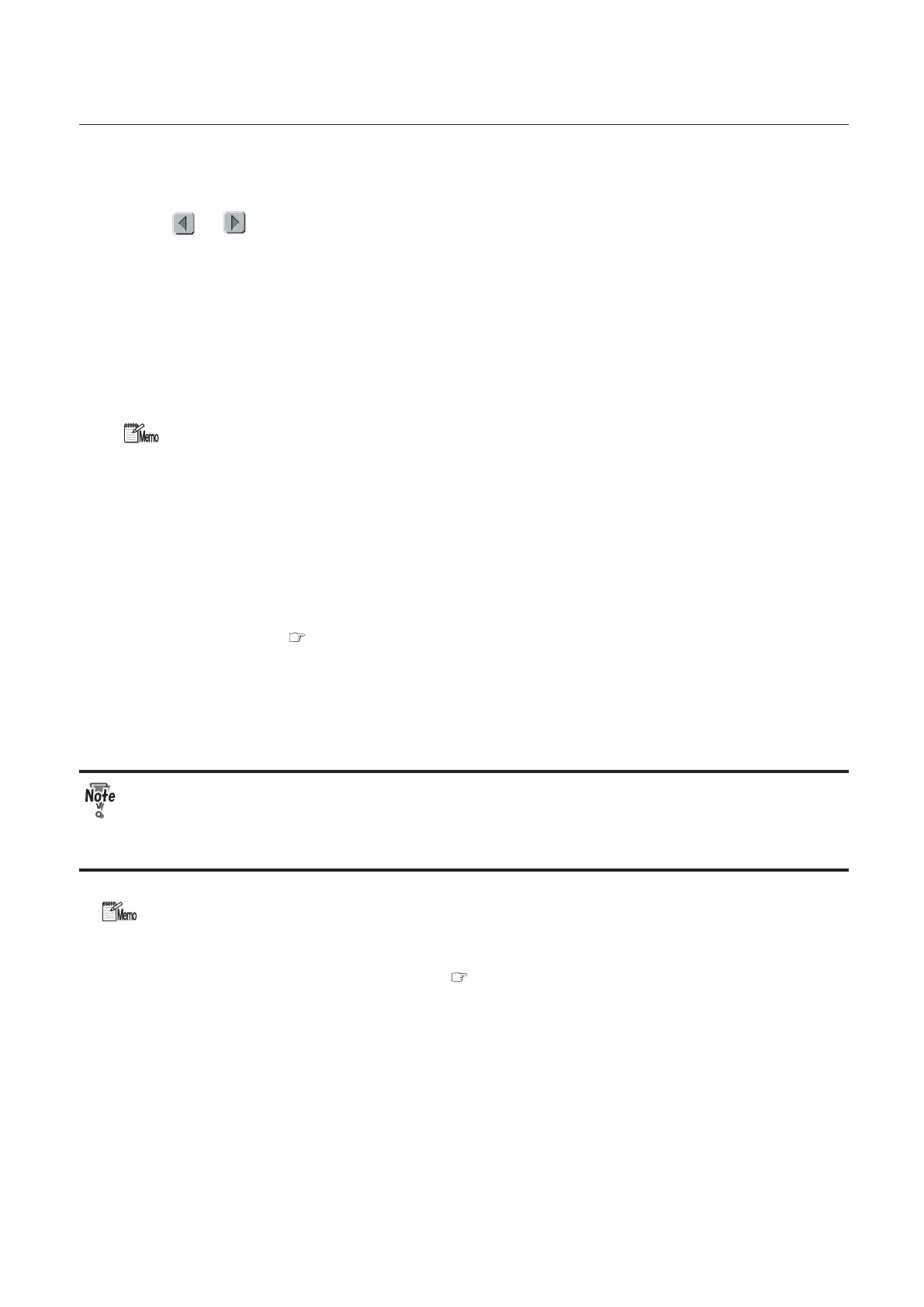3-15
CHAPTER 3 STARTING BINDING OPERATION
When nipping is set to ON, if the nipping time is short, the booklet may be discharged before the
applied glue is dry and the glue may be adhered to the level plate. Check the open time of the
hot melt glue you use and change the time if necessary.
Press or to change the nipping delay time.
Default setting: 0.0 sec.
Setting range: 0.0 to 30.0 sec.
When binding without a cover
Only for the first set of book block, if the nipping delay time is set to 6.5 sec. or more, the
caution message and the nipping delay time setting screen appear.
Check the open time of the hot melt glue you use and change the time if necessary.
Regardless of the nipping delay time settings, the message does not appear from a
second set of book block. Go to step 4.
3.
Press the start button again.
The lamp goes off and the machine starts binding the book block.
4.
Check the quality of the discharged
booklet.
If you need any adjustment, refer to Chapter 4 "Fine-adjustment and Option Setting" “1. Fine
adjusting Each Part" ( p.4-2).
When you use the receiving tray, take out the booklet each time it is discharged.
5.
Repeat the steps 1, 2 and 4.
When the cover thickness is set to "normal," the cover for the next book block will
be fed into the nipper automatically and scores will be applied to it. If you place more
covers on the paper feed tray than necessary, the covers will be continually fed even
after you have finished binding for the last book block.
You can start binding without pressing the start button by using the auto start
function. Once you place a book block in the clamp, the machine will start binding
operations automatically. Refer to Chapter 4 "Fine-adjustment and Option Setting"
"3-7. Setting the Auto Start ON/OFF" (
p.4-21) for details on how to set the auto start
function.