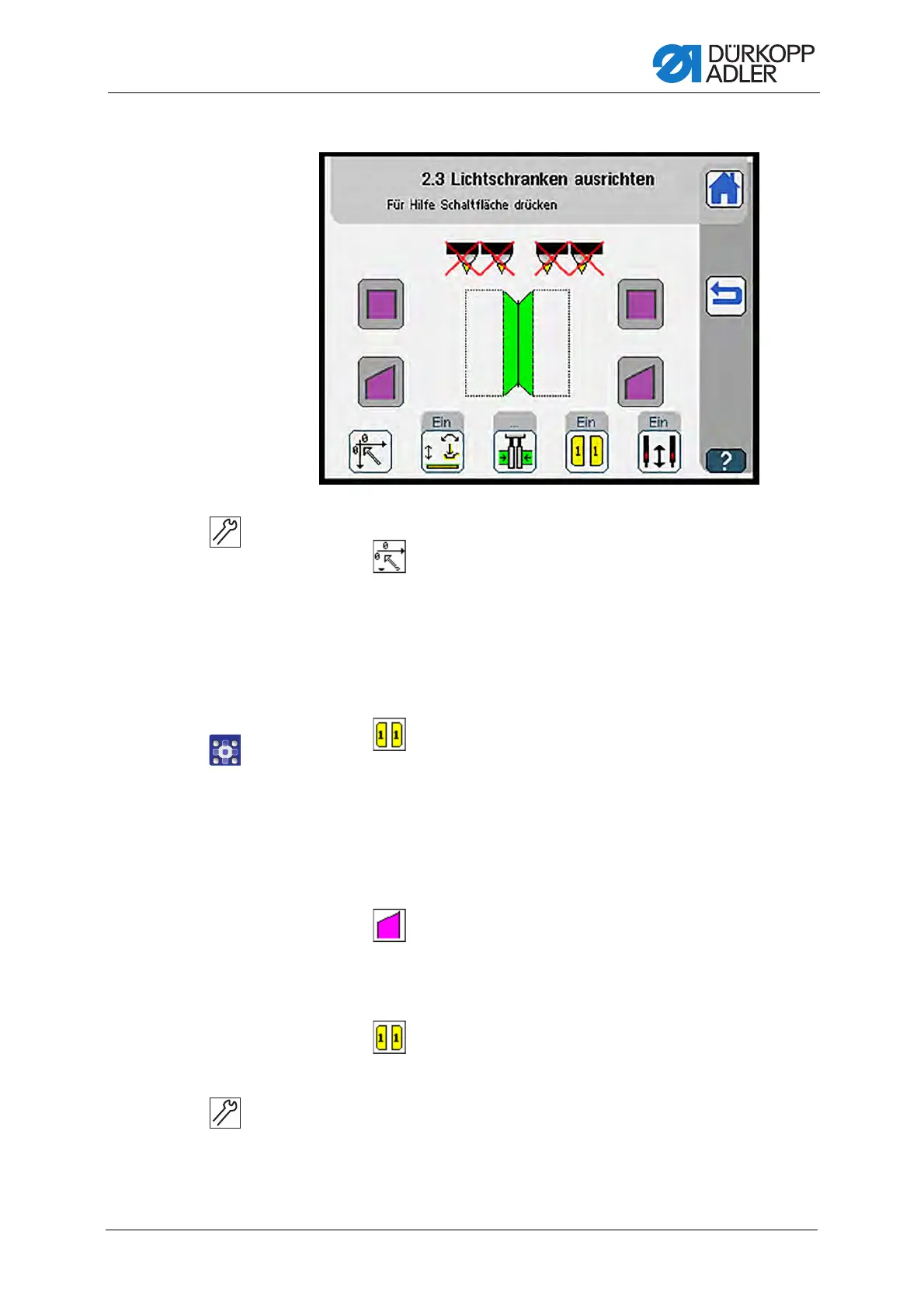Light barriers
Service Instructions 755 A/756 A - 00.0 - 02/2019 195
Fig. 193: Aligning the light barriers (7)
38. Swing the folding station out.
39. Press the button.
Reference run is carried out.
40. Switch the needles off.
41. Use the handwheel to turn the needles downward with the direction
of rotation until they are approx. 2 mm above the sewing material.
42. Insert the flap template (9) such that it rests on both needles and
the left transport clamp.
43. Press the button.
The flap clamp closes.
44. Use the handwheel to turn the needles to the top dead center against
the direction of rotation.
45. Fix the flap template (9) in place on the transport clamp using a strip
of adhesive tape.
A fixed flap template (9) will improve the result of the scan.
46. Press the button.
The flap template (9) is scanned.
The display shows the scanned parameters.
The scanned parameters are automatically adopted by the control.
47. Press the button.
The flap clamp opens.
48. Repeat the procedure for the right light barrier.
