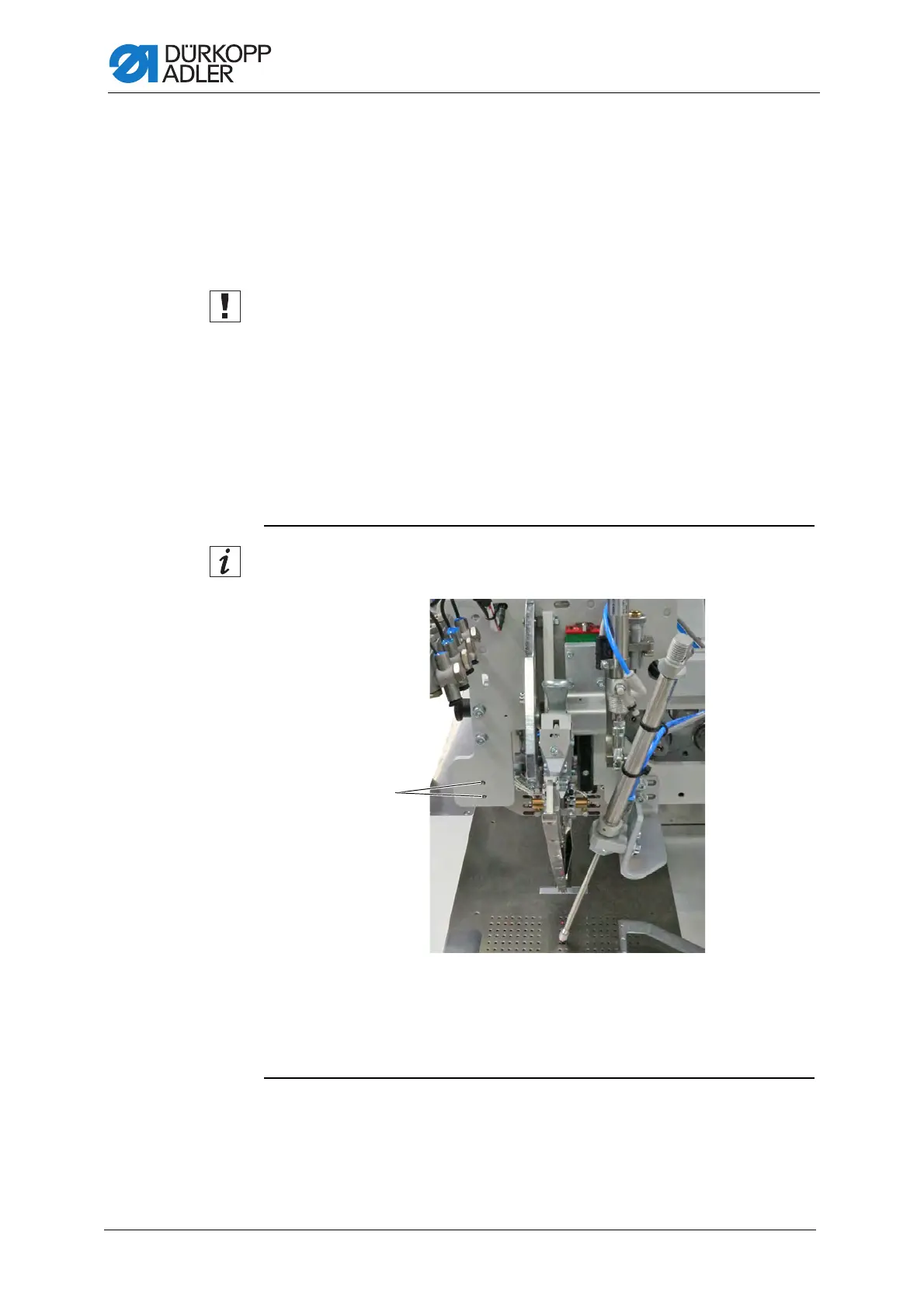Additional equipment
234 Service Instructions 755 A/756 A - 00.0 - 02/2019
3. Open the menu Service > Multi test > Multi test I/O
and select the output Y12.
The downholder (1) extends.
4. Pull the transport clamps to the front by hand.
5. Loosen the screws (3).
6. Move the holder sideways.
Important
To avoid a collision, the extended downholder must be positioned
between the transport clamps.
7. Tighten the screws (3).
8. Loosen the screws (2).
9. Align the height of the downholder.
The downholder (1) must rest on the fabric sliding plate, exerting
a slight pressure.
10. Tighten the screws (2).
Information
Fig. 230: Setting the downholder (2)
It is also possible to install a downholder on the left-hand side. To do so,
assemble the holder at the holes (5) on the left-hand side of the folding
station plate.
(5) - Holes
