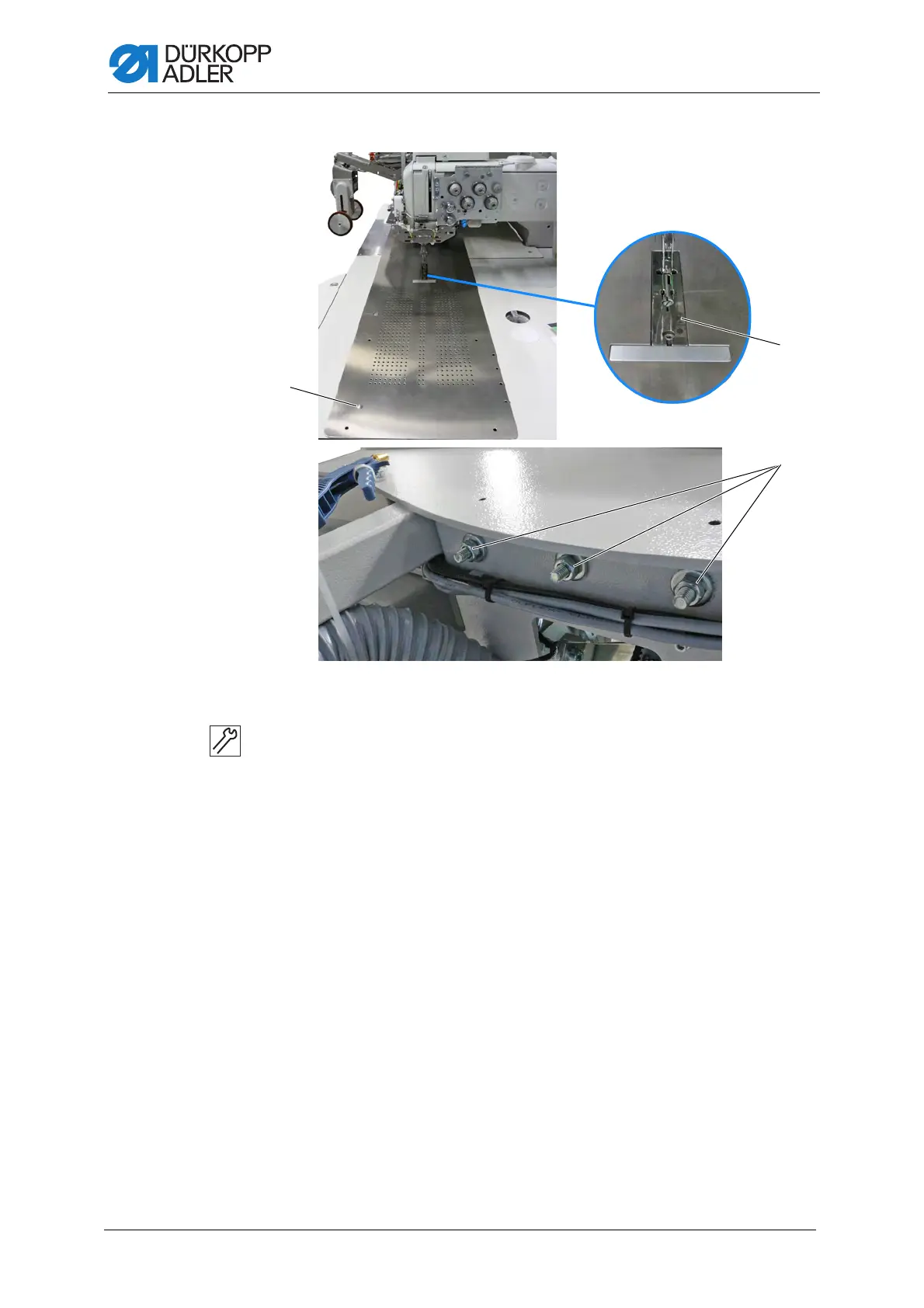Aligning the machine head
24 Service Instructions 755 A/756 A - 00.0 - 02/2019
Fig. 10: Aligning the machine head (4)
12. Insert the fabric sliding plate.
The fabric sliding plate is engaged inside the pin (11).
13. Loosen the nuts (12) on the underside of the machine.
14. Align the machine head.
The throat plate (13) is positioned exactly in the slot of the fabric
sliding plate.
15. Tighten the nuts (12).
16. Swivel up the machine head.
The centering device (10) centers the machine head in the mounting
plate (7).
17. Loosen the screws (9) below the oil pan.
18. Loosen the nut (8).
19. Turn the mounting plate (7) to adjust its height.
20. Tighten the nut (8).
21. Tighten the screws (9).
22. Swivel down the machine head and check its height.
23. Readjust if necessary.
(11) - Pin
(12) - Nuts
(13) - Throat plate
