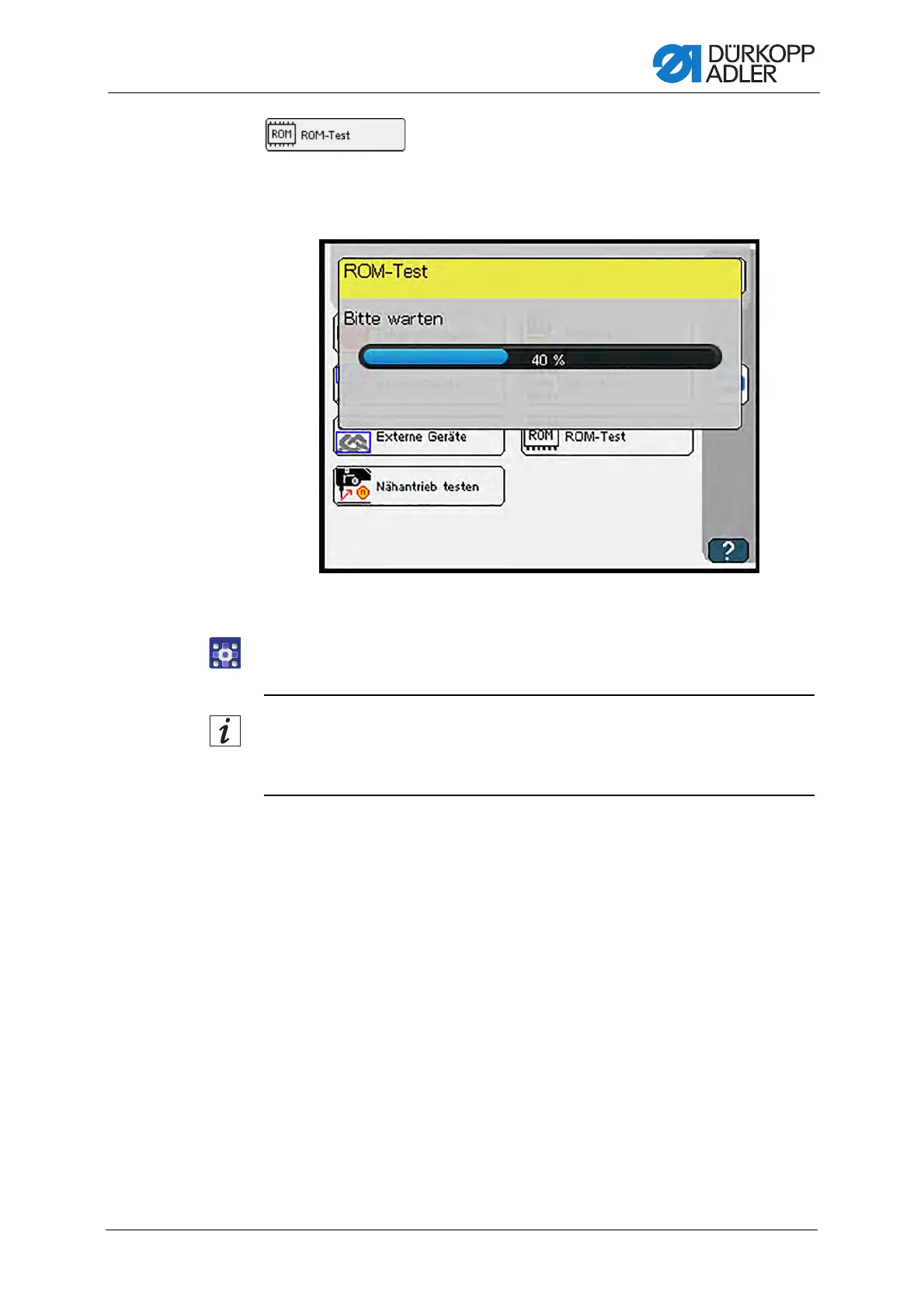Programming
Service Instructions 755 A/756 A - 00.0 - 02/2019 411
ROM test
The ROM test of the control is carried out. The progress of the test is
indicated by a progress bar.
Fig. 377: ROM test
The test result is displayed. ROM error-free OR ROM defective.
1. If the result is shown as OK, press the OK button to confirm.
The display returns to Multi test.
Information
If the ROM test shows an error, back up your data and contact Customer
Service ( p. 451).
