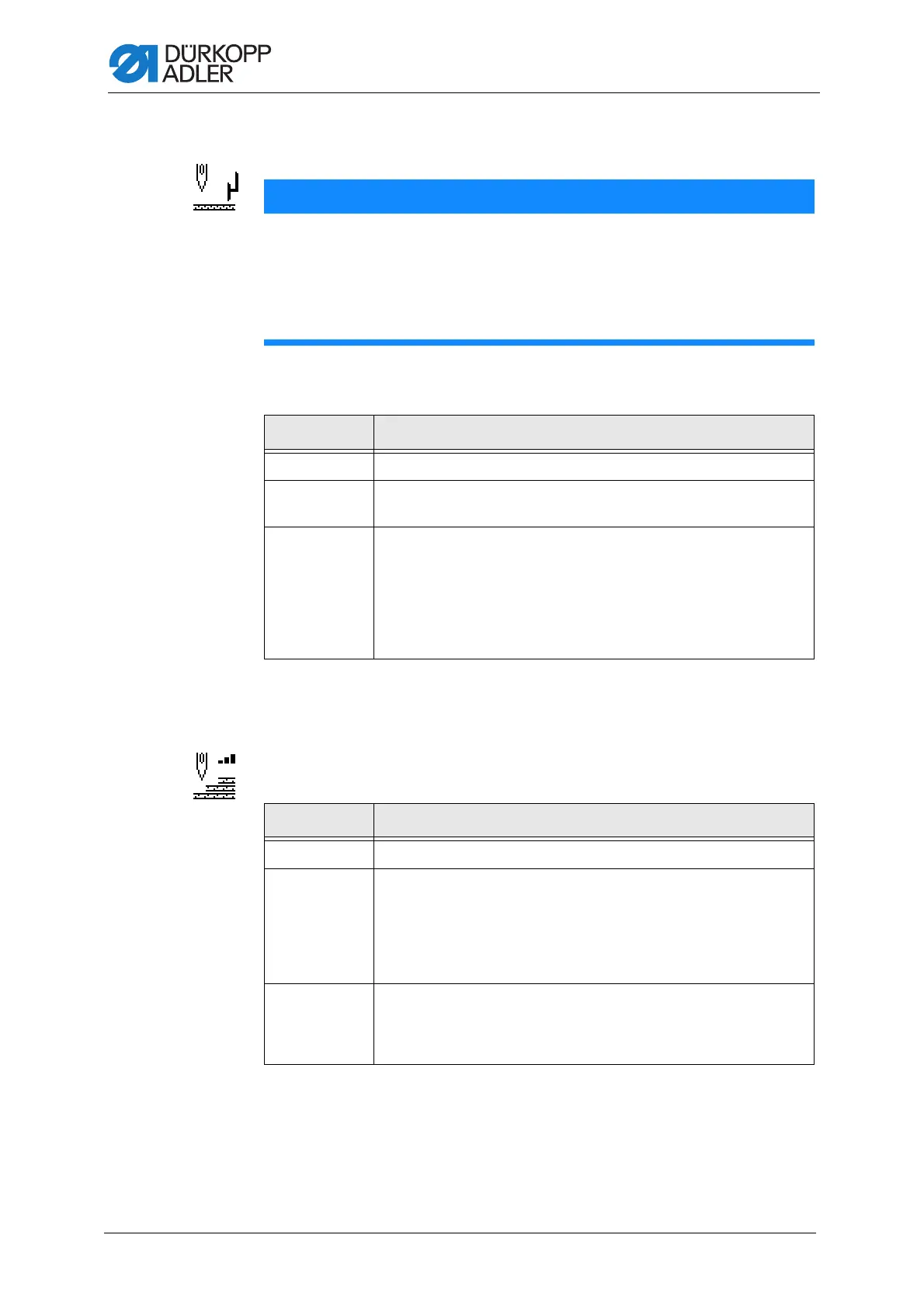Programming
116 Service Instructions 867-M PREMIUM - 02.0 - 02/2017
20.5.14 Setting the Edge guide (EdgeGuide) parameter
Various settings can be made for the edge guide (motor-driven). The pos-
sibilities are explained in more detail in the table.
20.5.15 Setting the Material thickness detection
(Fabric Thickness) parameter
Various settings can be made for the material thickness detection.
The possibilities are explained in more detail in the table.
NOTICE
Property damage may occur!
Sewing feet, needle, edge guide and sewing equipment can be
damaged.
ALWAYS check the distance to the edge guide and input the correct
value after changing the sewing equipment.
Menu item Setting options
ON/OFF Edge guide active/inactive.
Speed Travel speed of the edge guide.
(Value range 0500 – 60000 [Hz])
Min. gap Smallest possible gap between the sewing foot and the edge guide.
This will vary depending on the sewing equipment and MUST be
adjusted when changing the sewing equipment.
CAUTION
The entered value is the gap measured between the NEEDLE and the
edge guide.
(Value range 01.0 – 20.0 [mm])
Menu item Setting options
ON/OFF Material thickness detection active/inactive.
Hysterese
(hysteresis)
Tolerance at which the material thickness detection based on the
second stitch length, the second needle thread tension and/or the
second sewing foot stroke switches back. This tolerance is designed to
ensure that there is not constant alternating between activation and
deactivation in the boundary range.
(Value range 0.0 – 2.0 [mm])
PressureComp With extremely thick material, the foot pressure increases above the
standard set value due to the material thickness. To a certain extent,
the machine can compensate itself for the influence of thick material.
(Value range ON/OFF)
