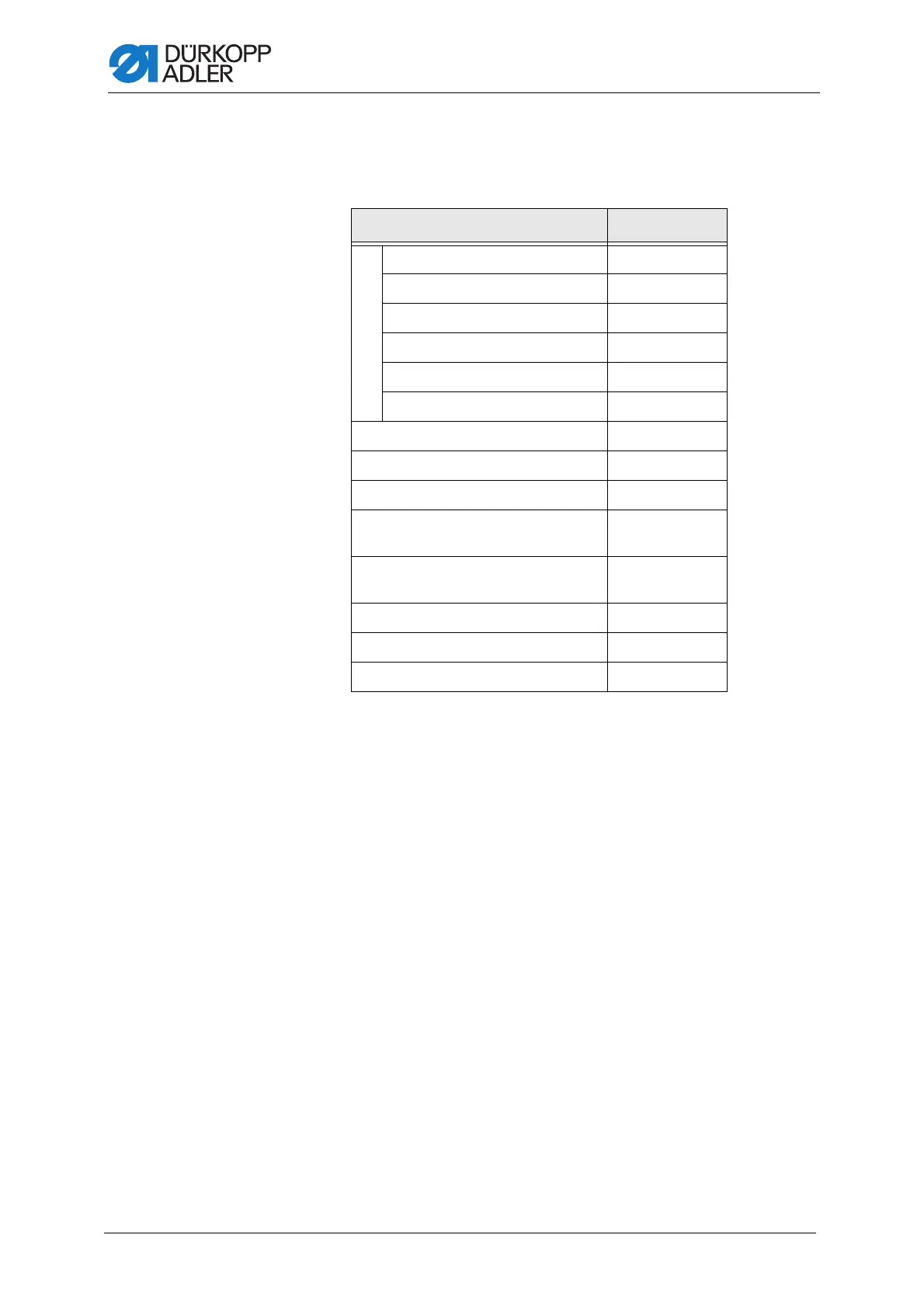Programming
120 Service Instructions 867-M PREMIUM - 02.0 - 02/2017
20.6.3 Setting the Input configuration (Input Config) parameter
Configure and allocate the inputs here. The table shows the inputs and
their allocation.
Machine input signal Input
Buttons on the button bar
S1 X120T.3
S2 X120T.16
S3 X120T.4
S4 X120T.17
S5 X120T.5
S6 X120T.18
Knee button S1 X120T.15
Knee button S2 X120T.2
Electronic handwheel S1 X100B.15
Operation lock input
(input on the circuit board)
X120B.2
DB3000 IN (X23)
(input on the circuit board)
X120B.15
Light barrier (X21) (optional) X100B.4
Additional button S1 (optional) X120B.16
Additional button S2 (optional) X120B.4
