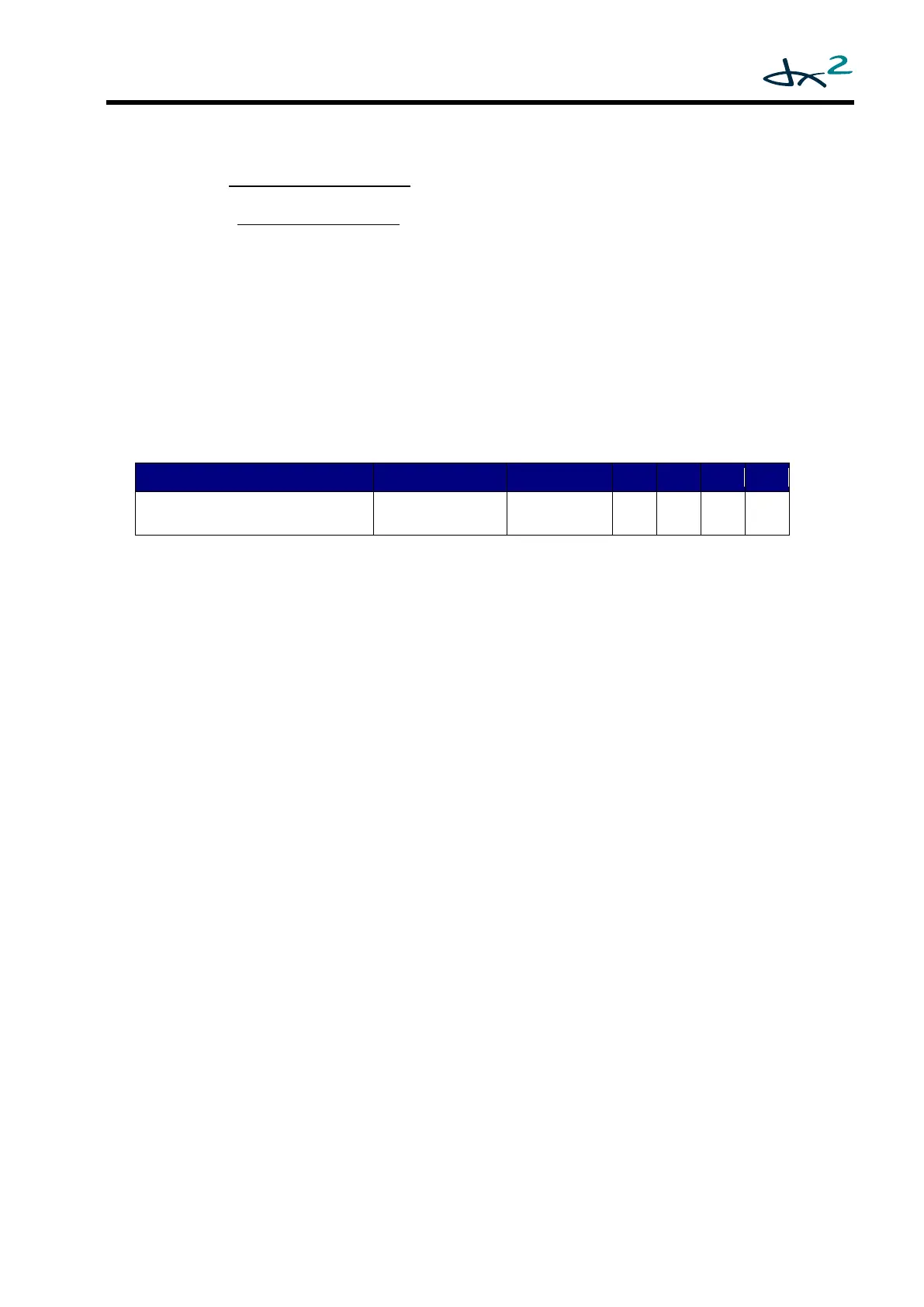GBK60348: Issue 3 67
Yes – The DX System slows down or stops the powerchair (depending on the value
of Actuator System Missing) if:
the DX System cannot detect the actuator system that has been set by
Actuator System Type , or
the communication with the actuator system is lost.
No – The DX System considers the actuator system as optional and allows the
powerchair to drive normally, whether or not an actuator system is
detected.
Actuator System is Critical is normally set to 'No', unless the actuator system performs
safety critical tasks such as slowing down or stopping the chair in some seating
positions.
Actuator System Missing 4.2.2.8
Stop Drive
Slowdown Drive
If the DX System cannot detect the actuator system that has been set by Actuator
System Type, and Actuator System is Critical has the value ‘Yes’, the DX System
performs the following action, depending on the value of Actuator System Missing:
Stop Drive - The DX System does not allow the powerchair to drive and
generates a Module Fault (flash code 1).
Slowdown Drive- The DX System reduces all speeds by the value of the
System Slowdown parameter.
If Actuator System is Critical has the value 'No', the value of Actuator System Missing is
ignored.