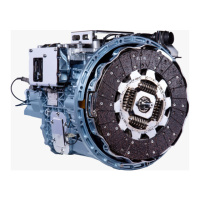Appendix
A.2 Further reading
A.2 Further reading
Hardware
For more information on additional devices and modules, please refer to the following
documents:
XV-303-70-..., XV-303-10-… installation instructions IL048009Z
XV-313-70-..., XV-313-10-… installation instructions IL048010Z
Software
For more information, please refer to the following manuals:
GALILEO 10 mn048018en
System description Windows CE 7 mn050004en
Communications
HMI panels are able to communicate with a variety of PLCs. In order to integrate your
XV300 into your system, additional settings will need to be configured as appropriate
for the PLC being used.
The following documents, together with other documentation, explain what needs to be
taken into account and configured:
Networks in Brief MN05010009Z
XSOFT-CODESYS 2,
XV300 PLC programming user manual
MN048015ZU
XSOFT-CODESYS 3,
PLC programming user manual
MN048008ZU
SmartWire-DT
SmartWire-DT The System Manual MN05006002Z
Manual for SmartWire-DT IP20 modules MN05006001Z
Manual for SmartWire-DT IP67 modules MN120006
Download Center,Eaton Online Catalog
Enter "XV300" into the search box and the catalog will take you directly to the cor-
responding product group in the Automation, Control and Visualization section.
http://www.eaton.eu/doc
http://www.eaton.eu/ecat
104
XV30004/19 MN048017ENwww.eaton.eu

