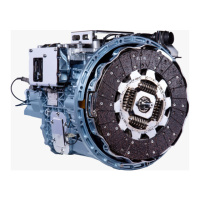List of tables
Table 1: Format conventions used throughout
this manual 11
Table 2: Enclosure versions for front mounting 18
Table 3: Enclosure versions for rear (panel)
mounting 19
Table 5: Type 22
Table 6: Display size 22
Table 7: Interfaces 22
Table 8: Version 22
Table 9: Bundles with visualization software 22
Table 10: Std. pack 41
Table 11: specification Functional earthing 51
Table 12: Configuration Plug connector MSTB
2.5/3-ST-5.08 52
Table 13: Specifications for connection to 24
VDC supply voltage 52
Table 14: Pin assignment COM1 RS-232, not gal-
vanically isolated, SUB-D plug 9-pole, UNC nuts
for interlocking 61
Table 15: RS-232 cable length based on baud
rate 61
Table 16: Pin assignment COM2 RS-485, not gal-
vanically isolated, SUB-D plug 9-pole, UNC nuts
for interlocking 62
Table 17: Specifications for RS-485 wiring 62
Table 18: PIN assignment for CAN interface as
specified in CiA) CAN1, not galvanically isol-
ated, SUB-D plug 9-pole, UNC nuts for inter-
locking 64
Table 19: Specifications for CAN wiring 64
Table 20: Pin assignment for Profibus DP, not
galvanically isolated, SUB-D socket 9-pole,
UNC nuts for interlocking PROFIBUS interface 66
Table 21: Specifications for Profibus wiring 66
Table 22: Pin assignment WAGO plug connector69
Table 23: Wiring the plug connector 70
Table 24: Overcurrent and short-circuit pro-
tective device standards 70
Table 25: Pin assignment for SmartWire-DT rib-
bon cable interface (pin header, 8-pin) 70
Table 26: SWD-LED 72
Table 27: Config-LED 72
Table 28: Materials used XV300 78
Table 39: Overcurrent and short-circuit pro-
tective device standards 103
112
XV30004/19 MN048017ENwww.eaton.eu

