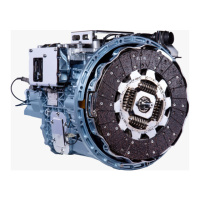3. Installation
3.1 Prerequisites for the Area of application
Ventilation diagram
Clear Zone
Figure 14: Cooling air
circulation
Figure 15: Mounting distance
l Make sure that there will be enough volume for air changes inside the control panel,
etc.
The specified clearance around the XV300 is: a, b, c ≧ 30 mm (1.18"), ϑ 0°C (32°F) ≦ T
≦ 50 °C (122°F)
l If you will be installing the XV300 in complex systems together with other assem-
blies, you must ensure that there will be enough air circulation in order to prevent
overheating.
Ambient temperature with natural convection: ϑ 0°C (32°F) ≦ T ≦ 50°C (122°F)
The panel builder is responsible for the temperature rise calculation. Eaton will
provide heat dissipation data for the XV300 as necessary for design verification in
accordance with IEC EN 61439
XV-303-15-..
An inclination angle ⍺greater than 10° is only permissible for certain XV-303-15-…
device models and only at a reduced max. ambient temperature of 45 °C.
For XV-303-15-CE.-..., XV-303-15-C02-.., the inclination angle l ⍺ is limited to α ≦ ±10° in
general.
3.1.1.3 Criteria for the Installation position
The XV300 are intended to be flush mounted in control cabinets, control panels, or con-
trol consoles.
l XV300 units can be installed in landscape or portrait mode.
If you are using your XV300 unit with an SD card, do not install it with the SD slot
facing downwards, as the SD card may fall out otherwise.
XV30004/19 MN048017ENwww.eaton.eu
37

