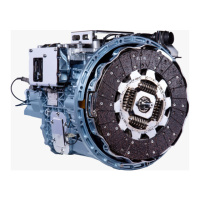3. Installation
3.3 Mounting
Not a true-to-scale template! If necessary, make your own template based on the dimensional drawing
for mounting and the right scale.
85 ±0.5 mm (3.35 ±0.02")
165.8 ±0.1 mm (6.53 ±0.004")
180 ±0.5 mm (7.09 ±0.02")
272 ±0.5 mm (10.71 ±0.02")
255.7 ±0.1 mm (10.07 ±0.004")
170 ±0.5 mm (6.69 ±0.02")
R 3.9 ±0.1 mm
(R 0.15 ±0.004")
M4 x 12
Figure 23: Dimensional drawing for mountingXV-313-10-..
1. Carefully insert the XV-313 into the mounting cutout from behind.
2. Center the XV-313 in the mounting cutout.
3. Use washers and M4 nuts to fasten the XV-313 to all the weld studs on the
sheet in such a way that there is zero clearance
Figure 24: Mounting XV-313
XV30004/19 MN048017ENwww.eaton.eu
47

