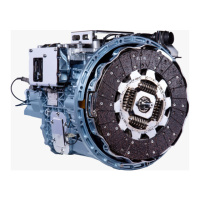5. External connections
5.6 CAN1 interface for protocols CANopen and J1939
5.6 CAN1 interface for protocols CANopen and J1939
The CAN1- interface is not electrically isolated.
CAUTION
NON-GALVANICALLY-ISOLATED INTERFACES
The XV300 may be damaged by potential differences.
The GND terminals of all bus modules must be connected.
Do not connect the connector to the XV300 or disconnect it without
first de-energizing the system.
SUB-D plug PIN signal Meaning
9 pole
1
n.c.
not used
2
CAN-L
Bus line (dominant low)
3
GND
Ground
4
n.c.
not used
5
n.c.
not used
6
GND
Optional Ground
7
CAN-H
Bus line (dominant high)
8
n.c.
not used
9
n.c.
not used
Table 18: PIN assignment for CAN interface as specified in CiA) CAN1, not galvanically isolated, SUB-D plug 9-
pole, UNC nuts for interlocking
l nc: PIN 1, 4, 5, 8 and 9 must not be connected.
l PIN 3 (CAN-GND) and 6 (GND) are internally inter-
connected.
l The power supply of the CAN bus drivers is implemented
internally.
l A power supply for third party devices is not provided on
the CAN connector.
5.6.0.1 Wiring
l Screened twisted-pair cables must be used.
Rated surge impedance
120 Ohm
Permissible surge imped-
ance
108 … 132 Ohm
Capacitance per unit
length
< 60 pF/m
Core cross-section
With a max. cable length of
100 m
0.25 mm
2
250 m
0.34 mm
2
500 m
0.75 mm
2
Table 19: Specifications for CAN wiring
64
XV30004/19 MN048017ENwww.eaton.eu

