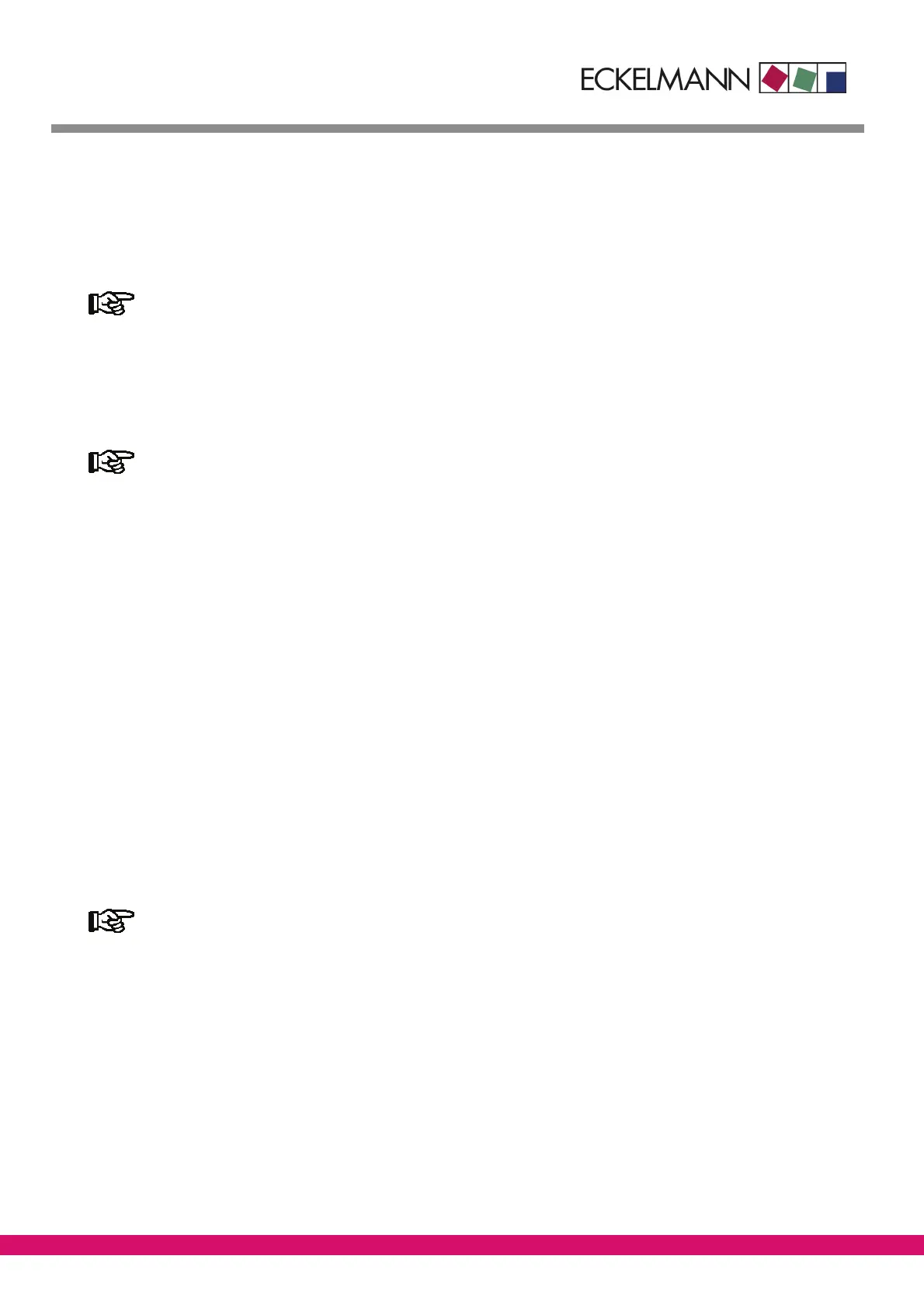Version 2.02 15.05.2007
Operation of VS 3000
81
eckelmann.de
E 2007 - ECKELMANN AG | BERLINER STRASSE 161 | 65205 WIESBADEN | TELEFON +49(0)611 71 03-0 | FAX +49(0)611 71 03-133
Selecting menu items
Each line of the selection list displayed contains a number from 1 to 9 and 0 and the name of the corresponding
item. The separate items can be selected directly by pressing the appropriate numeric key 1 to 9, or 0 for item
10. If the menu lists more than three items, the cursor keys can be used to scroll through the menu and view the
remaining items.
A menu item can be selected by pressing the respective numeric key regardless of whether the item
itself is visible on the display.
Operating screens
An operating screen shows values for output and/or input. There may be more values for output and/or input
than fit into the display at one time. The cursor keys can be used to scroll through these additional values. The
screen may also contain more than one page, in which case the pages can be viewed one at a time.
Arrows appear on the right of the display to indicate whether you can scroll or page through a menu or
screen.
Scrolling
Use the up and down cursor keys (↑) and (↓)to:
- Scroll line by line, for example when selecting a variable in a line from a list of predefined variables.
- Scroll block by block to view values that extend beyond the capacity of the display.
Paging
The left and right cursor keys (←) and (→) can be used to page through screens containing more than one
page. If a menu contains more than three submenus, the remaining items can be viewed by scrolling with the up
and down cursor keys (↑) and (↓).
Cancelling entry block
Before any values can be entered, the entry block must be deactivated as follows:
- In the Main Menu choose item 9 Parameter Setting.
- Then choose item 3 Block.
-PressENTER(↵ ) to set the check mark ( √ ). When the check mark is set, entry block is deactivated, allow-
ing settings to be entered.
- Press ESC to exit the screen.
Blocking is activated automatically if no key is pressed for 10 minutes and when the operator terminal
is switched on.