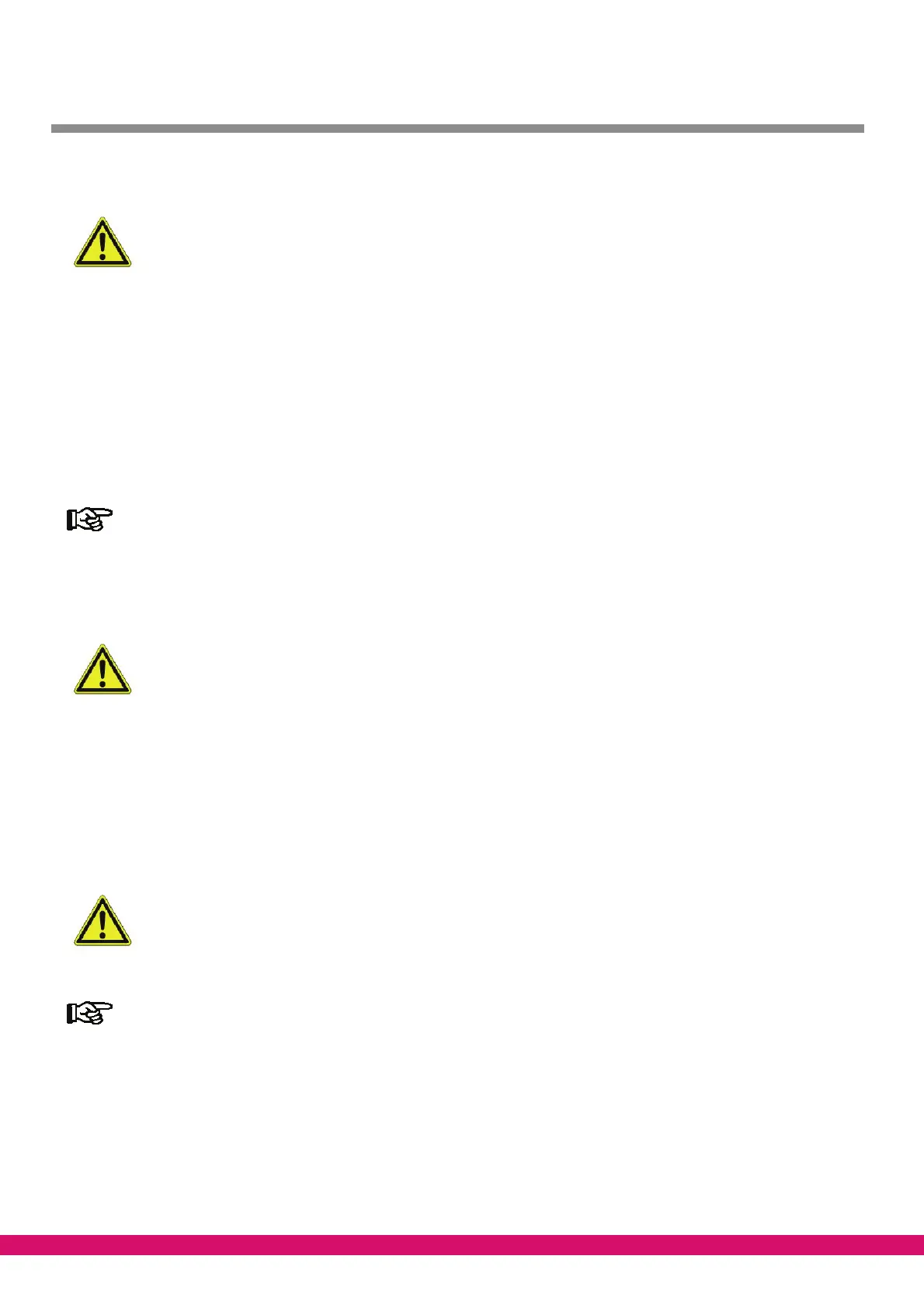Version 2.02 15.05.2007 Operation of VS 3000
82
Superuser mode (granting Superuser rights)
Superuser mode is reserved exclusively for use by service personnel!
- In the Main Menu choose item 9 Parameter Setting.
- In this menu choose item 3 Block.
- Enter the current date in reverse order (not shown on display).
- Press the ENTER key ( ↵ ) to confirm, causing ”S” to be shown on the screen.
- Press the ESC key to exit the screen.
Example:
The current date is April 17, 2035, which in order of day-month-year is 17.04.35. In this instance the entry re-
quired to grant Superuser rights is 534071.
Unblocking from the main menu cancels entry block for all components of the CAN bus system. If you
have moved to the operator interface of a CAN bus station but have omitted to cancel entry block, sim-
ultaneously press the MODE and decimal ( . ) keys to cancel entry block for the particular controller.
Entry block is reactivated on exiting the operator interface for the controller.
Activating service mode
Service mode is reserved exclusively for use by service personnel!
Service mode enables the service technician to suppress the remote alarm function of the C I 3000 Store Com-
puter for a limited time while carrying out maintenance of repair work.
- In the Main Menu, choose 9 Parameter Setting..
- From this menu item choose 3 Block.
- - Simultaneously press the MODE +ENTER(↵ ) k eys to open the screen for suppressing remote alarm and
enter the time required for service work (1 to 255 min.).
- - This activates service mode for the specified time.
Any alarms (Priority 1 and 2) still active when the s et service mode time expires cause the audible
signalling devices and alarm relays to be actuated and are forwarded by automatic fault report
transmission.
Service mode can be reset/cancelled by entering a time of 0 min.
Entering values and text
Use the up and down cursor keys (↑) and (↓) to s elect the line wanted and press the ENTER key (↵). The cur-
sor jumps to the entry field. The cursor keys (↑) and ( ↓) or numeric keys can then be used to enter or change
values. Keep the cursor key (↑)or(↓) depressed to change values in fast mode.