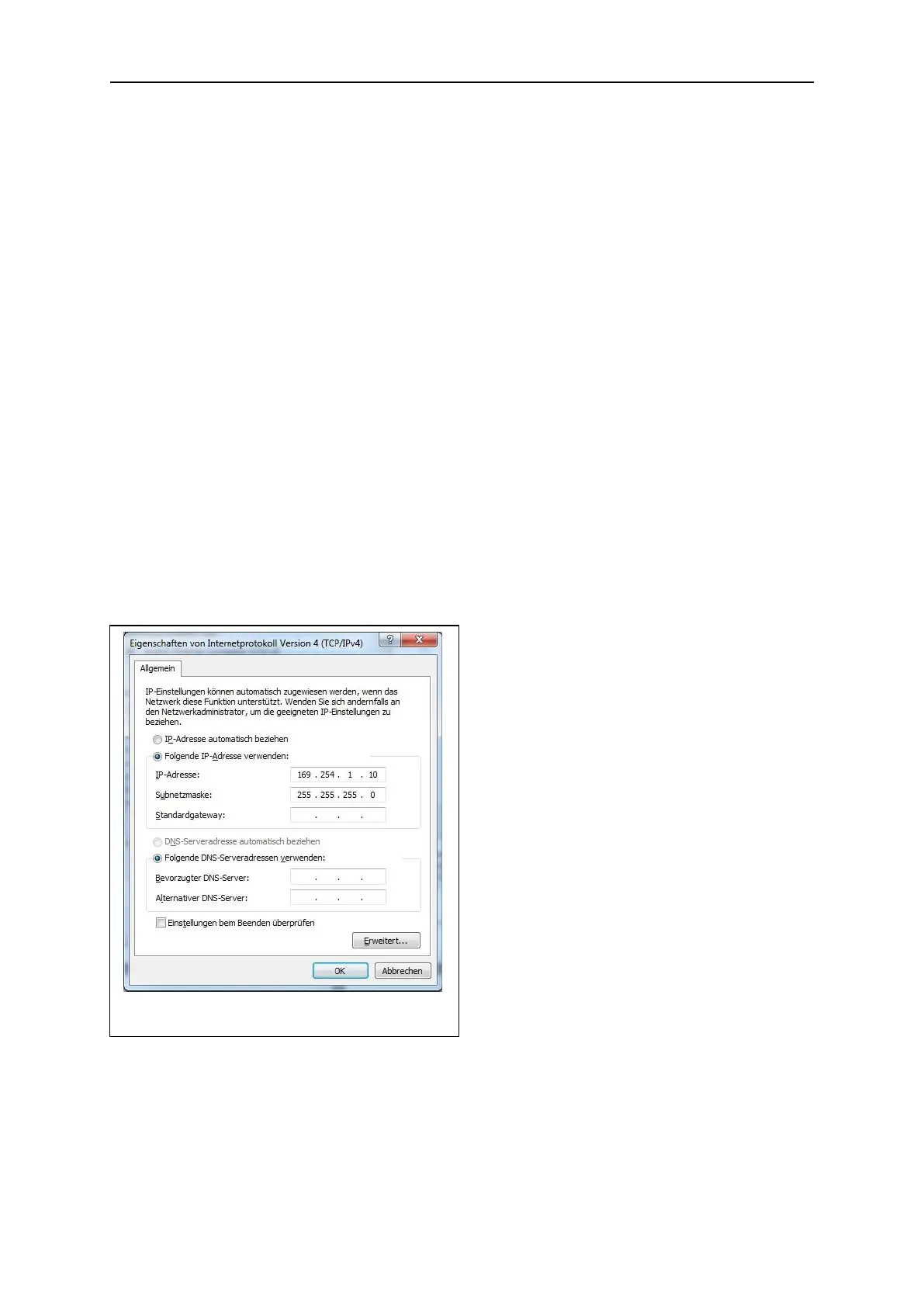8 Operation and parameterization
Web interface of the econ sens3
8.1 Opening the web interface
To open the web interface, enter the IP address of the econ sens3 in the address line of the web
browser (Firefox, Internet Explorer, Google Chrome, etc.). The standard network settings of the econ
sens3 are as follows:
IP address: 169.254.1.1
Subnet mask: 255.255.0.0
In order to open the web interface, ensure that the user PC is in the same network as the econ sens3.
To do this, make the following settings (e.g. in Win7):
1. Under “Start / System control / Network and sharing center,” select the LAN connection of the
network card connected to the network
2. Click on the “Properties” button
3. Select “Internet protocol (TCP/IP)” from the list and click on “Properties”
4. Activate “Use the following IP address” and
“Use the following DNS server address.”
5. Enter the parameters shown in Figure 15
and click “OK” to confirm your selection.”
The home screen of the econ sens3 should
display when the above IP address is entered
into the browser.