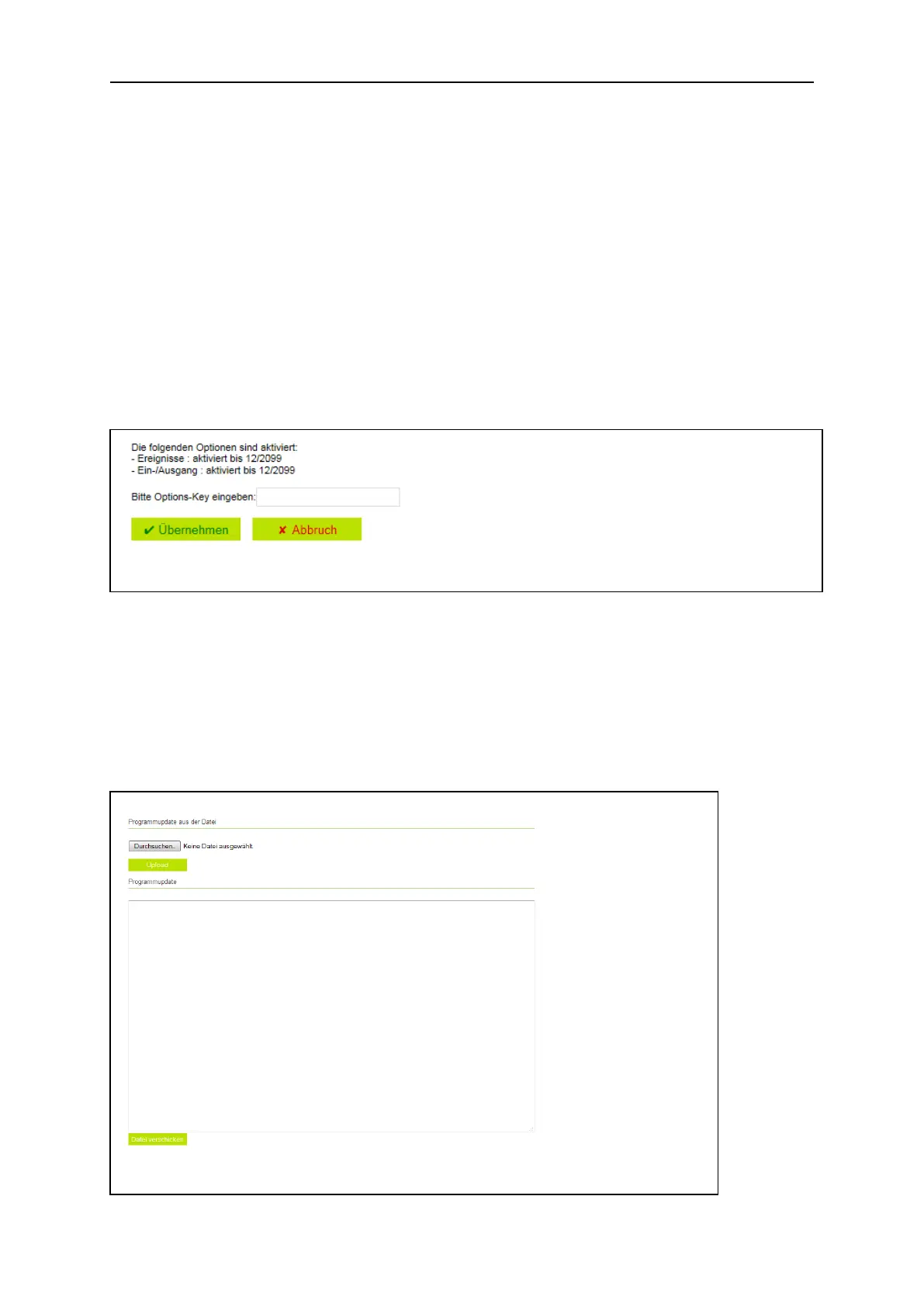Operation and parameterization 76
Manual econ sens3 Version 3.0
Reset work meter
This resets the total counter of the active power of the sens3 and the instrument can be used at a
different location.
Restart instrument
Restarts the econ sens3 (not a reset).
Options submenu
In the options submenu, the option keys can be used to enable the PRO or LOG expanded versions.
The display shows the date (month/year) until which the options are enabled.
Update submenu
Firmware updates of the sens3 can be downloaded in two ways. The firmware update file can be
selected using “Browse” and uploaded into the instrument with “Upload” or the content of the file can
be copied and pasted into the text field “Program update” and transmitted to the sens3 using “Send
file.”