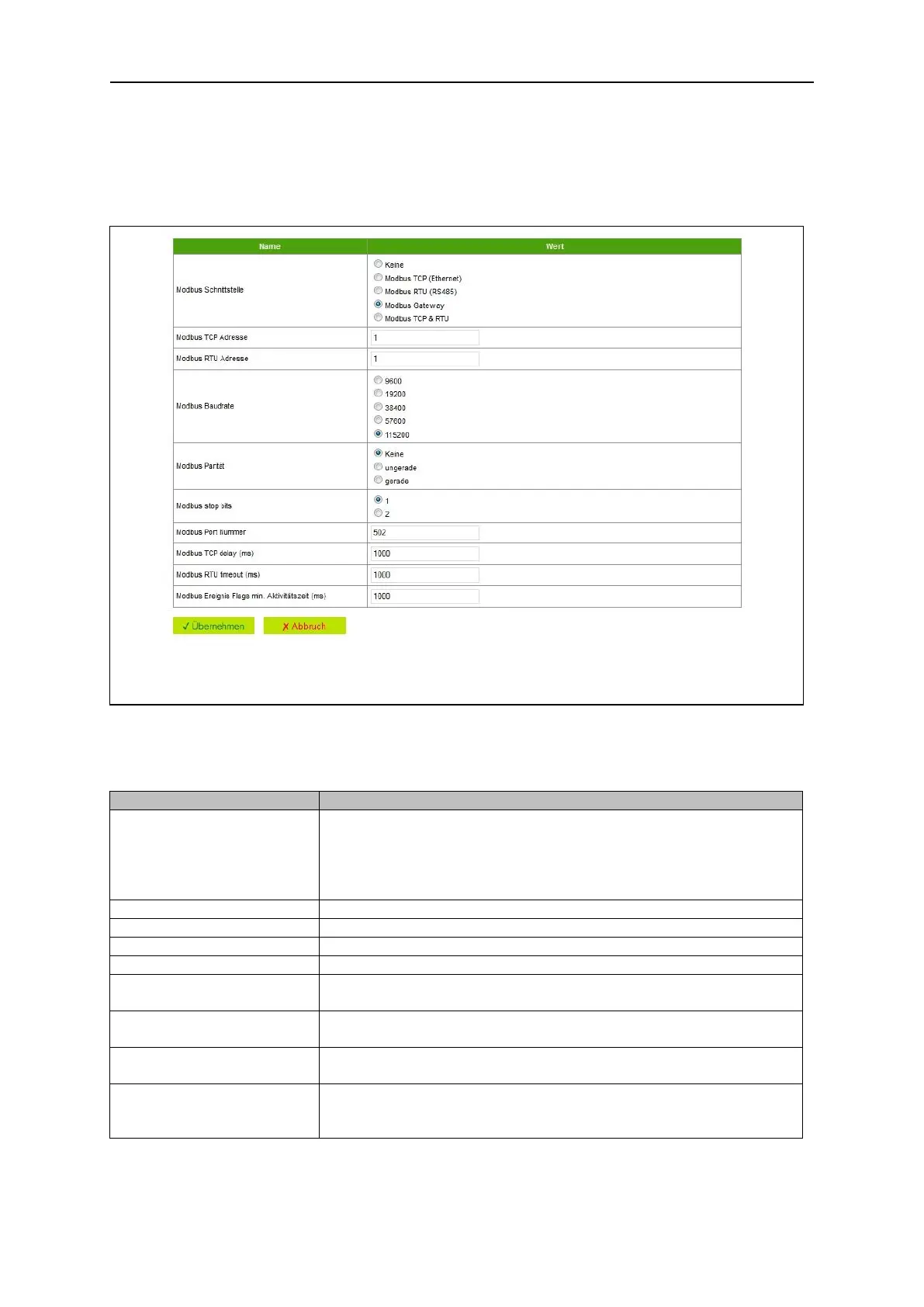Operation and parameterization 65
Manual econ sens3 Version 3.0
Modbus submenu
The settings for the Modbus communications option are made in this section.
Modbus settings
The setup must be executed over the HTML side.
Protocol selection:
- None
- Modbus TCP
- Modbus RTU (RS485)
- Modbus Gateway
Instrument address, applies to Modbus: 0 to 255
Baud rate,RS485: 9600, 19200, 38400, 57600, and115200
Parity, RS485: none, odd, even
Port number for Modbus over TCP/ IP.
Default value: 502. Other values are possible.
This parameter is only used if the econ sens3 is used as Modbus
gateway. Values: 0 to 3600000 ms
This parameter is only used if the econ sens3 is used as Modbus
gateway. Values: 0 to 3600000 ms
Modbus event flag
min. Activity time (ms)
This parameter is used to set a minimum activity time of the event
flag. For this time (in ms), the event flag is held at 1. Values: 0 to
3600000 ms
Figure 53: Modbus submenu (Example: Modbus TCP)