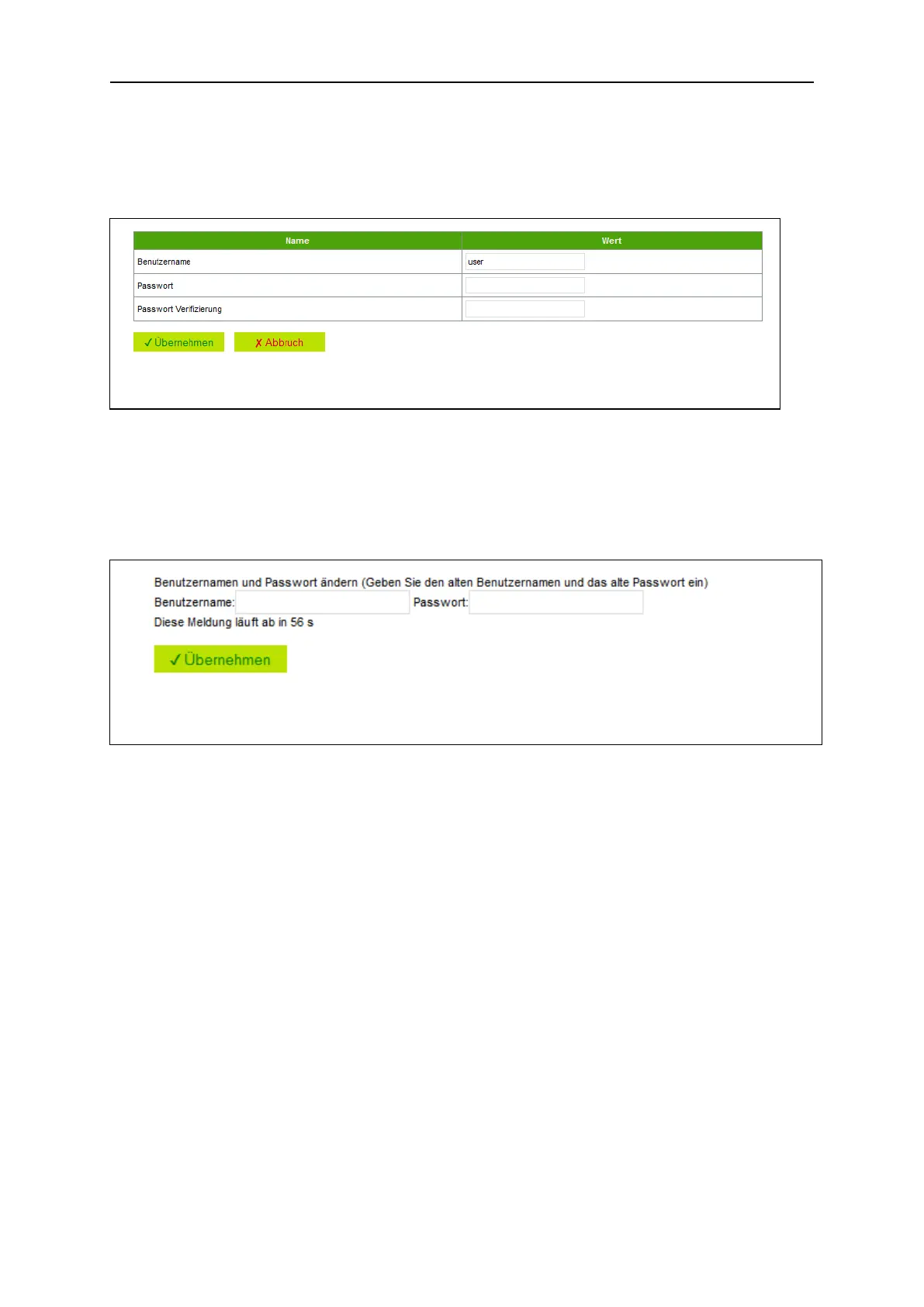Operation and parameterization 74
Manual econ sens3 Version 3.0
Password submenu
You can change the password and the user name in the Password submenu.
The current active user name is shown in the user name field when entering this menu. To change the
password or user name, proceed as follows:
Enter the new name and password in the user name and password fields and repeat the password in
the confirm password field. When you click on Accept the following screen appears:
Enter the old user name and the old password within 60 s. When you click on Accept the new name
and, if applicable, the user name will be saved. You will be directed automatically to the Config start
page and can log in by entering the new user name and password.