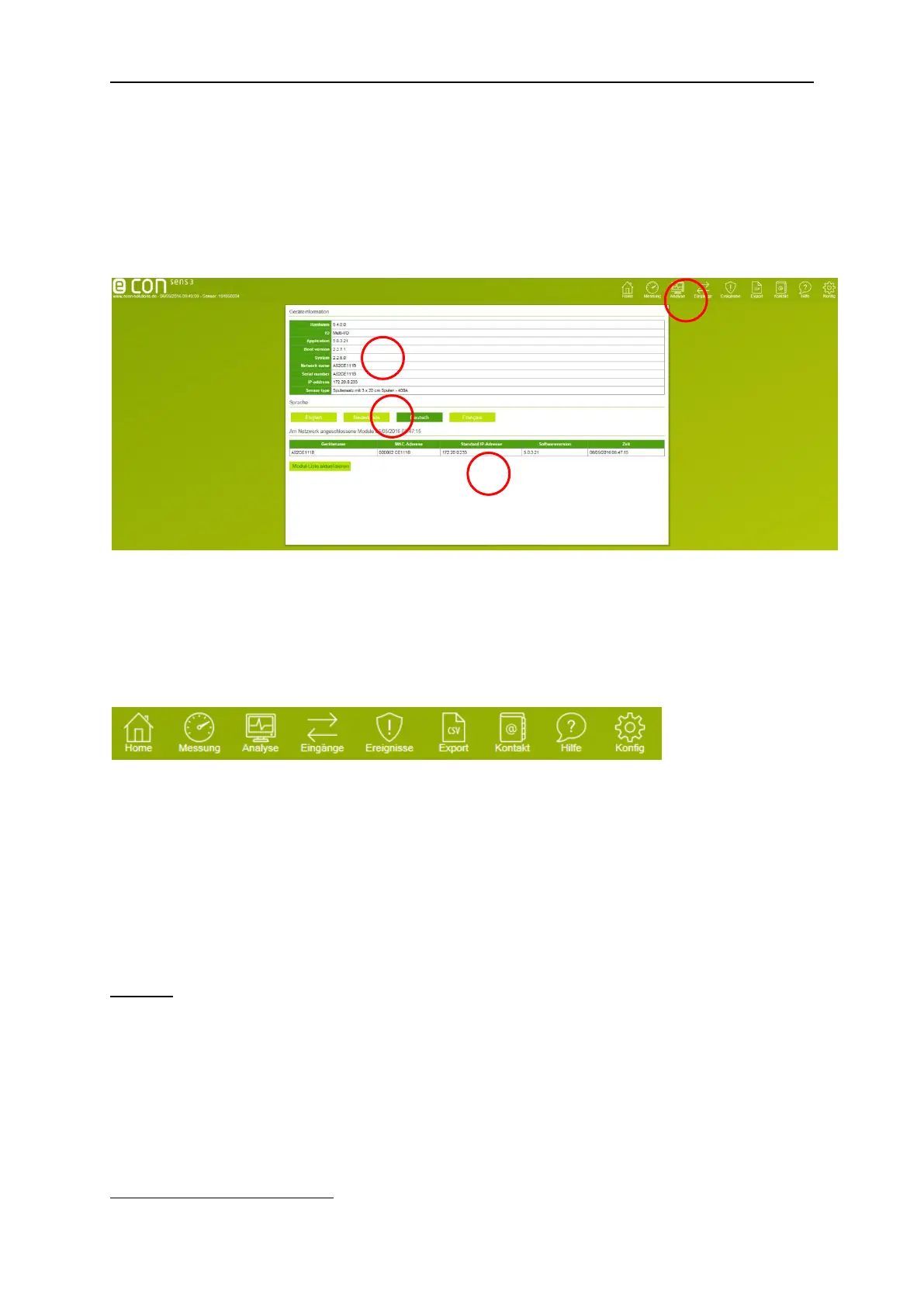Operation and parameterization 36
Manual econ sens3 Version 3.0
Opening the web interface in a network with DHCP server
If the econ sens3 is located in a network in which a DHCP server for automatic address allocation is
provided, it will automatically assume an address allocated to it from this server. The address that the
econ sens3 received can be found on the DHCP server.
8.2 Home menu
Figure 29: Home screen of the econ sens3
You will find the following areas and information on the econ sens3 home screen:
1. Menu bar for navigating the individual menus of the econ sens3
2. Info table
3. Language selection
4. Info bar
Figure 30: Menu bar for navigation
Home – Start page, see above
Measurement – Measuring values of the instrument; also possible as automatically updated online
display
Analysis – Graphic and tabular representation of the various measured parameters
Export - Export of the measured values via CSV file
Contact – Contact information
Help – Reference to the FAQ and the sens3 handbook
Config. – Configuration settings
Optional
Events – Display and recording of network events (PRO version)
IO – Graphic and tabular representation of inputs and outputs (LOG version)
Timer