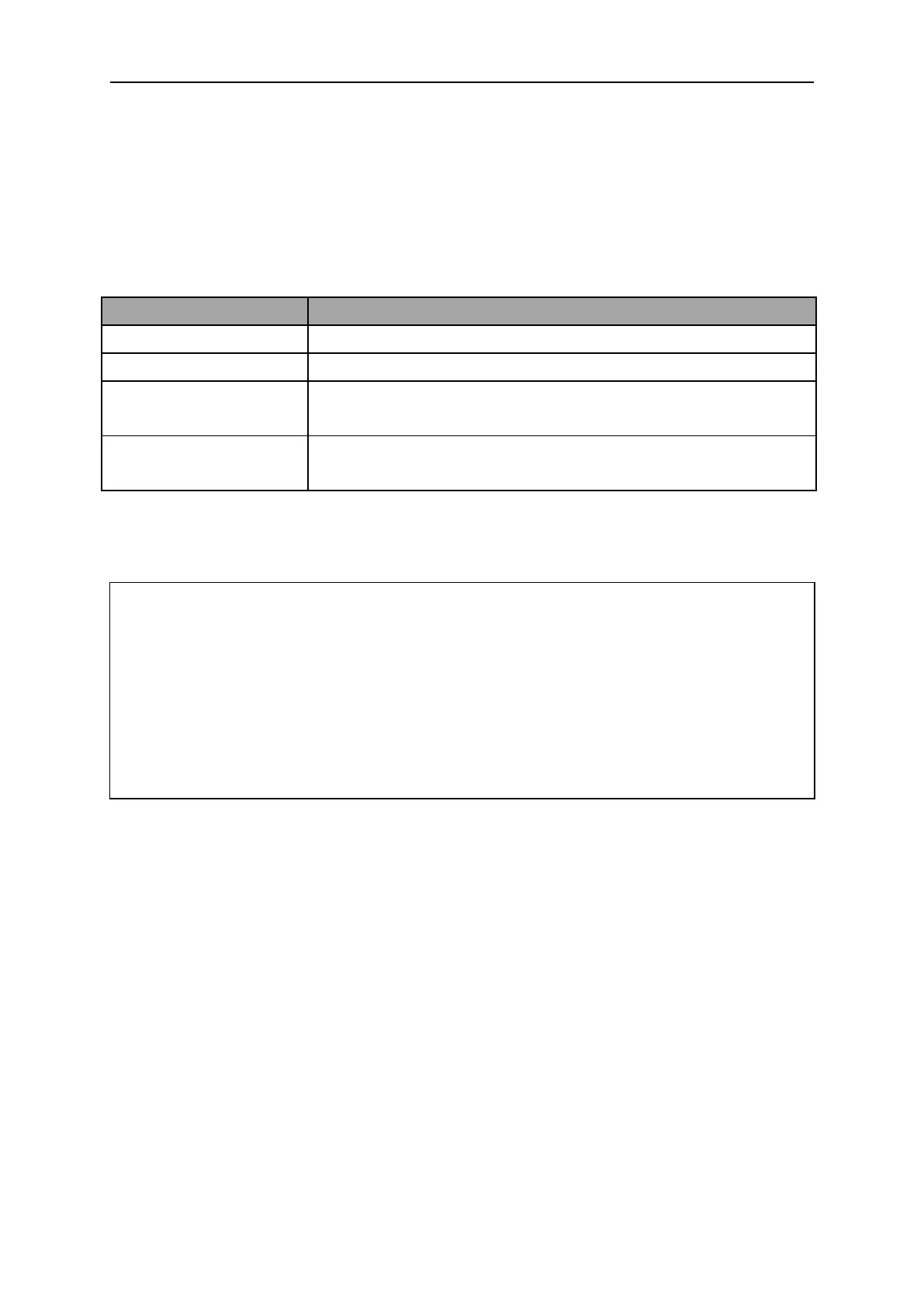Maintenance and Service 78
Manual econ sens3 Version 3.0
9.4 Reset
The econ sens3 has a four-stage reset logic. If the reset button on the instrument is pressed and held,
the LED of the IO 1 begins to flash and sequences consecutively through the other LEDs. Each LED
has its own reset functionality that can be seen in the following table. The reset taste should be
released when the desired reset stage is reached.
The instrument is restarted.
The IP address is reset to the factory default.
The IP address and the password of the instrument are reset to the
factory default.
The instrument boots into a rescue system. (In case the main system
no longer responds)
9.5 Repair
If the instrument or an accessory part is defective or damaged, proceed as follows:
1. Remove the instrument or the accessory part.
2. Package the instrument or the accessory part ready for shipment (use the original packaging if
possible) so that it cannot be damaged during transport.
3. Return the instrument or the accessory part, including completed RMA form, to econ-
solutions. The address is found on the RMA form (http://static.econ-sens.com/de/RMA-
Formular.pdf).
Attention!
Loss of certification and warranty
Opening the instrument or an accessory part included in the delivery will invalidate the certification
and the warranty from econ solutions GmbH for the instrument or the accessory part.
Repairs to the instrument or accessory parts must be performed only by the manufacturer. Return
defective or damaged instruments or accessory parts to econ-solutions for repair or replacement.