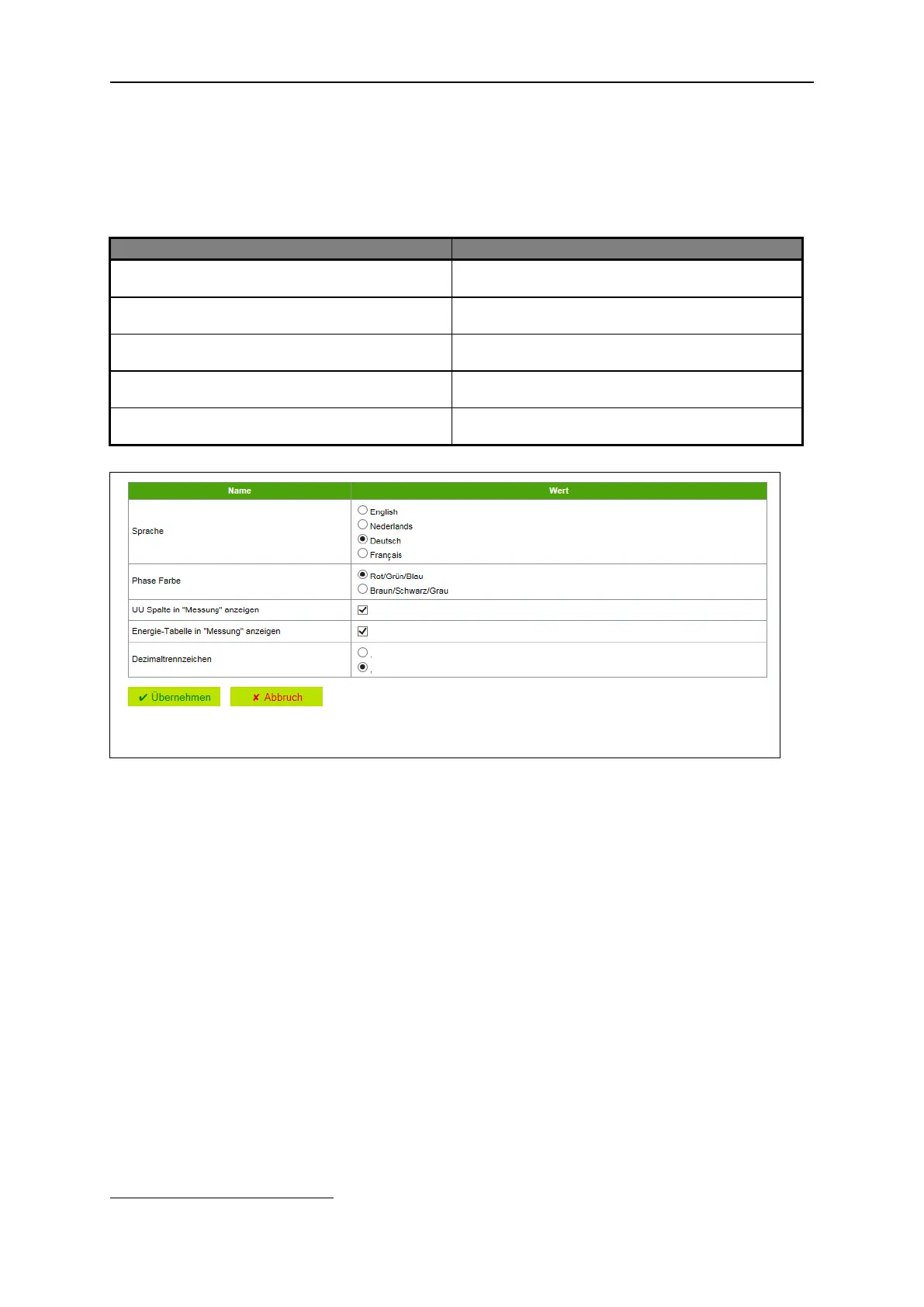Operation and parameterization 71
Manual econ sens3 Version 3.0
Language / Measurement Details submenu
Various basic settings for the sens3 can be made in the language / measurement details submenu, as
explained in the table below:
Sets the language displayed in the sens3 web
interface
Changes the color used to display the phases in
the “Measurement” menu
Display UU column in “Measurement”
Displays or omits the column with the voltage of
the phases against each other
Display energy table in “Measurement”
Activates or deactivates display of the energy
table in the “Measurement” menu
Designates the use of a period or a comma to
designate the floating point
submenu
If set limit values under Events are exceeded or undercut, an alarm can be triggered and saved to a
specified FTP server.
Alarm pin function: currently in development
Figure 54: Language / Measurement Details submenu