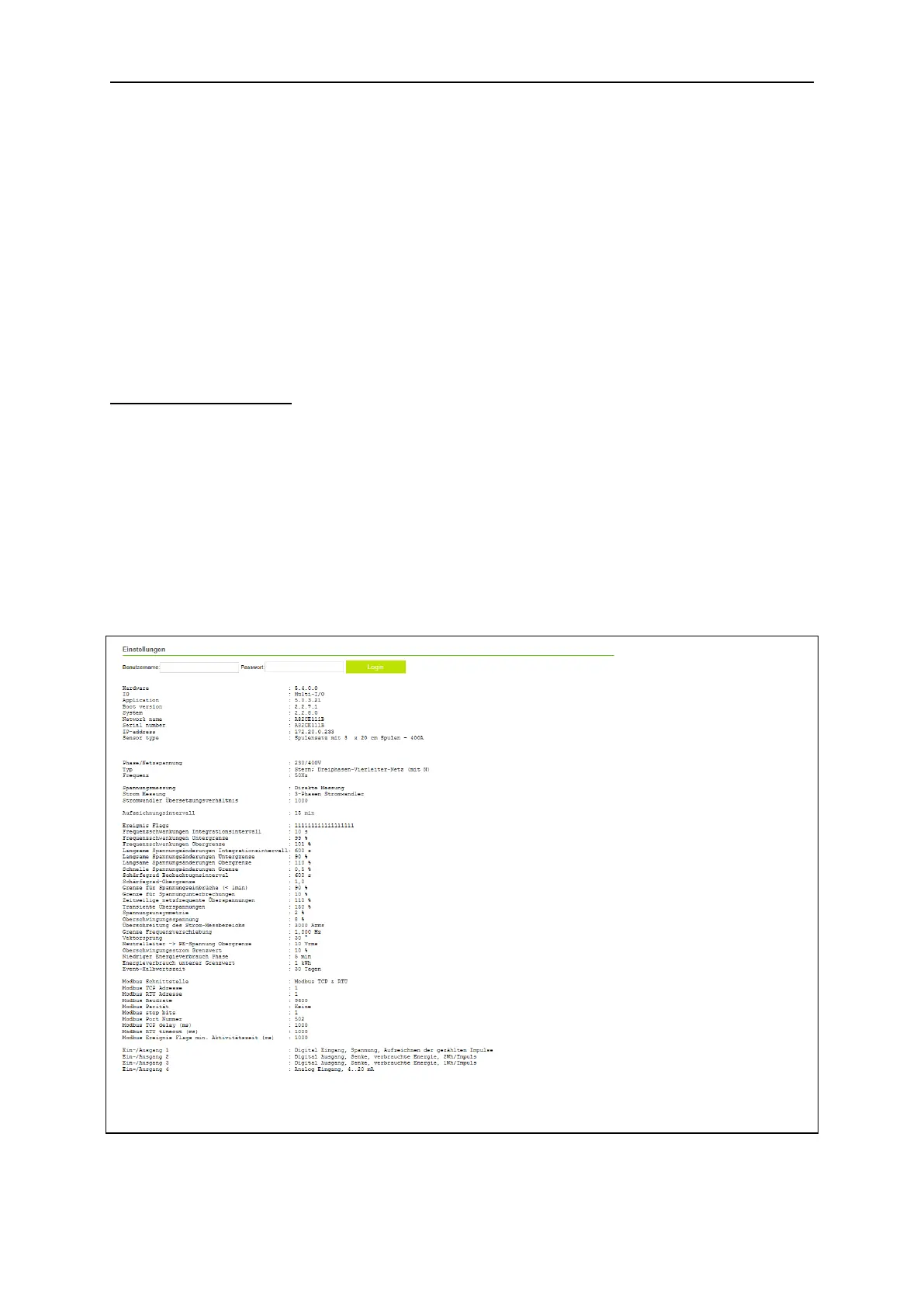Operation and parameterization 47
Manual econ sens3 Version 3.0
8.8 Contact menu
Clicking on the Contact menu takes you automatically to the official website of econ solutions GmbH,
http://www.econ-solutions.de, where you will find information on other products from econ-solutions
and of course also on the econ sens3.
8.9 Help menu
Clicking on the Help menu takes you automatically to the support area of the product website
http://www.econ-sens.com, where this handbook and other support tools are available online.
8.10 Config menu
The Config menu is used for parameterization of the econ sens3. All of the settings required for
operation of the instrument can be made in the associated submenus. Status information is displayed
for the user on the start page of the menu. In case of a complaint, if possible, please attach a printout
(or screenshot) of this menu start page to the RMA form, as the main settings of the instrument are
shown here.