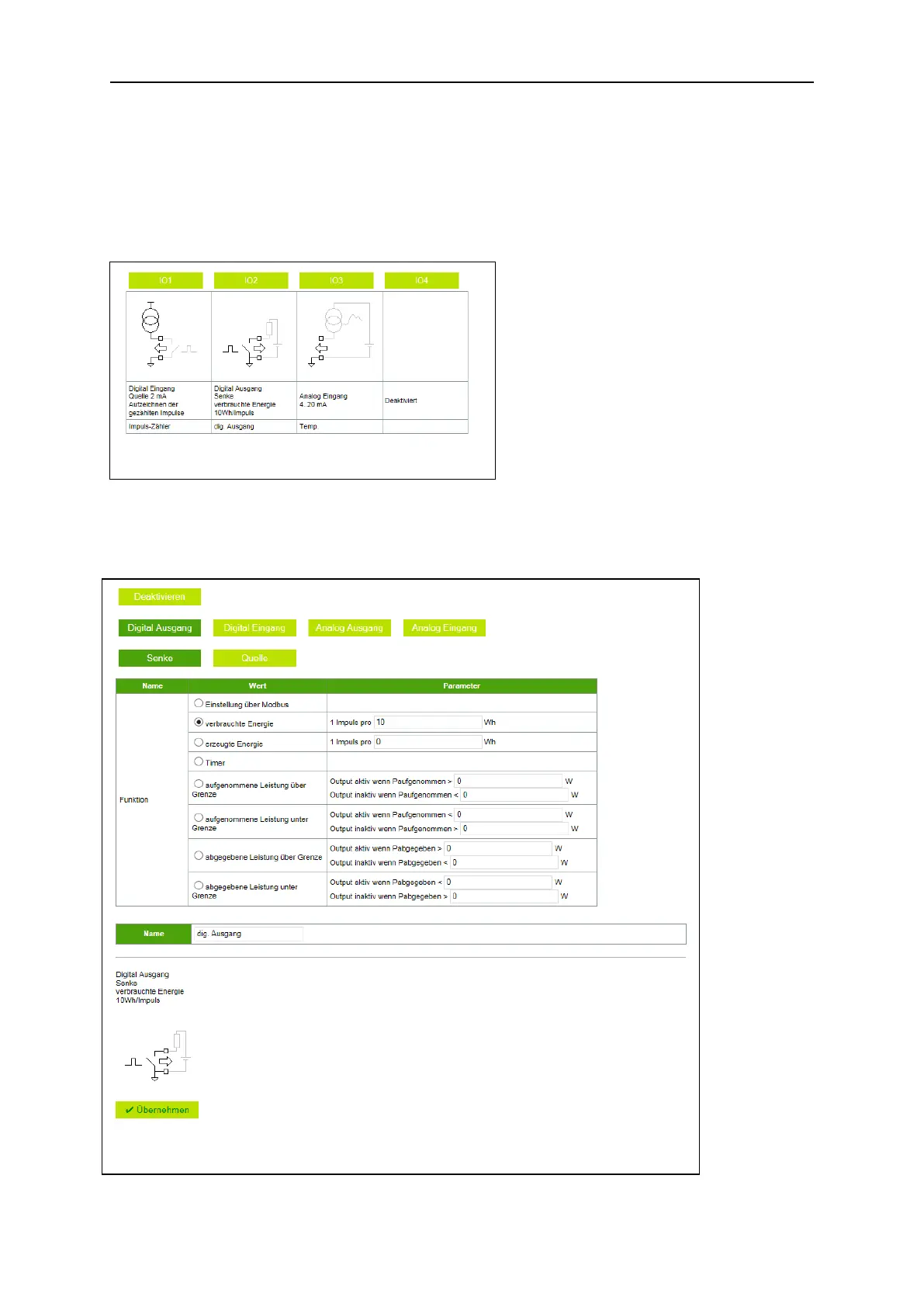Operation and parameterization 54
Manual econ sens3 Version 3.0
Input / Output submenu (LOG version)
In the input / output submenu the additional interfaces of the sens3 can be activated or deactivated as
inputs / outputs. Once you have selected an interface and activated it, various settings must still be
made (see Fig. 47).
Digital output