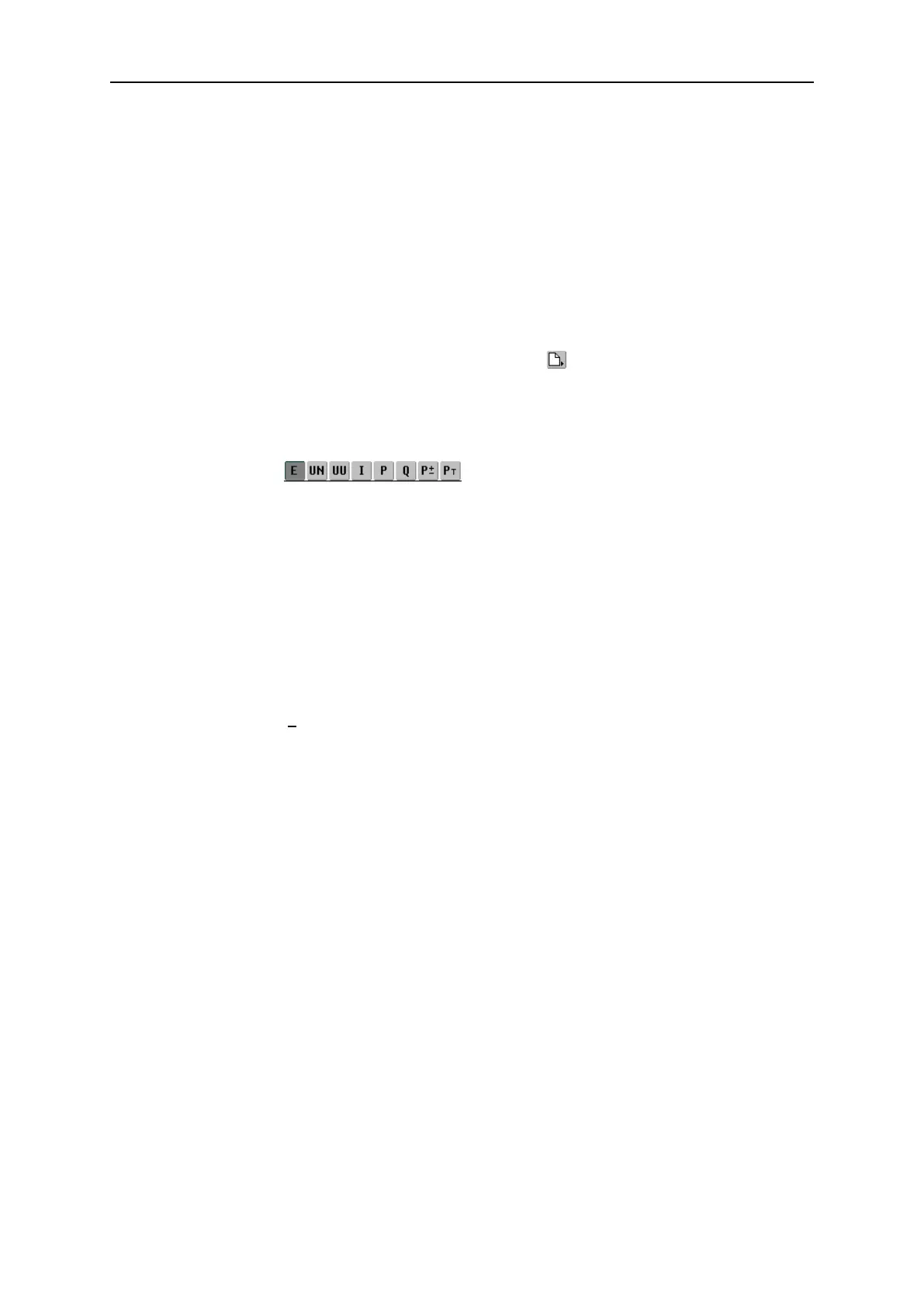Operation and parameterization 42
Manual econ sens3 Version 3.0
In this process, you can choose among the following views:
Monthly view: Consumed and generated energy (kWh) per hour
Daily view: Consumed and generated energy (kWh) per 15 min
Hourly view: Consumed and generated energy (Wh) per minute
15 min view: Consumed and generated energy (Wh) per second.
When a value is selected from the tables below the diagram, the values will be loaded into the
corresponding view in the diagram. The Export Measurement Values function can be used to
download the values belonging to the curves. Pressing the button at the bottom edge of the
diagram will bring you to the export menu, in which you can make various settings for exporting of your
data. The settings and measurement values currently selected are taken over for export. More
information on this can be found in the Export menu.
Use the other buttons below the diagram to switch between different
measurement values in the current view:
▪ E -> Energy turnover
▪ UN -> average phase voltage
▪ UU -> average phase to phase voltage
▪ I -> average current
▪ P -> average power
▪ Q -> average reactive power
▪ P+ -> average power (positive& negative power)
▪ PT->average total power.
Optional: if the I/O option is activated in the sens3, the I/O button is also shown in the diagram. If this
button is actuated, an additional diagram will appear below the diagram, in which the I/Os can be
tracked. The I/O diagram has the same time frame as the other.
A list of all measured parameters and their meaning can be found in the appendix to this handbook.