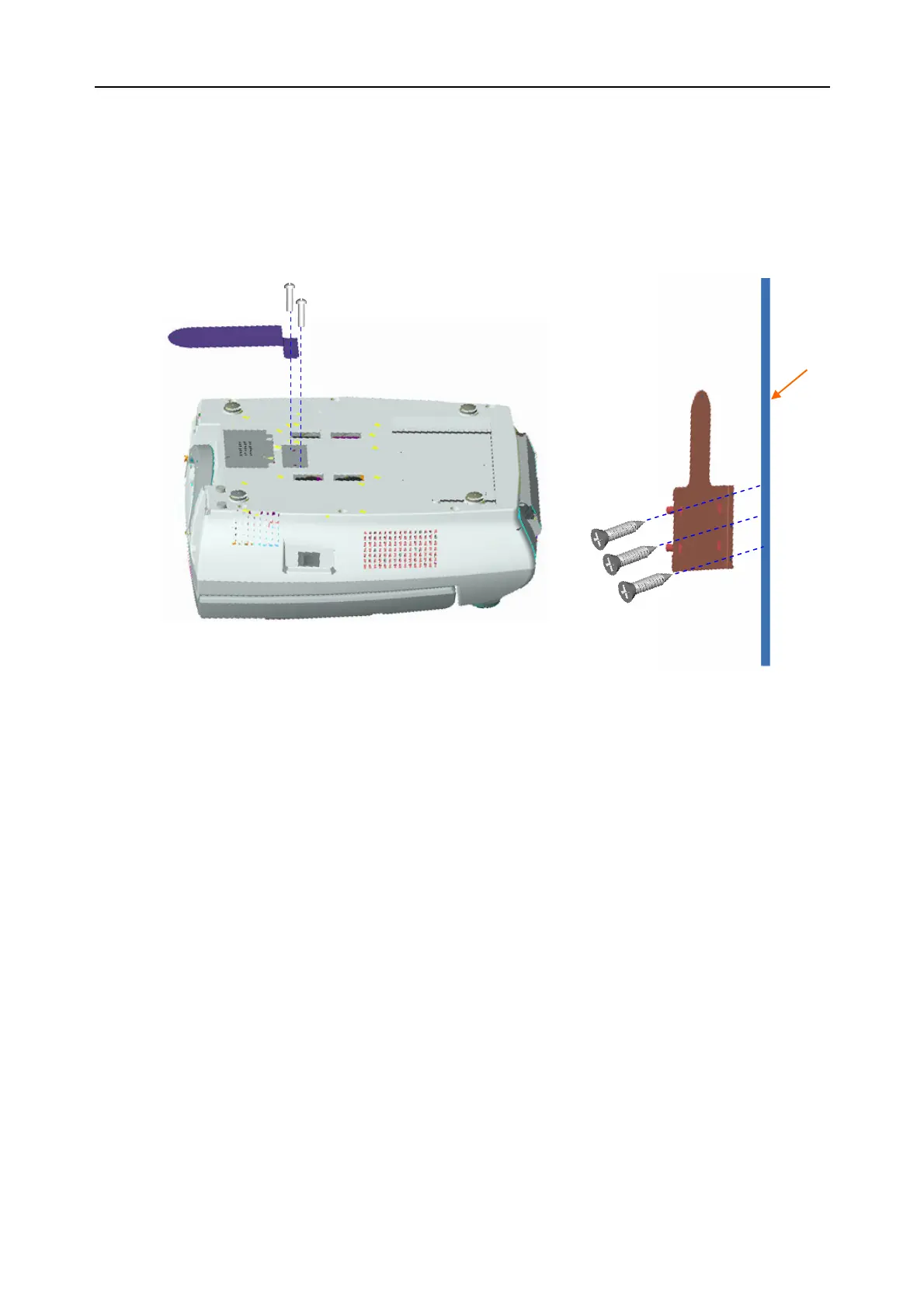F9 Fetal & maternal Monitor Service Manual Installation
- 9 -
3.4.2 Mounting the Monitor on a Wall
To mount the monitor on a wall,
1 Order a wall mounting board (MS1R-107983) and a connecting board (MS1R-107984)
from the manufacturer.
2 Turn the monitor over and fix the connecting board to the bottom panel using two pan
head screws.
Figure 3-2 Fixing Connecting Board
Figure 3-3 Fixing Wall Mounting Board
3 Fix the wall mounting board to the wall with six self-tapping screws.
4 Lift the monitor with the bottom panel facing the wall. Let the four posts on the board
stretch into wall-mounting holes and then release your hands from the monitor slowly.
5 Secure the connecting board to the wall mounting board with a pan head screw.
WALL
