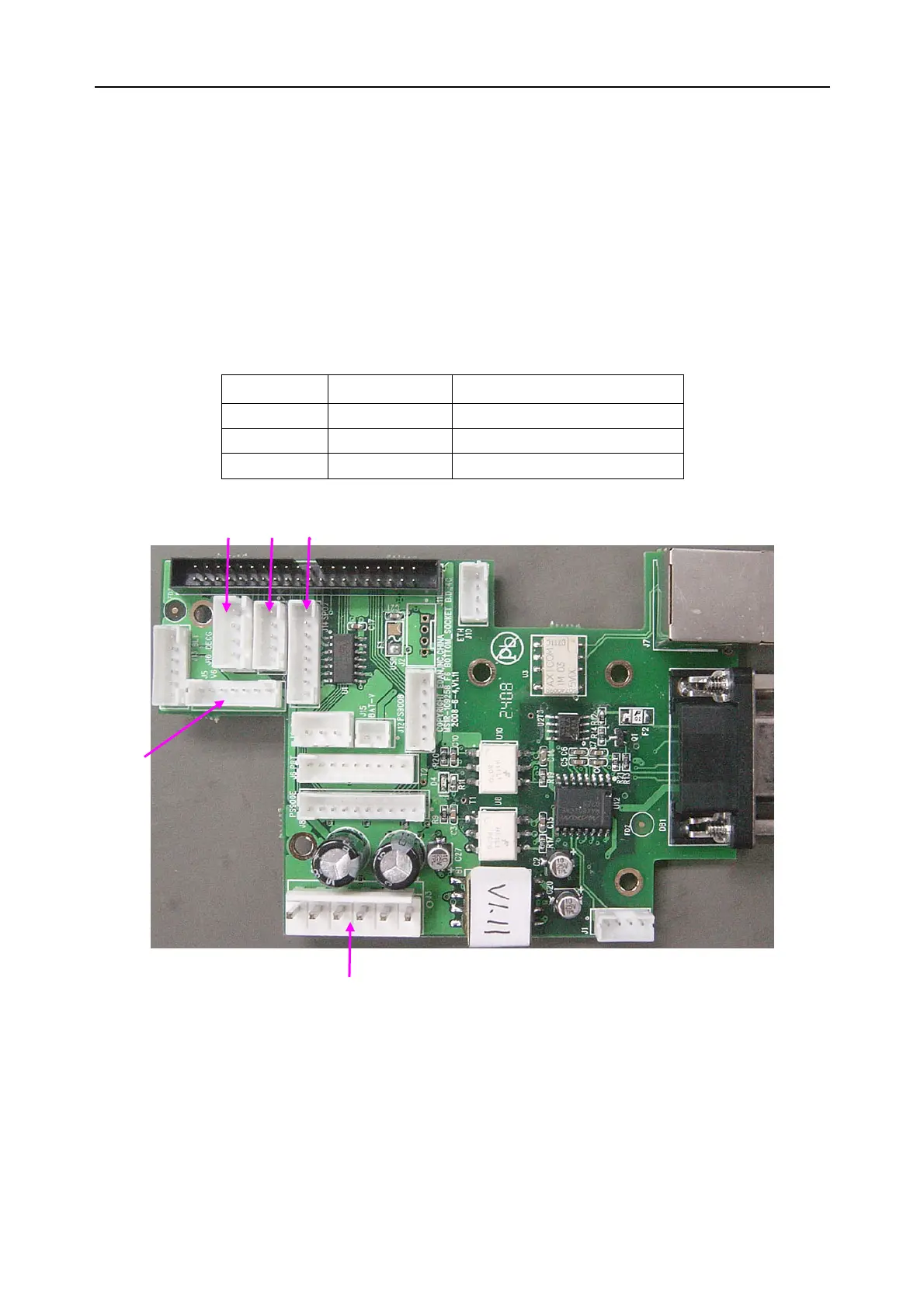F9 Fetal & maternal Monitor Service Manual Modules’ Malfunction Verification
- 44 -
9.3 Verifying Malfunction of the DECG Module
To verify the DECG module,
1)
Open the main unit using the procedures described in section 10.3.
2)
Disconnect the DECG cable connector from the bottom interface board.
3)
Switch on the monitor.
4)
Measure the voltage to earth of the following pins on the bottom interface board, using a
multimeter:
Item Pin Reference result
○
1
1
st
pin of J9 MB_RXD3
○
2
2
nd
pin of J9 MB_TXD3
○
3
5
th
pin of J9 (+5 ±5%) V
J16 J9 J14
J3
5)
Measure the 1
st
pin of J9 with an oscillograph. A 0V ~ 5V pulse string signal should be
detected.
6)
If all the results are in the reference range, reconnect the DECG cable and measure the
voltage to earth of the following pins on the DECG board.
J15
Bottom Interface Board
