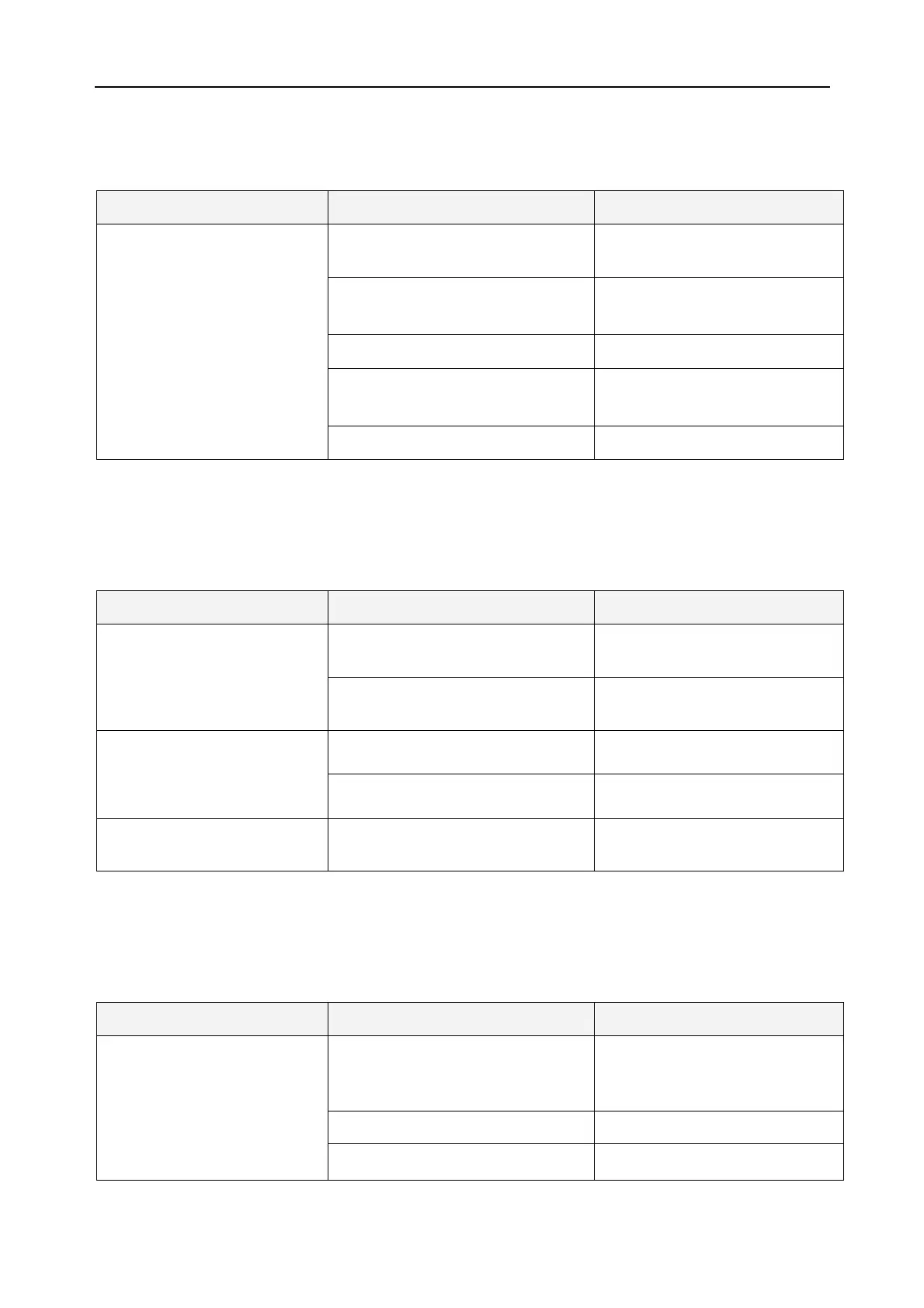F9 Fetal & maternal Monitor Service Manual Troubleshooting
- 38 -
8.6 Network Failures
Phenomenon Possible Cause Solution
The RS232 or Ethernet socket
defective.
Replace the RS232 or Ethernet
socket.
Bad connection between the
bottom interfaces board and main
control board.
Check the connection.
Main control board defective. Replace main control board.
Overlapped device no. in the
network.
Change device no. of the
monitor.
The monitor can not connect
to a network.
Incorrect sever IP setting. Set server IP correctly.
8.7 Alarms Failures
Phenomenon Possible Cause Solution
The audible alarm is temporarily
disabled.
Switch on the audible alarm.
No audible alarm is activated.
Loudspeaker or wire defective.
Replace the loudspeaker or the
wire.
Alarm indicator defective. Replace alarm indicator.
The alarm indicator stays off.
Alarm indicator board defective. Replace alarm indicator board.
No audible alarm or visual
alarm is activated.
Program defective. Update the software.
8.8 Technique Alarms
Phenomenon Possible Cause Solution
Bad connection between FM
module, bottom interfaces board
and main control board.
Check the connection.
FM module defective. Replace FM module.
Fetus EQUIP MALF
Main control board defective. Replace main control board.
